When turned on for the first time, Operating procedure, Tv operation – Philips RD0945T User Manual
Page 7
Attention! The text in this document has been recognized automatically. To view the original document, you can use the "Original mode".
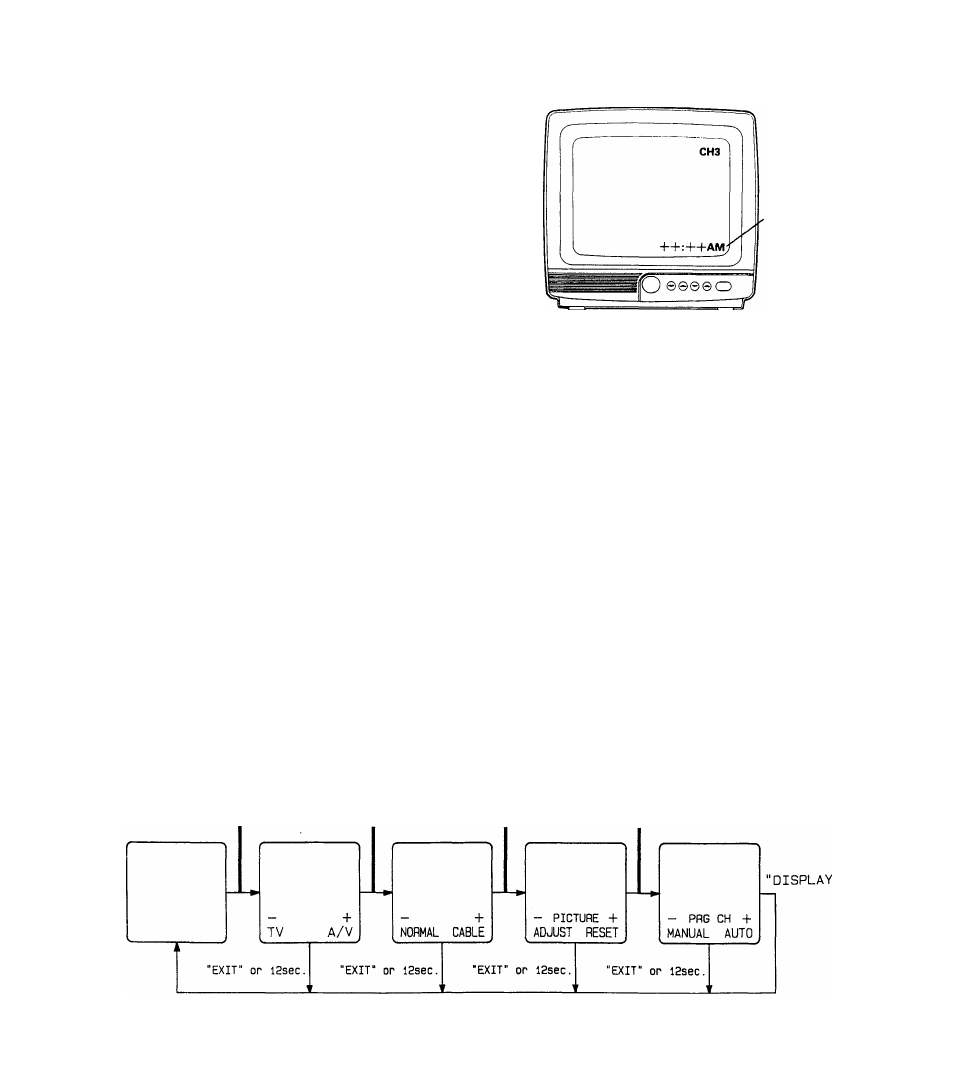
When Turned On For The First Time
1. Press the power switch. CH3 and + + :-+- + AM appear
on the screen as shown in.
2. Set the clock. (Refer to the section SETTING THE
CLOCK.)
3. Preset the channels. (Refer to the section AUTOMATIC
CHANNEL PROGRAMMING.)
Operating Procedure
blink
TV Operation
O
Press the Power button.
B Press the Display button to display TV/AA^ adjustment
screen. Press — button to place in TV mode. (See Au-
dioA/ideo section for operations using accessory AA/
equipment.)
El
Press the Display button again to display NORMAL/
CABLE adjustment screen. Press — button to select
NORMAL (ANTENNA) mode. (See Cable TV Operation
section for cable systems.)
□ Press the Display button to display PICTURE ADJUST/
RESET adjustment screen. If you want to adjust color
and picture controls, press — button. (Refer to the sec
tion HOW TO ADJUST FOR THE BEST PICTURE.)
B Press the Display button to display PROGRAM CH
MANUAL/AUTO. If you want to program channel num
bers into the TV scanning system manually, press —
button. (Refer to the section MANUAL CHANNEL
PROGRAMMING.)
m Press Exit button to clear the screen.
B Press the Channel A. (Up)/ ▼ (Down) buttons to select
a desired channel. You can also select a desired chan
nel directly with number buttons on the Remote Con
trol unit.
B Press the Volume A (Up)/ ▼ (Down) buttons to in
crease or decrease the volume level as desired. The
volume level is displayed on the lower portion of the
screen with a bar graph.
NOTE: If you desire to check the channel number you are
watching or to display the channel number, press the Sta-
tus/Exit button on the Remote Control unit. The channel
number and time display will appear on the screen.
NOTE: If you want to return to the normal mode after
pressing — or + button, press Status/Exit button once or
press display button until normal mode.
NOTE: Each adjustment screen remains for approximately
12 seconds then disappears.
B
"DISPLAY"
B
"DISPLAY"
□
"DISPLAY"
m
"DISPLAY"
