Audio/video input jack operation, External speaker jack operation, Earphone jack operation – Philips RD0945T User Manual
Page 11
Attention! The text in this document has been recognized automatically. To view the original document, you can use the "Original mode".
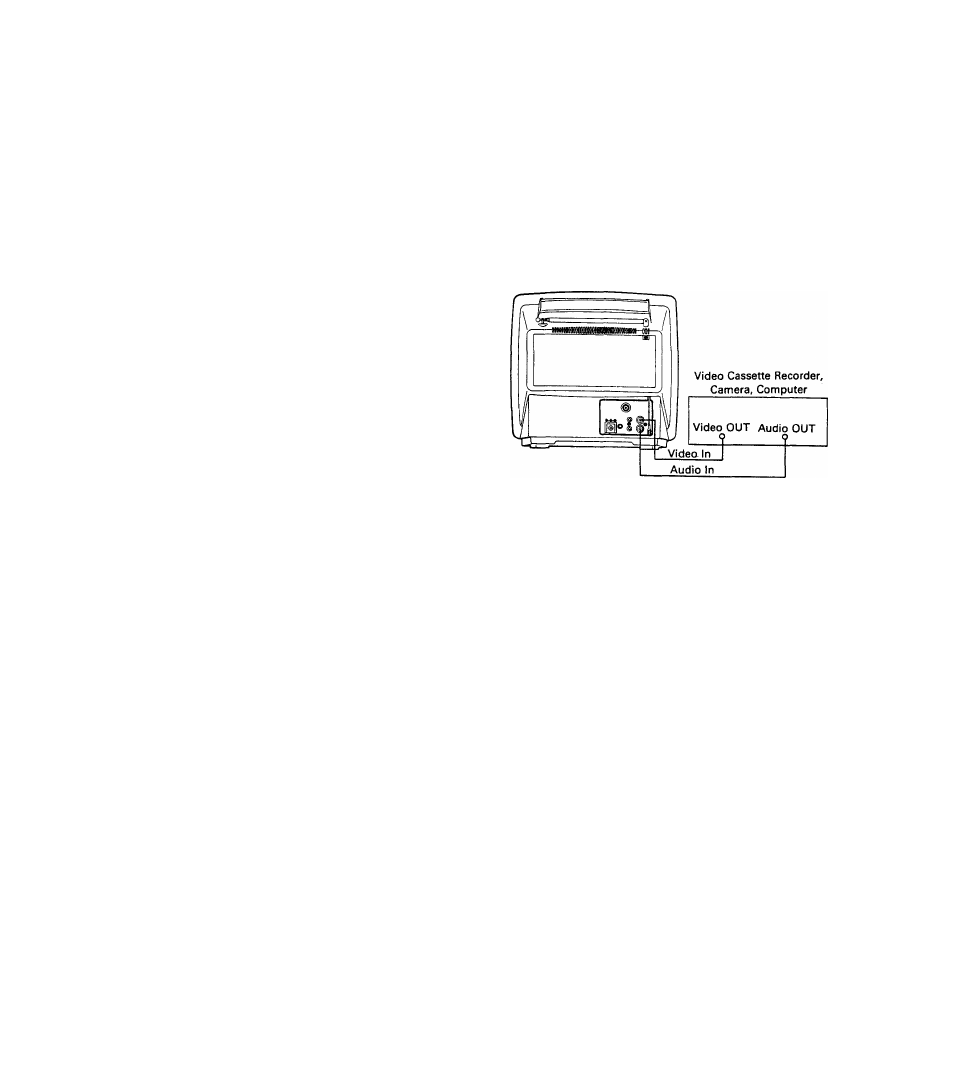
Audio/Video input Jack Operation
Video Input And Audio Input Jacks
Your TV set is equipped with Video and Audio input jacks.
This feature allows the TV to be used to monitor audio
and video signals from other sources such as a VCR,
Camera, Computer etc.
Playing Back From A VCR Or Monitoring A Camera, Com
puter etc.
D
Connect AA/ cables (not included) from the Audio out
put and Video output jacks on the VCR, Camera or
Computer to the Audio input and Video input jacks on
the TV set, as shown.
B
Press Display button until TV/AA/ mode select displays
on the screen. Then press -|- button to place in AA/
mode.
El
Press the Status/Exit button.
Q Operate the VCR, Camera or Computer in a normal
manner (as described in its Operating Manual). The TV
will monitor what is being played or recorded on the
VCR, Camera or Computer.
NOTE: When you turn the TV OFF and then back ON
while in the Video mode, the TV/A/V mode remains in the
/W mode.
NOTE: After enjoying the VCR or video camera playback,
remember to set the TV/A/V mode to the TV mode in
order to resume normal TV viewing.
To order any optional cables or other accessories con
tact your dealer or call the toll-free accessory ordering
number (1-800-292-6066).
NOTE: When pressing the Numeric channel, channel-up,
down or Status/Exit button in A/V mode, "A/V" display will
appear on the screen.
External Speaker Jack Operation
You may connect a 8-ohm speaker (not supplied) with a
3.5 mm input plug to Ext. Speaker Jack on the TV. The
built-in TV speaker is disconnected automatically.
Earphone Jack Operation
Insert an Earphone (SBA2117A01) (not supplied) plug into
the Earphone jack for private listening. When using the
earphone, the internal speaker is automatically shut off.
11
