How to adjust for the best picture – Philips RD0945T User Manual
Page 12
Attention! The text in this document has been recognized automatically. To view the original document, you can use the "Original mode".
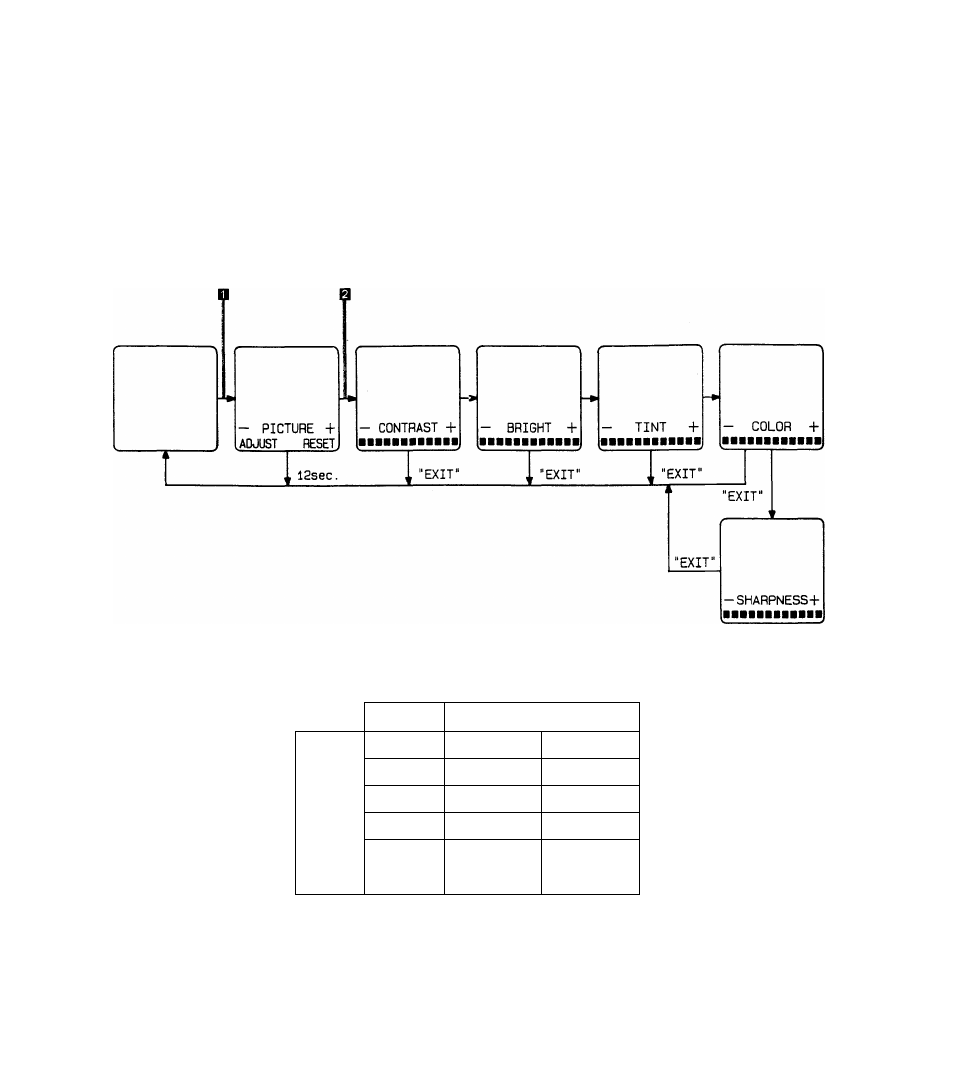
How to Adjust For The Best Picture
Q Press the Display button until Picture Adjust/Select
mode appears on the screen. Then press — button to
select the Adjust Picture.
3 Press the Display button until the picture adjustment
(Contrast, Brightness, Tint, Color and Sharpness) you
wish to change appears on the screen.
3
Press the — or + button to adjust the selected function
to your preference. A bar scale is displayed at the bot
tom of the screen as the change is made.
See chart below:
□ After adjustment, press Exit button.
NOTE: When picture adjust mode appears on the screen,
pressing + button resets all functions to their center
adjustment position.
Operating Chart
FUNCTION
— Button
•*
-------- ► + Button
Display
Button
CONTRAST
Weak
Strong
BRIGHTNESS
Dark
Light
SHARPNESS
Soft
Sharp
COLOR
Pale
Deep
TINT
Skin tones
become
purplish
Skin tones
become
greenish
NOTE: Channel number is not displayed in the picture
control mode.
12
