Projecting a movie file, Age 27) – Casio XJ-A135 User Manual
Page 27
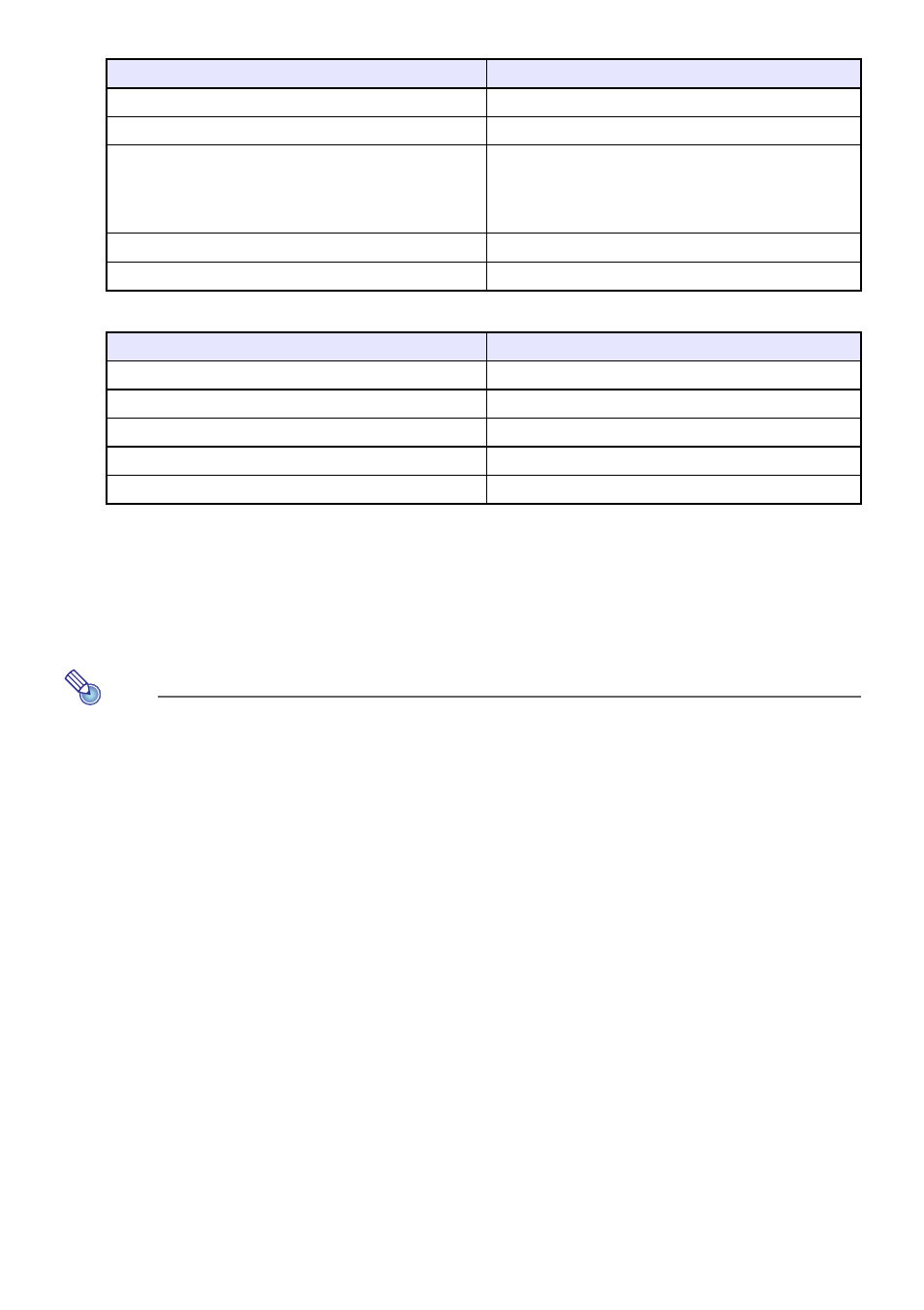
27
6.
Perform the operations described below as required.
The following operations can be performed while a slideshow is paused.
7.
To return to the file menu after the slideshow is complete, press the [ESC] key.
Projecting a Movie File
Use the Viewer Movie Mode to project movie files.
Note
Viewer supports playback of Motion JPEG format AVI movie files (see page 5 for details).
Playback of other format movie files is not supported.
The CD-ROM that comes with the Data Projector contains software (ArcSoft MediaConverter
3 for CASIO Projector) for converting some movie file formats to the supported format. For
information about installing this software, see “Installing the Software” (page 8).
To do this:
Perform this operation:
Scroll back to the previous image
Press the [] key.
Scroll forward to the next image
Press the [] key.
Pause the slideshow (This option is available only
when “Auto” is specified for the “Image Switching”
setting on the setup menu.)
1. Press the [FUNC] key.
2. On the function menu that appears, use the cursor
keys to move the highlighting to “Pause” and then
press the [ENTER] key.
Rotate the image right 90 degrees
Press the [f] key.
Rotate the image left 90 degrees
Press the [Z] key.
To do this:
Press this key:
Scroll back to the previous image
[]
Scroll forward to the next image
[]
Rotate the image right 90 degrees
[f]
Rotate the image left 90 degrees
[Z]
Resume the slideshow
[O]
- XJ-H1650 USB Function Guide XJ-H1750 USB Function Guide XJ-ST145 USB Function Guide XJ-ST155 USB Function Guide XJ-H1650 XJ-H2650 XJ-M245 XJ-A256 XJ-M145 (B9***A) USB Function Guide XJ-M155 (B9***A) USB Function Guide XJ-M245 (B9***A) USB Function Guide XJ-M255 (B9***A) USB Function Guide XJ-A145V USB Function Guide XJ-A155V USB Function Guide XJ-A245V USB Function Guide XJ-A255V USB Function Guide
