Gener al operations – SoundMax SM-CDM1038 User Manual
Page 14
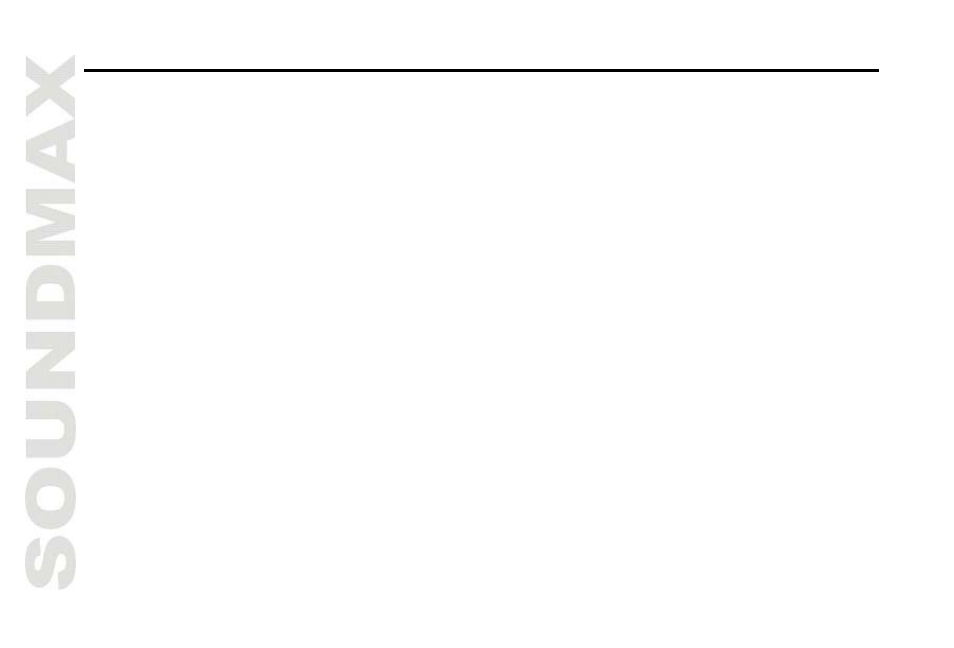
13
al operations
Power button
Press any button (except RELEASE and EJECT buttons) to switch the unit on. The display will show a
message “WELCOME”. Press and hold POWER button to switch the unit off.
Note: After the unit is off, volume level and radio current settings will be memorized, and when you turn
the unit on it will resume the stored status you set.
Volume control
Rotate VOL knob. The larger the number shown on the display, the higher the volume level is.
Sound settings
Press SEL button shortly and repeatedly to select the mode: VOL => BAS => TRE => BAL => FAD.
Rotate VOL knob to adjust each mode.
VOLUME: 00, 02,......, 47
BASS/TREBLE: -7, -5,......, 0, +1, +2,......+5, +7
BALANCE: 10L,......, 10R
FADER: 10R,...., 10F
Note: When DSP is on, bass and treble adjustment is not available.
Caution: In each mode, the waiting time is about 5 seconds, and the waiting time is over, it returns to
the last display mode of radio or disc playback mode.
Mode selection
Press MODE button to cycle through the play modes: AUX => RADIO => S-CDP (disc).
Note: S-CDP mode will only show on the display when a disc is inserted into the unit.
