Canon CDI-E144-010 User Manual
Page 118
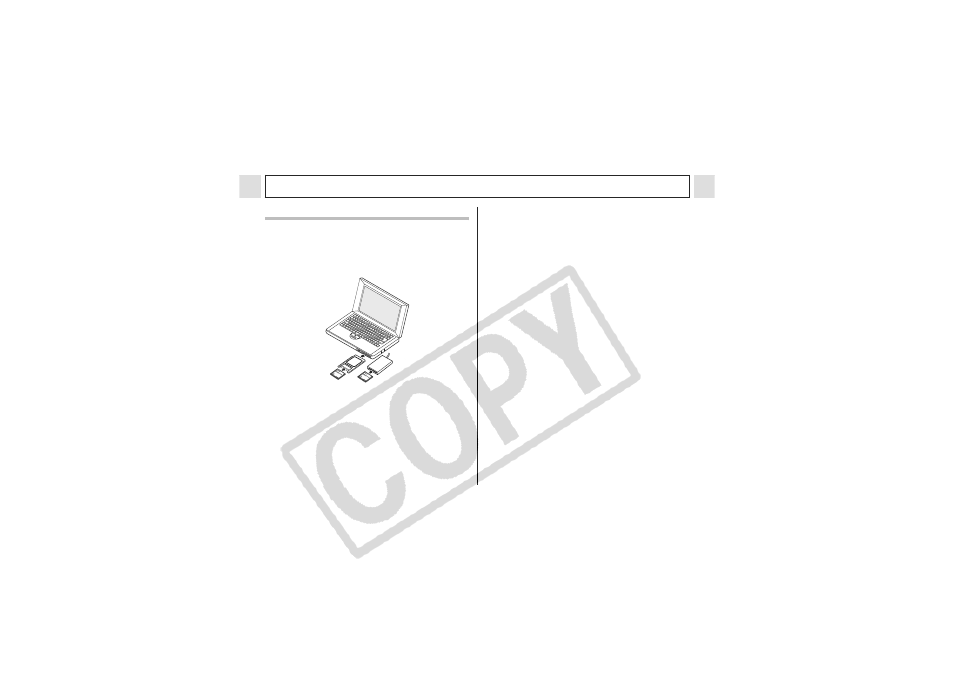
116
Various Functions
Downloading Directly from a CF card
1
Eject the CF card from the
camera and insert it into a CF
card reader connected to the
computer.
z If you are using a PC card reader or a PC
card slot, first insert the CF card into a PC
card adapter (sold separately) and then insert
the loaded adapter into the slot.
z Refer to your card adapter’s or card reader’s
manual for information regarding the
connection between the computer and card
adapter or card reader.
2
Double-click the icon of the drive
with the CF card.
z Depending on the operating system, a
window opens automatically.
3
Copy images from the card into a
folder of your choice on the hard
disk.
z The images are stored in the [xxx CANON]
folders located in the [DCIM] folder (where
xxx is a three-digit number from 100 to 998
(p. 119)).
- EOS rebel xs (196 pages)
- EOS Rebel XT (172 pages)
- ds6041 (140 pages)
- EOS Rebel XTI (180 pages)
- EOS Rebel xsi (196 pages)
- eos rebel t1i (228 pages)
- eos rebel T2i (260 pages)
- eos rebel T2i (2 pages)
- EOS Rebel 2000 (76 pages)
- PowerShot S95 (196 pages)
- EOS 20D (168 pages)
- PowerShot G12 (214 pages)
- PowerShot G11 (196 pages)
- EOS 30D (200 pages)
- EOS 40D (196 pages)
- EOS 5D (184 pages)
- PowerShot G9 (275 pages)
- EOS 50D (228 pages)
- EOS 60D (320 pages)
- AE-1 (138 pages)
- AE-1 (80 pages)
- EOS 7D (292 pages)
- PowerShot SX30 IS (196 pages)
- PowerShot G10 (306 pages)
- t70 (77 pages)
- eos rebel g (68 pages)
- EOS 600D (328 pages)
- A590 IS (207 pages)
- EOS D60 (151 pages)
- PowerShot S30 (163 pages)
- EOS 5000 (64 pages)
- 540EZ (58 pages)
- EOS 3 (37 pages)
- 380EX (48 pages)
- EOS 350D (16 pages)
- IXUS 107 (142 pages)
- EOS 100 (34 pages)
- PowerShot A490 (131 pages)
- EOS 3000 QD (72 pages)
- EOS 400D (16 pages)
- EOS 10D (183 pages)
- EOS 1D (276 pages)
- IXUS 130 (176 pages)
- IXUS 50 (196 pages)
- IXUS 60 (131 pages)
