Special effects for night backgrounds, Creative light effect), Set the mode switch to 4 (p. 42) . choose – Canon 200 IS User Manual
Page 65: Select a shape
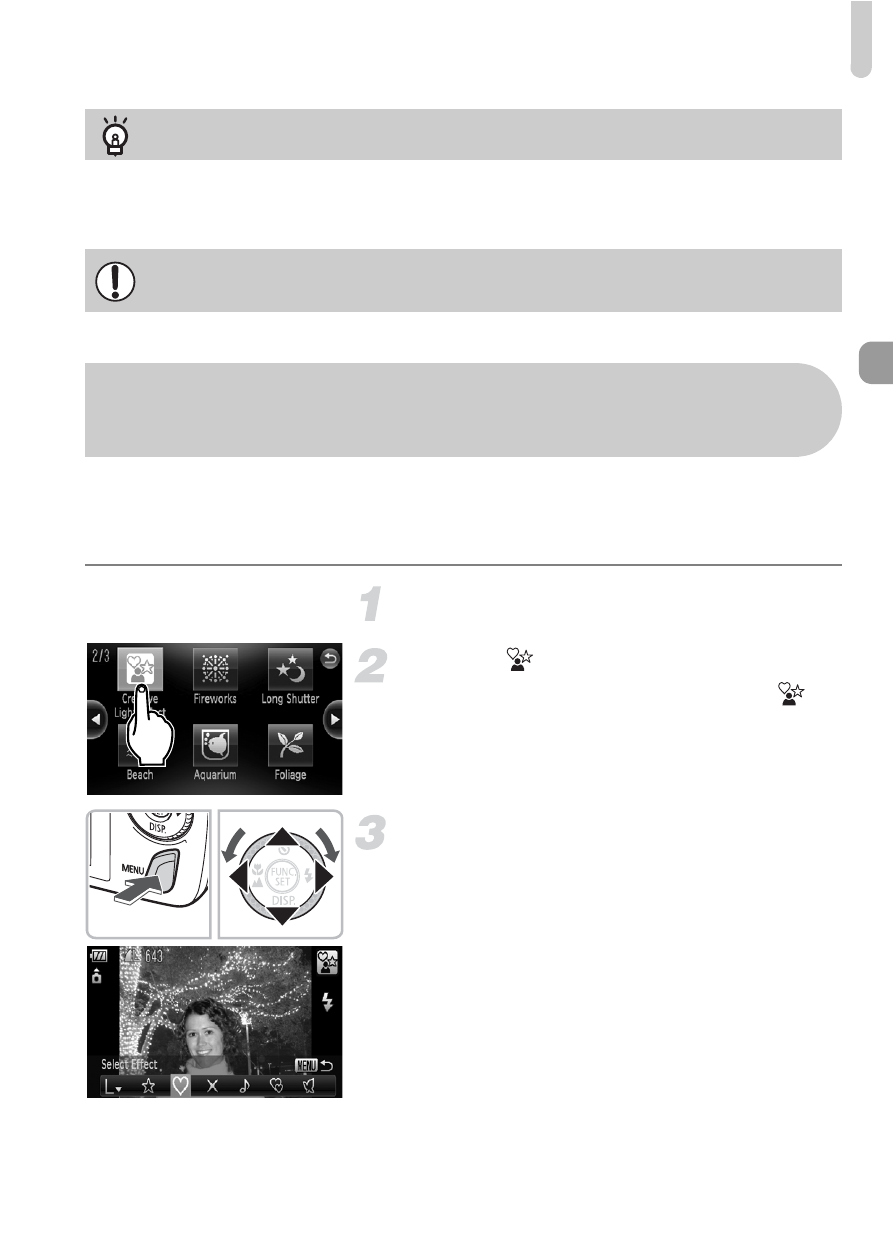
Special Effects for Night Backgrounds (Creative Light Effect)
65
For the screen in Step 1, press the
n button, then press the qr buttons or
turn the
 dial to change the number of shots. Press the m button to accept
the setting
Light displays and other points of light in the night backgrounds behind your
subject can be changed into any of six predetermined shapes. Be sure to
use the flash when shooting.
Set the mode switch to
.
Choose .
●
and choose
.
Select a shape.
●
Press the
n button for more than one
second, then press the
qr buttons or turn
the
 dial to choose a shape.
●
Press the
op buttons to change the size.
●
Press the
n button to make the
setting.
Changing the number of shots
Face Self-Timer cannot be used with Touch AF
.
Special Effects for Night Backgrounds
(Creative Light Effect)
- EOS rebel xs (196 pages)
- EOS Rebel XT (172 pages)
- ds6041 (140 pages)
- EOS Rebel XTI (180 pages)
- EOS Rebel xsi (196 pages)
- eos rebel t1i (228 pages)
- eos rebel T2i (260 pages)
- eos rebel T2i (2 pages)
- EOS Rebel 2000 (76 pages)
- PowerShot S95 (196 pages)
- EOS 20D (168 pages)
- PowerShot G12 (214 pages)
- PowerShot G11 (196 pages)
- EOS 30D (200 pages)
- EOS 40D (196 pages)
- EOS 5D (184 pages)
- PowerShot G9 (275 pages)
- EOS 50D (228 pages)
- EOS 60D (320 pages)
- AE-1 (138 pages)
- AE-1 (80 pages)
- EOS 7D (292 pages)
- PowerShot SX30 IS (196 pages)
- PowerShot G10 (306 pages)
- t70 (77 pages)
- eos rebel g (68 pages)
- EOS 600D (328 pages)
- A590 IS (207 pages)
- EOS D60 (151 pages)
- PowerShot S30 (163 pages)
- EOS 5000 (64 pages)
- 540EZ (58 pages)
- EOS 3 (37 pages)
- 380EX (48 pages)
- EOS 350D (16 pages)
- IXUS 107 (142 pages)
- EOS 100 (34 pages)
- PowerShot A490 (131 pages)
- EOS 3000 QD (72 pages)
- EOS 400D (16 pages)
- EOS 10D (183 pages)
- EOS 1D (276 pages)
- IXUS 130 (176 pages)
- IXUS 50 (196 pages)
- IXUS 60 (131 pages)
