CREATIVE AWE64 User Manual
Page 21
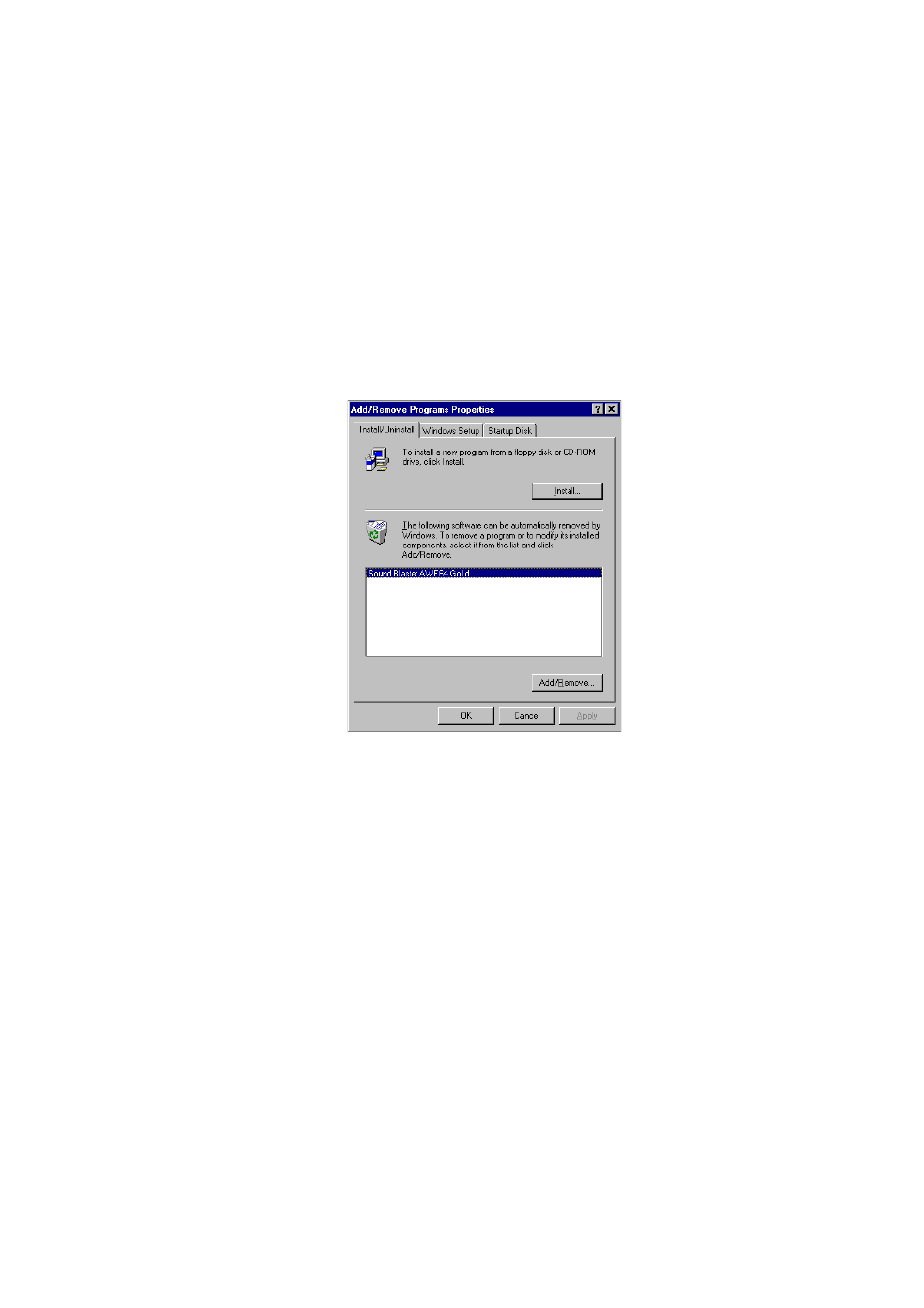
2-6 Installing Software in Windows 95
To uninstall the applications:
1. Click the Start button, point to Settings, and then click Control
Panel.
2. Double-click the Add/Remove Programs icon.
The properties sheet similar to Figure 2-5 appears.
3. Select Sound Blaster AWE64 Gold and click the Add/Remove
button.
4. Follow the instructions on the screen to uninstall.
Figure 2-5: The Add/Remove Programs Properties sheet.
