Resolving conflicts in windows 95, Click the start button, point to settings, and, In the control panel window, double-click the s – CREATIVE AWE64 User Manual
Page 47: In the system properties sheet, click the devic, In the device manager tab, double-click sound, Select your audio card and click the properties, In the properties sheet, click the resources ta, Select the use automatic settings check box. if, Reboot your system to allow windows 95 to reass, Resolving conflicts in ms-dos/windows 3.1x
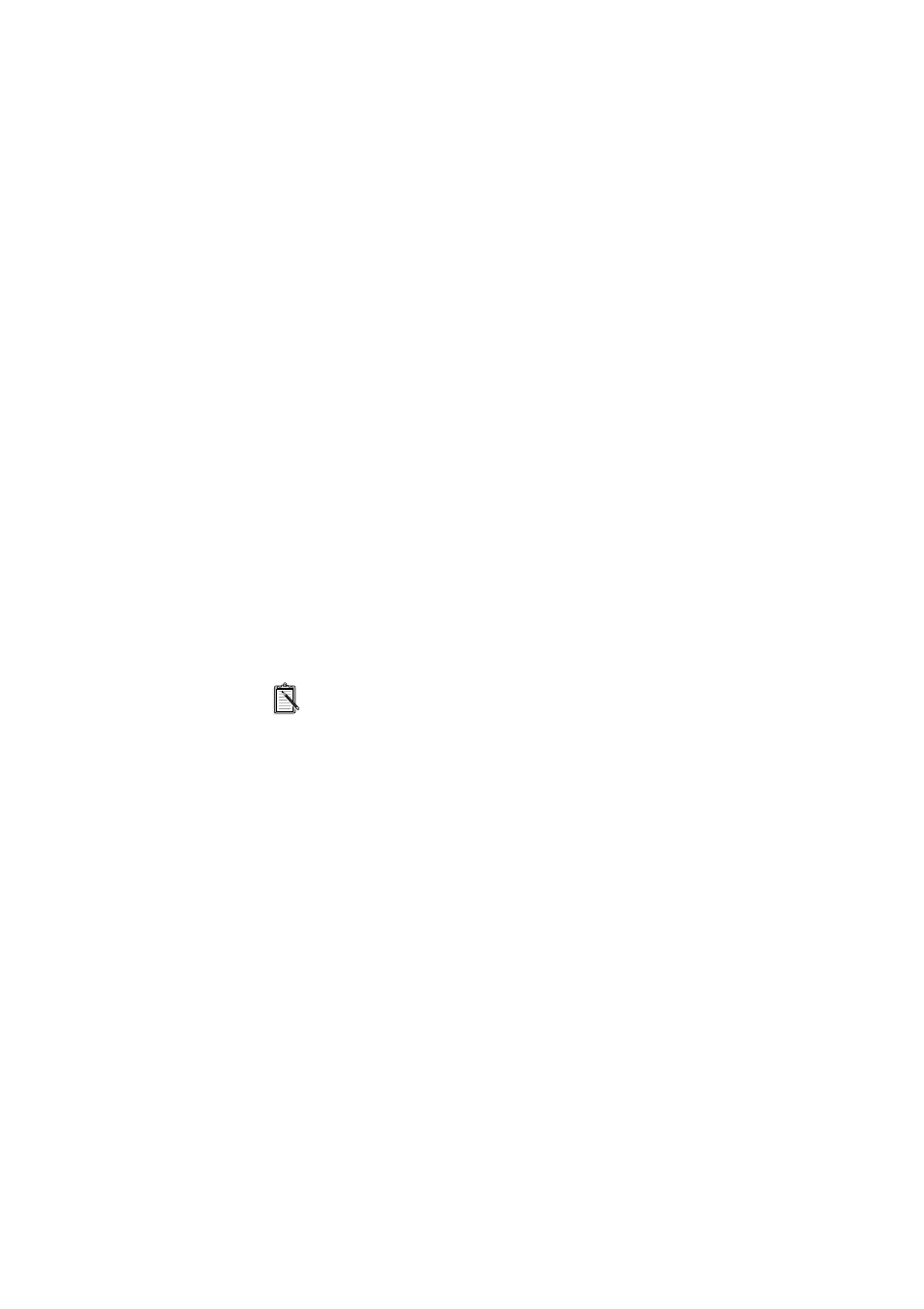 Resolving conflicts in windows 95, Click the start button, point to settings, and, In the control panel window, double-click the s | In the system properties sheet, click the devic, In the device manager tab, double-click sound, Select your audio card and click the properties, In the properties sheet, click the resources ta, Select the use automatic settings check box. if, Reboot your system to allow windows 95 to reass, Resolving conflicts in ms-dos/windows 3.1x | CREATIVE AWE64 User Manual | Page 47 / 89
Resolving conflicts in windows 95, Click the start button, point to settings, and, In the control panel window, double-click the s | In the system properties sheet, click the devic, In the device manager tab, double-click sound, Select your audio card and click the properties, In the properties sheet, click the resources ta, Select the use automatic settings check box. if, Reboot your system to allow windows 95 to reass, Resolving conflicts in ms-dos/windows 3.1x | CREATIVE AWE64 User Manual | Page 47 / 89 