Using the recording programs – Canon DCD CAMCORDER User Manual
Page 37
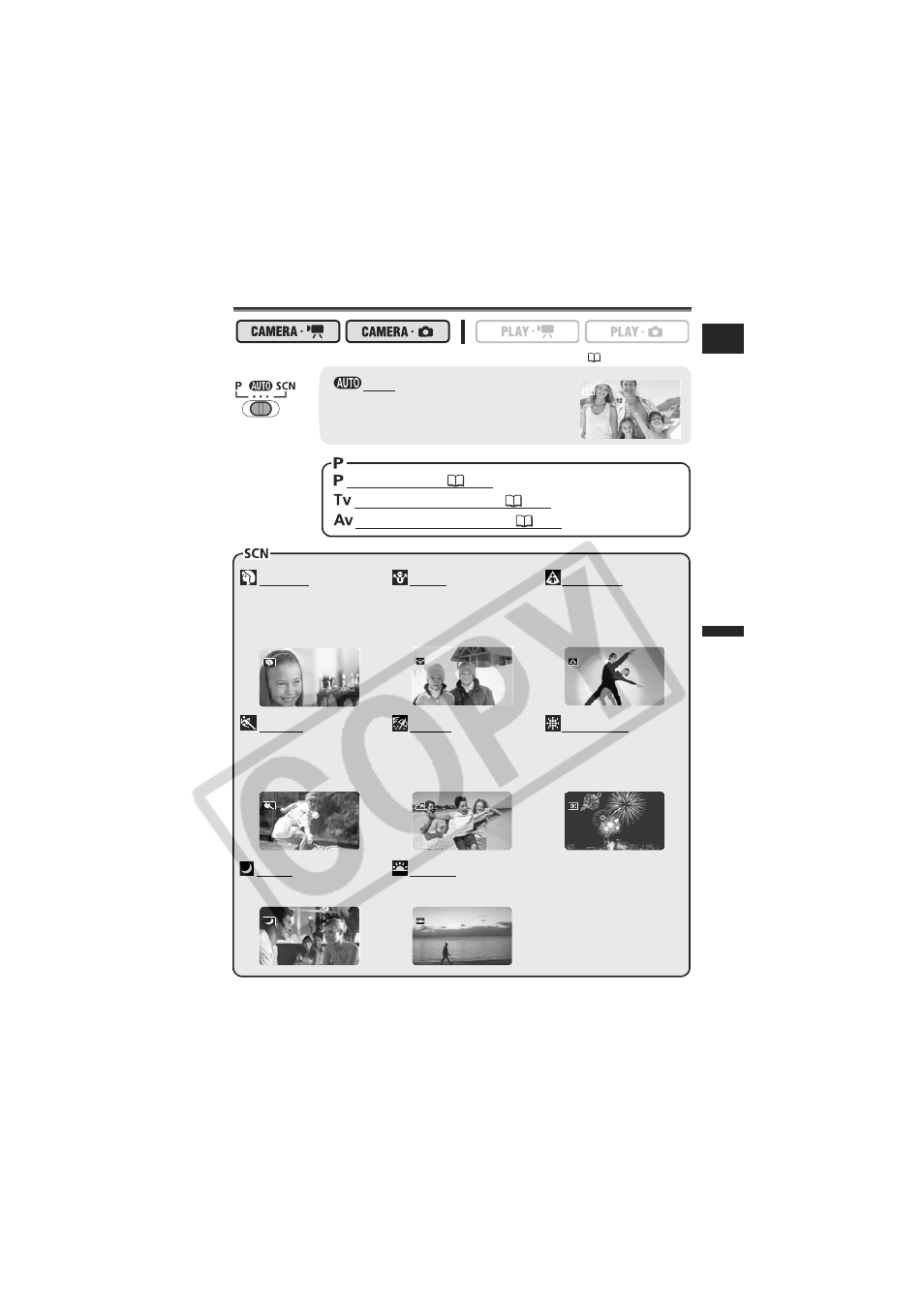
37
Advance
d
Fun
c
tio
ns
Record
ing Pro
grams
E
Recording Programs
Using the Recording Programs
To change the operating mode, refer to About the Operating Modes (
9).
Auto
The camcorder adjusts focus, exposure and
other settings automatically, allowing you to just
point and shoot.
Portrait
The camcorder uses a large
aperture, achieving a focus
on the subject while blurring
other distracting details.
Snow
Use this mode to record in
bright ski resorts. It prevents
the subject from being
underexposed.
Spotlight
Use this mode to record
spotlit scenes.
Sports
Use this mode to record
sports scenes such as tennis
or golf.
Beach
Use this mode to record on a
sunny beach. It prevents the
subject from being
underexposed.
Fireworks
Use this mode to record
fireworks.
Night
Use this mode to record in
poorly lit places.
Sunset
Use this mode to record
sunsets in vibrant colors.
Program AE (
38)
Shutter-Priority AE (
39)
Aperture-Priority AE (
40)
- XHA1S (155 pages)
- GL2 (163 pages)
- FS11 (110 pages)
- XH A1 (159 pages)
- V (42 pages)
- EF-M (72 pages)
- AF514XL-S (121 pages)
- 50 (162 pages)
- DC 310 (87 pages)
- 512XL (45 pages)
- E800 (79 pages)
- 2691B001 (19 pages)
- DC 310 (93 pages)
- Digital Video Camcorder FS20 (50 pages)
- QL19 (40 pages)
- AF-7 (9 pages)
- AT 1 (127 pages)
- C30 (18 pages)
- HF M300 (201 pages)
- Elura 10 (152 pages)
- E 600 (96 pages)
- EOS C300 (196 pages)
- EOS C300 (44 pages)
- XF100 (2 pages)
- XF100 (2 pages)
- EOS C300 (186 pages)
- XF100 (2 pages)
- EOS C300 (194 pages)
- XF100 (37 pages)
- EOS C300 (186 pages)
- XF100 (2 pages)
- XF100 (2 pages)
- XF100 (2 pages)
- EOS 1D X (19 pages)
- XF100 (2 pages)
- EOS C500 (38 pages)
- XF100 (37 pages)
- WITE32 (29 pages)
- 5000QD (64 pages)
- Elura 100 (132 pages)
- Elura 100 (12 pages)
- DIGITAL VIDEO CAMCORDER MD160 (94 pages)
- A35 (63 pages)
- T 90 (218 pages)
- Elura 2 MC (147 pages)
