Elect, Losed, Aption – Philips COLOR TV 27 INCH TABLE User Manual
Page 7: Eature
Attention! The text in this document has been recognized automatically. To view the original document, you can use the "Original mode".
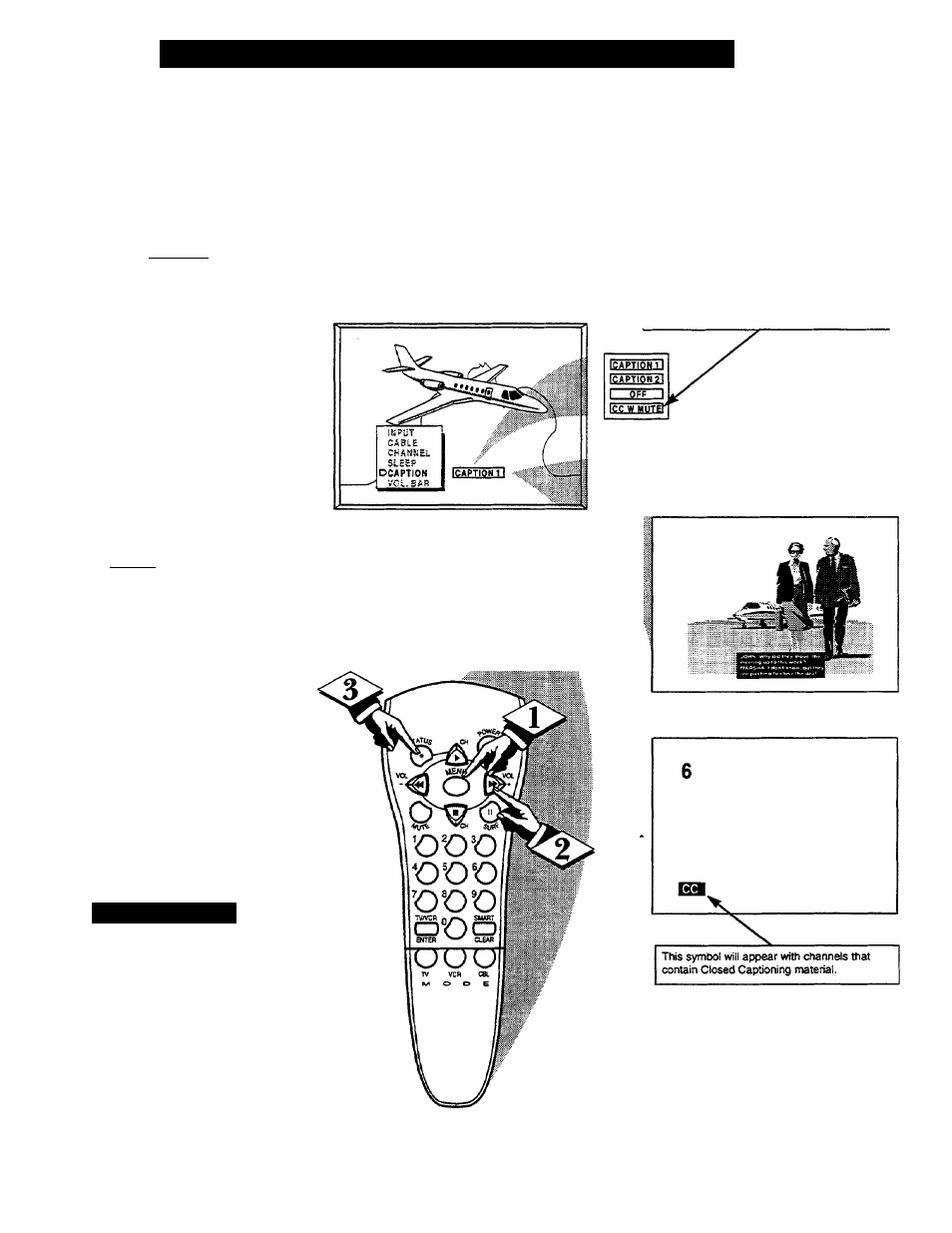
How
TO S
elect
the
C
losed
C
aption
F
eature
!□
C
losed Captioning allows you to
read the voice content of televi
sion programs on the TV screen.
Designed to help the hearing
impaired this feature uses on-screen
"text boxes" to show dialogue and
conversations while the TV pro
gram is in progress.
C
BEGIN)
<^> Press the MENU (M) button
on the remote, then press the
CHANNEL A or ▼ to select the
word CAPTION with the TV’s on
screen arrow.
<|>
Press the (+) button to select
the desired Closed Caption (CC)
mode - For Example; CAPTION 1.
CAPTION 1, or 2 mode:
dialogue (and descriptions)
for the action on the captioned
TV program shows on-screen.
(See important note on this
page.)
Note: Usually “CAPTION” 1 is the
most used mode to view captioned
material.
Press the STATUS button after
making your Caption mode selec
tion.
The TV display will clear and
Captioning material (if available
on the currently selected TV pro
gram) will appear on the TV
screen.
To cancel, set the CAPTION fea
ture to OFF when finished viewing.
L / S
mart
H
elp
Remember, broadcast sta
tions will often use spelling
abbreviations, symbols,
dropouts and other grammatical
shortcuts in order to keep pace with
the on-screen action. These type
factors vary upon the source of the
captioned text material and do not
indicate a need for service on the
part of the TV.
NOTE: Not all TV programs and product commercials are made for broadcast
with Closed Caption (CC) information included. Neither are all Closed Caption
modes (CAPTION 1-2) necessarily being used by a broadcast station during the
transmission of a closed caption program. Refer to your area’s TV program listings
for the stations and times of Closed Caption shows.
NOTE: The “CC W/MUTE” setting automatical
ly switches the TV to the Gosed Caption 1 mode
whenever the MUTE button (on the remote con
trol) is pressed. The Closed Caption 1 mode will
mm when the TV sound is returned or
unmuted.
CAPTION mode Example Display
