Using the smart sound control, 9 using the smart picture control, Sing – Philips COLOR TV 27 INCH TABLE User Manual
Page 12: Mart, Icture, Ontrol
Attention! The text in this document has been recognized automatically. To view the original document, you can use the "Original mode".
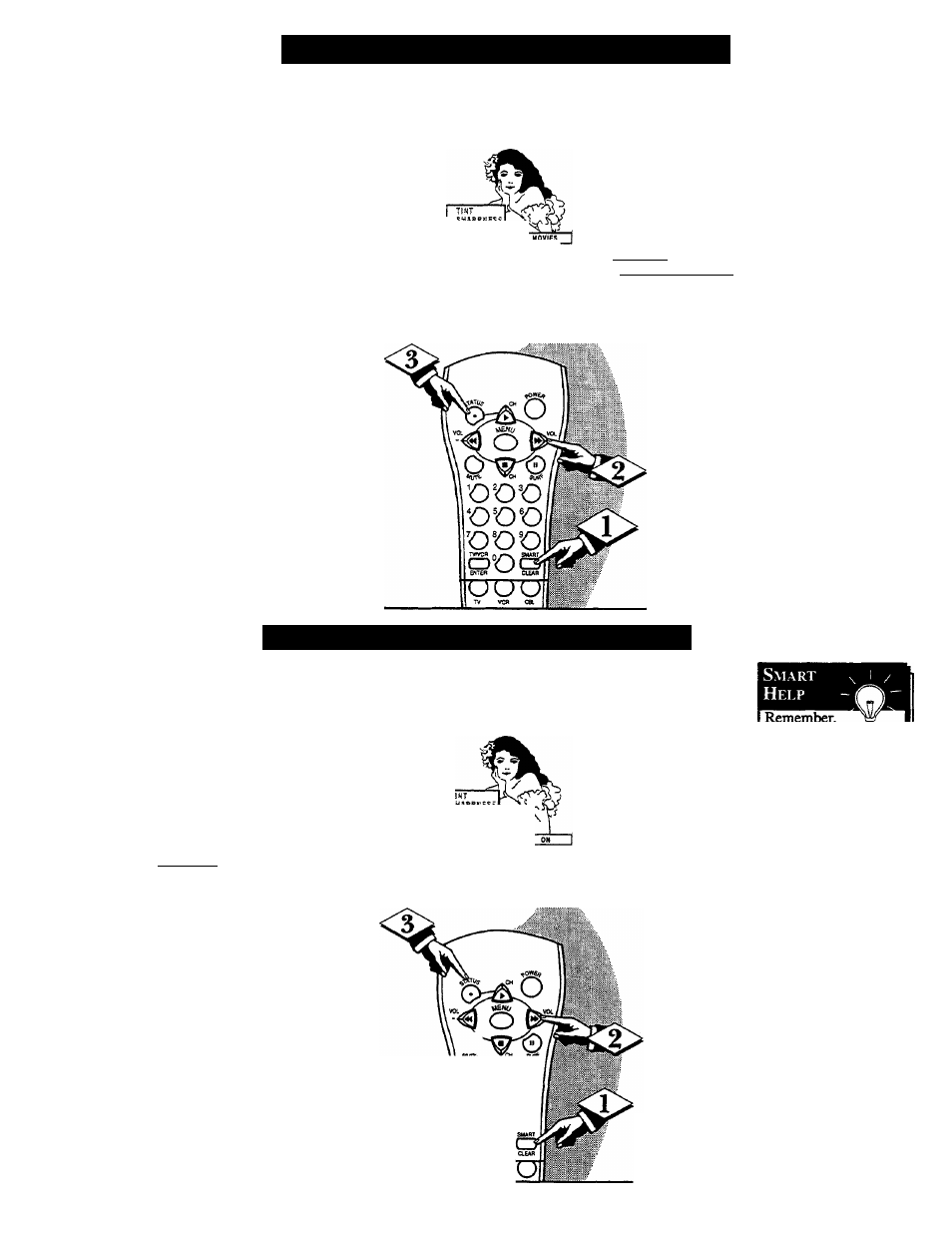
□l
U
sing
the
S
mart
P
icture
C
ontrol
TTlhether you're watching a i
f K
a video game your TV hm
movie or
video game your TV has auto
matic video control settings matched for
your current program source or content.
The Smart Picture feature quickly resets
your TV’s video controls for a number
of different types of programs and view
ing conditions you may have in your
home. Each Smart Picture setting is
preset at the factory to automatically
adjust the TV's Picture, Color, and
Sharpness viewing control levels.
f BEGIN)
Press the Smart button on the
remote to select the SMART PICT fea
ture (highlighted with the arrow).
Wth the Smart Picture control
selected, press the (-(-) or (-) button
repeatedly to select any of the preset
viewing categories (Example: Video
Games, Movies, etc.).
Press STATUS button to clear the
screen.
CÍ31.TS«?.
DSMARTPICT LP_____________
Süfir K
f'
jlWEAK SlGNAL^i:;-.
•:.^ivio'Eoa7iiE5 L
" * SPORTS I
Remember, W
the video con
trol settings for the
Smart Picture cate
gories are memo
rized into the TV at
the factory and can
only be reset by field
and service techni
cians.
Pressing the SMART
button repeatedly tog
gles between the
Smart Picture and
Smart Sound controls.
U
sing
the
S
mart
S
ound
C
ontrol
A
re you tired of the sound of com
mercials following you into the
next room or all through the house?
Smart Sound allows you to preset a
desired volume level that the TV
sound will not go above. This makes
for an even, more consistent sound
by reducing the peaks and valleys
that can occur during program
changes or commercial breaks.
C BEGIN)
Press the Smart button on the
remote until the SMART SND fea
ture is highlighted with the on
screen arrow).
With the Smart Sound control
selected, press the (-H) or (-) button
to turn the volume level control ON
or OFF
<|> Press the STATUS button to
clear the screen when completed.
tUt.TERf.
SSSAR:
?isr
LC
a
SURF
a
ODO
OOO
OOO
o°0
era
Smart Sound *
works only with the
programs coming
through the
Antenna/Cable input
on the rear of the TV
(RF audio). It will
not control the sound
levels for the
Auxiliary
(VCR/AUX IN)
audio inputs.
Pressing the SMART
button repeatedly tog
gles between the
Smart lecture and
Smart Sound controls.
12
