Schedule services – On Networks N150RM User Manual User Manual
Page 40
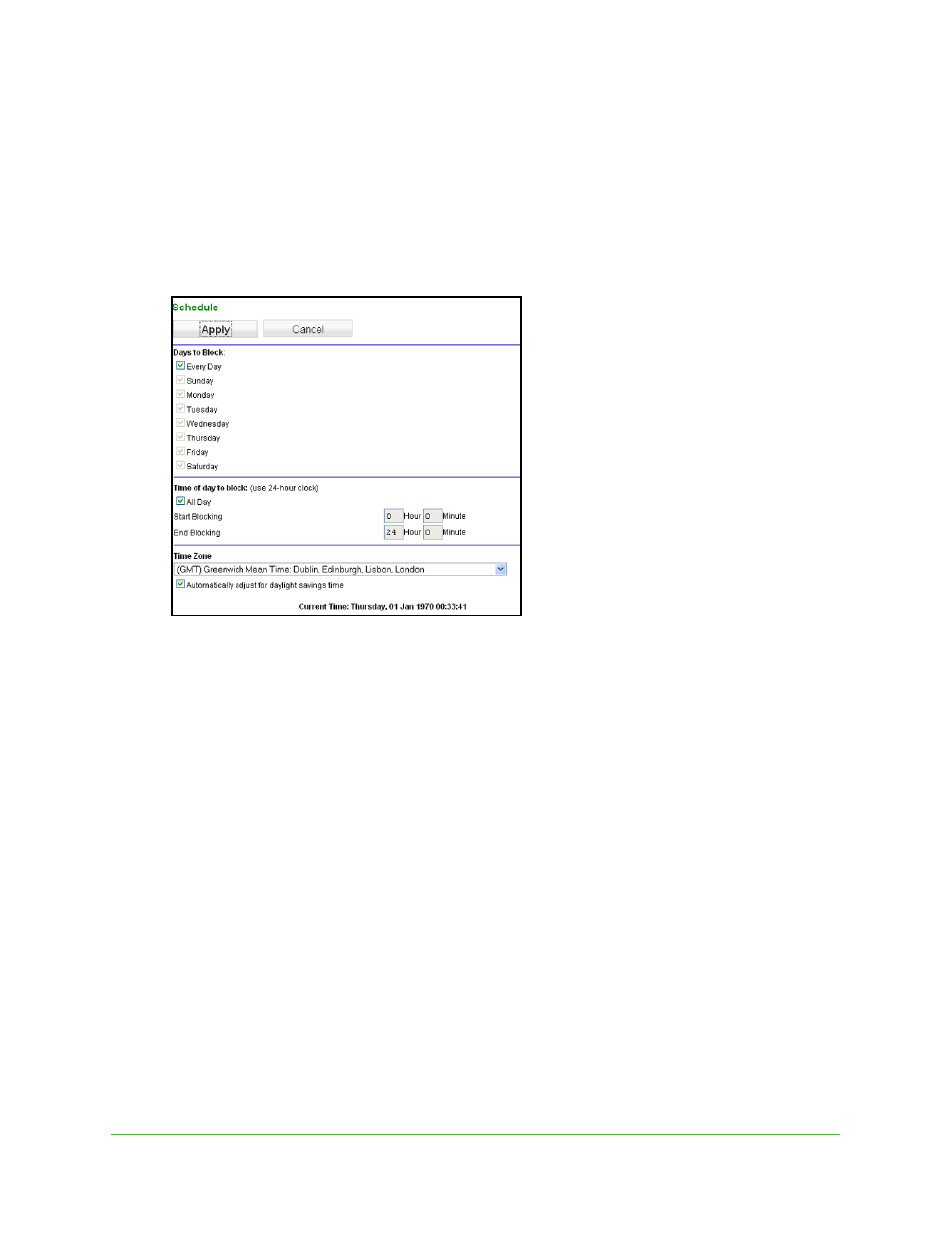
Security Settings
40
N150 Wireless ADSL2+ Modem Router N150RM
Schedule Services
If you enabled service blocking in the Block Services screen, you can set up a schedule for
when blocking occurs or when access is not restricted.
To schedule services:
1.
Select Security > Schedule.
2.
To block Internet services based on a schedule, select Every Day or select one or more
days.
3.
If you want to limit access completely for the selected days, select All Day. Otherwise, to
limit access during certain times for the selected days, enter times in the Start Blocking and
End Blocking fields.
Note:
Enter the values in 24-hour time format. For example, 10:30 a.m. would
be 10 hours and 30 minutes, and 10:30 p.m. would be 22 hours and 30
minutes. If you set the start time after the end time, the schedule is effective
through midnight the next day.
4.
Click Apply to save your settings.
