Restrict wireless access by mac address – On Networks N150R User Manual User Manual
Page 63
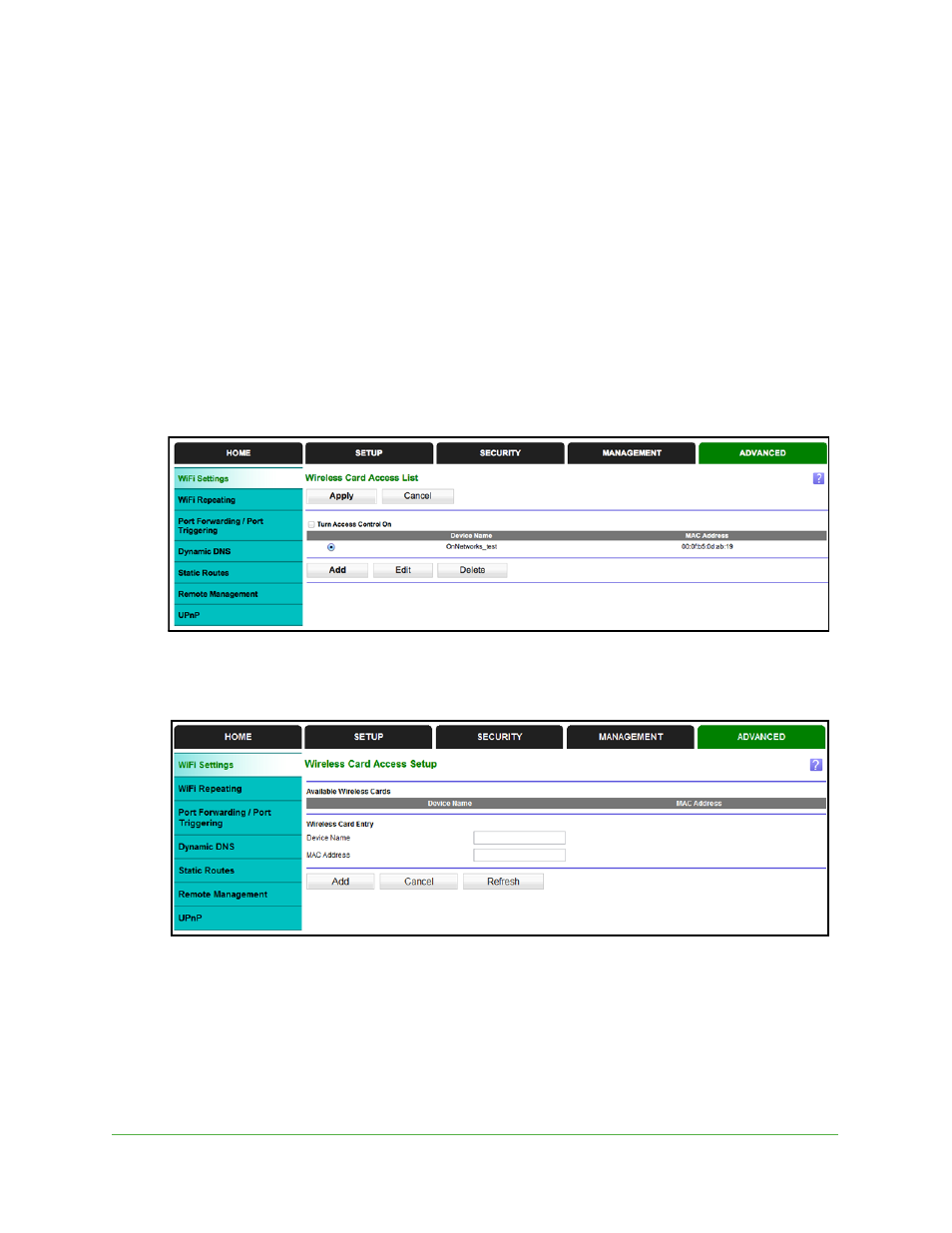
Advanced Settings
63
N150 WiFi Router (N150R)
Restrict Wireless Access by MAC Address
You can set up a list of computers and wireless devices that are allowed to join the wireless
network. This list is based on the unique MAC address of each computer and device.
Each wireless card or network device has a MAC address, which is a unique 12-character
physical address, containing the hexadecimal characters 0–9, a–f, or A–F only, and
separated by colons (for example, 00:09:AB:CD:EF:01). The MAC address is typically on a
label on the wireless card or device. If you do not have access to the label, you can display
the MAC address using the network configuration utilities of the computer. You might also
find the MAC addresses in the Attached Devices screen.
To restrict access based on MAC addresses:
1.
Select Advanced > WiFi Setting, and click the Setup Access List to display the
Wireless Card Access List.
2.
Click Add to add a wireless device to the wireless access control list.
The Wireless Card Access Setup screen opens and displays a list of currently active
wireless cards and their Ethernet MAC addresses.
3.
If the computer or device you want is in the Available Wireless Cards list, select that radio
button; otherwise, type a name and the MAC address. You can usually find the MAC
address on the bottom of the wireless device.
