Log in to the router – On Networks N150R User Manual User Manual
Page 13
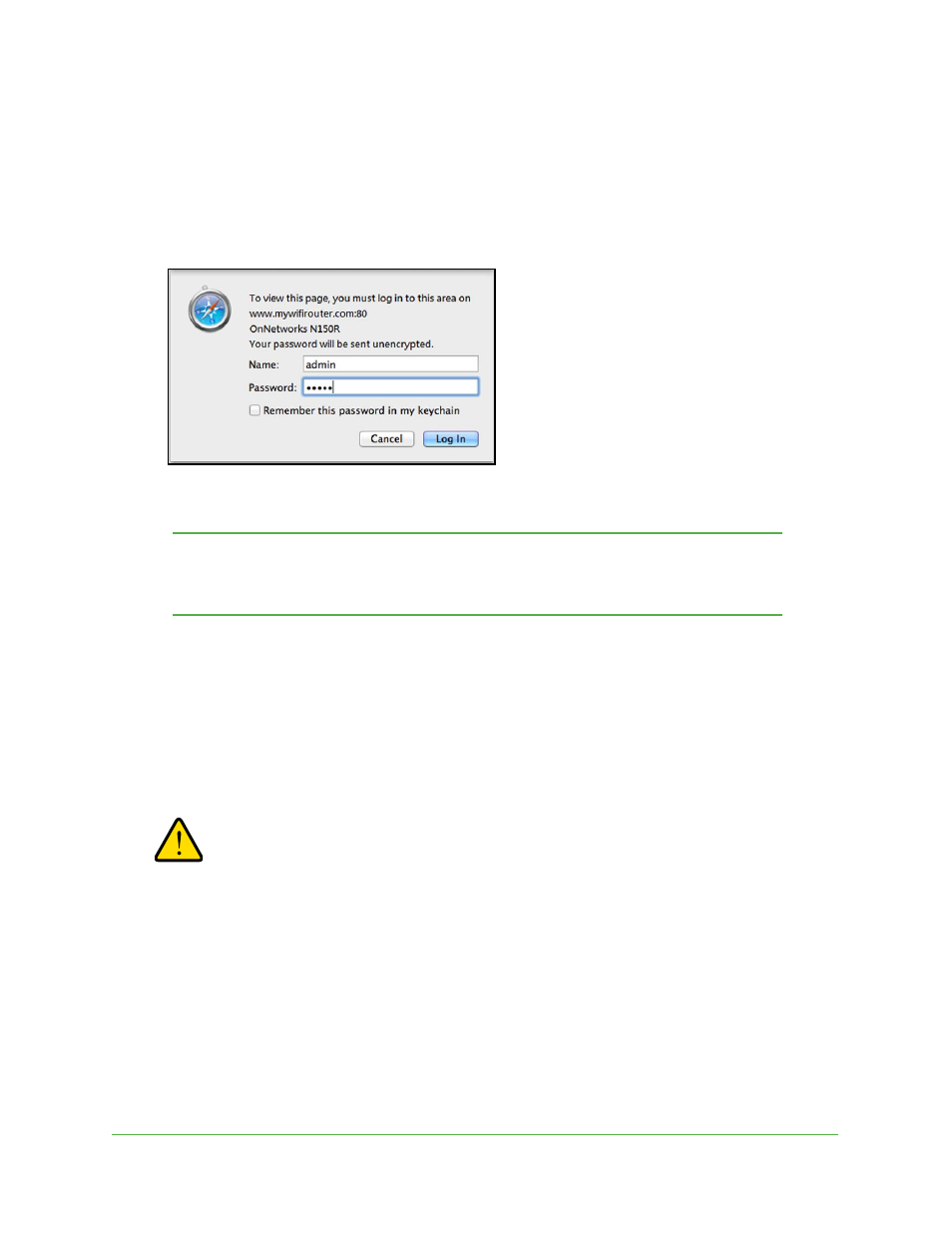
Getting Started
13
N150 WiFi Router (N150R)
Log In to the Router
Log in to the router to view or change settings or to set up the router.
1.
Type http://192.168.1.1 in the address field of your browser and press Enter to display
the login window. You can also enter http://www.mywifirouter.com.
2.
Enter admin for the user name and admin for the password, both in lowercase letters.
Note:
The router user name and password are probably different from the
user name and password for logging in to your Internet connection.
See
on page 14 for more information.
When you log in, if you are connected to the Internet, the Firmware Upgrade Assistant
screen displays so you can upgrade to the latest firmware.
A message displays telling you whether the router discovered a newer version of
firmware.
3.
To update to the new firmware, click Yes to allow the router to download and install the new
firmware file from On Networks.
WARNING:
When uploading firmware to the N150R router, do not interrupt the
Web browser by closing the window, clicking a link, or loading a
new page. If the browser is interrupted, it could corrupt the
firmware.
When the upload is complete, your Router restarts. The update process typically takes about
1 minute.
