Security configuration menu – Cisco IP Phone 7961G-GE User Manual
Page 29
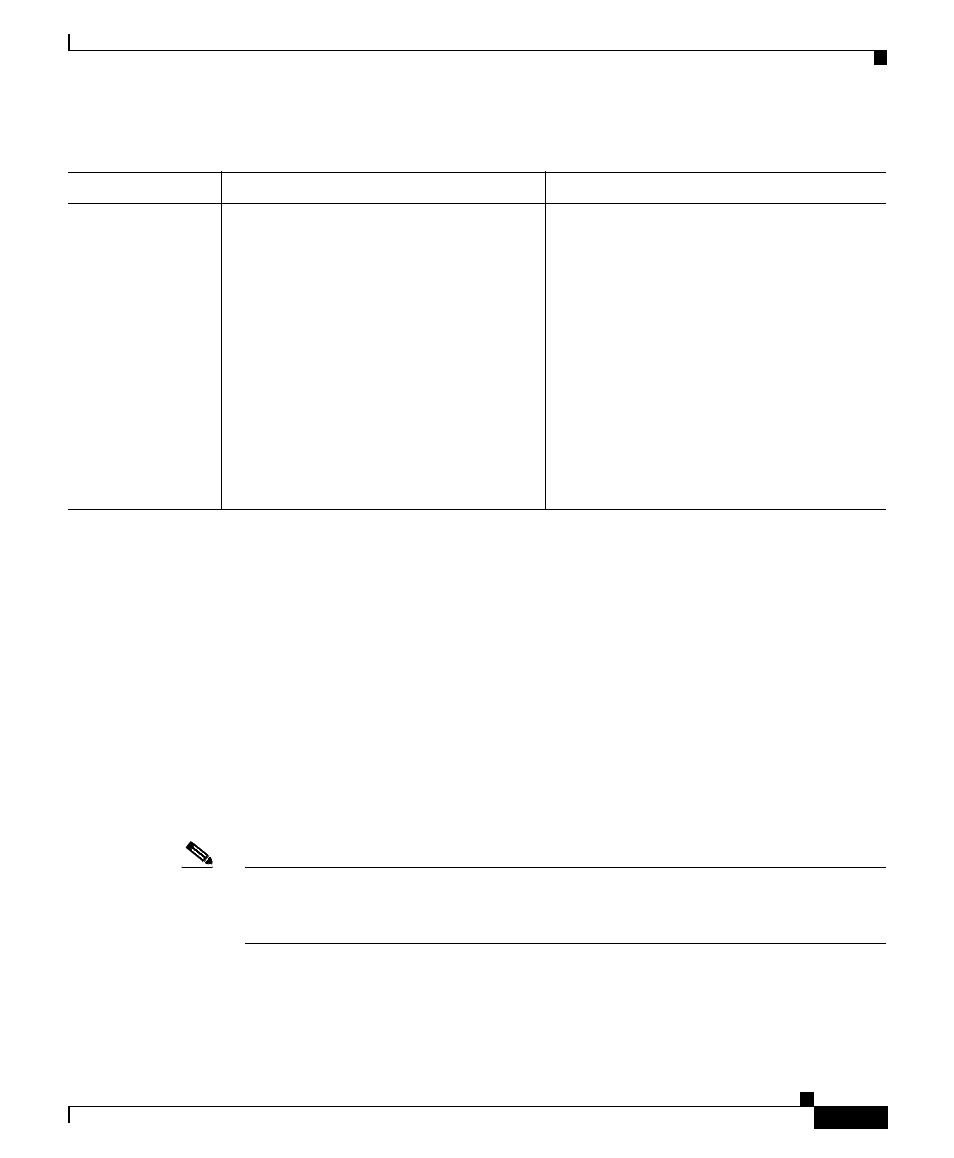
4-29
Cisco Unified IP Phone 7961G/7961G-GE and 7941G/7941G-GE Administration Guide for Cisco Unified CallManager
OL-11528-01
Chapter 4 Configuring Settings on the Cisco Unified IP Phone
Security Configuration Menu
Related Topics
•
Displaying a Configuration Menu, page 4-2
•
Network Configuration Menu, page 4-7
Security Configuration Menu
The Security Configuration menu that you access directly from the Settings menu
provides information about various security setting. It also provides access to the
CTL File screen and the Trust List menu, if a CTL file is installed on the phone.
describes the options in this menu.
Note
The phone also has a Security Configuration menu that you access from the
Device menu. For information about the security options on that menu, see the
“Security Configuration Menu” section on page 4-25
.
RTP Control
Protocol
Indicates whether the phone supports
the Real Time Control Protocol.
Settings include:
Enabled
Disabled—default
If this feature is disabled, several call
statistic values display as 0. For
additional information, see the
following sections:
•
Call Statistics Screen, page 7-17
•
Streaming Statistics, page 8-13
Use Cisco Unified CallManager
Administration > Device > Phone >
Phone Configuration.
Table 4-9
Network Configuration Menu Options (continued)
Option
Description
To Change
