7 electrical installation – NORAC UC4+BC+RG4 User Manual
Page 25
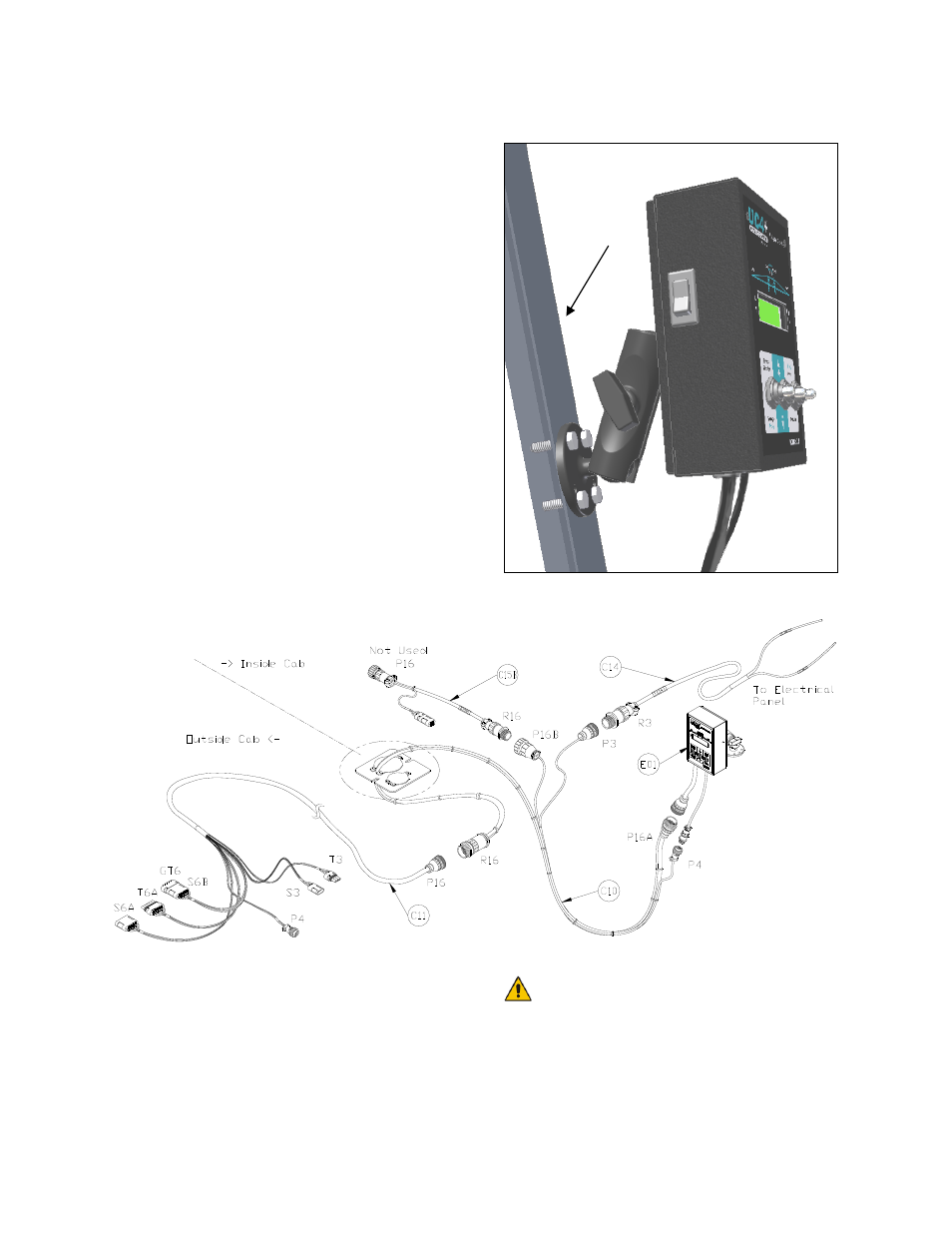
22
4.7 E
LECTRICAL
I
NSTALLATION
1. Install the UC4+ Control Panel (E01) in
the cab of the sprayer. Mount the panel
where it will be clearly visible and within
easy reach of the operator.
A good spot to mount the UC4+
control panel is on the right hand side
of the cab to the Roll Over Protection
Bar. Four pilot holes for the screws
provided need to be drilled to facilitate
the control panel mounting.
Another option is to purchase an
adapter for the flexible panel mount that
has a 3/8" NC threaded stud on the end
to bolt through an existing mount. You
can find these at your local outdoor
store as a RAM mount part number
RAM-B-236. (See
http://www.ram-
mount.com/
)
Figure 25: Control Panel Mounting
Figure 26: Cable Configurations: C10, C11, C14 and C15
2. Connect the UC4+ power cable (C10)
to the UC4+ Control Panel in the
sprayer cab. Ensure that both plugs
(P16A and P4) are connected to the
receptacles of the panel (Figure 26).
Ensure the UC4+ control panel’s
power is OFF for the remaining
installation (Bottom of switch
pressed IN). Use caution when
handling the 12 V power line of
the Rogator wiring.
ROP
