2 uc4+ installation – NORAC UC4+BC+OM1 User Manual
Page 20
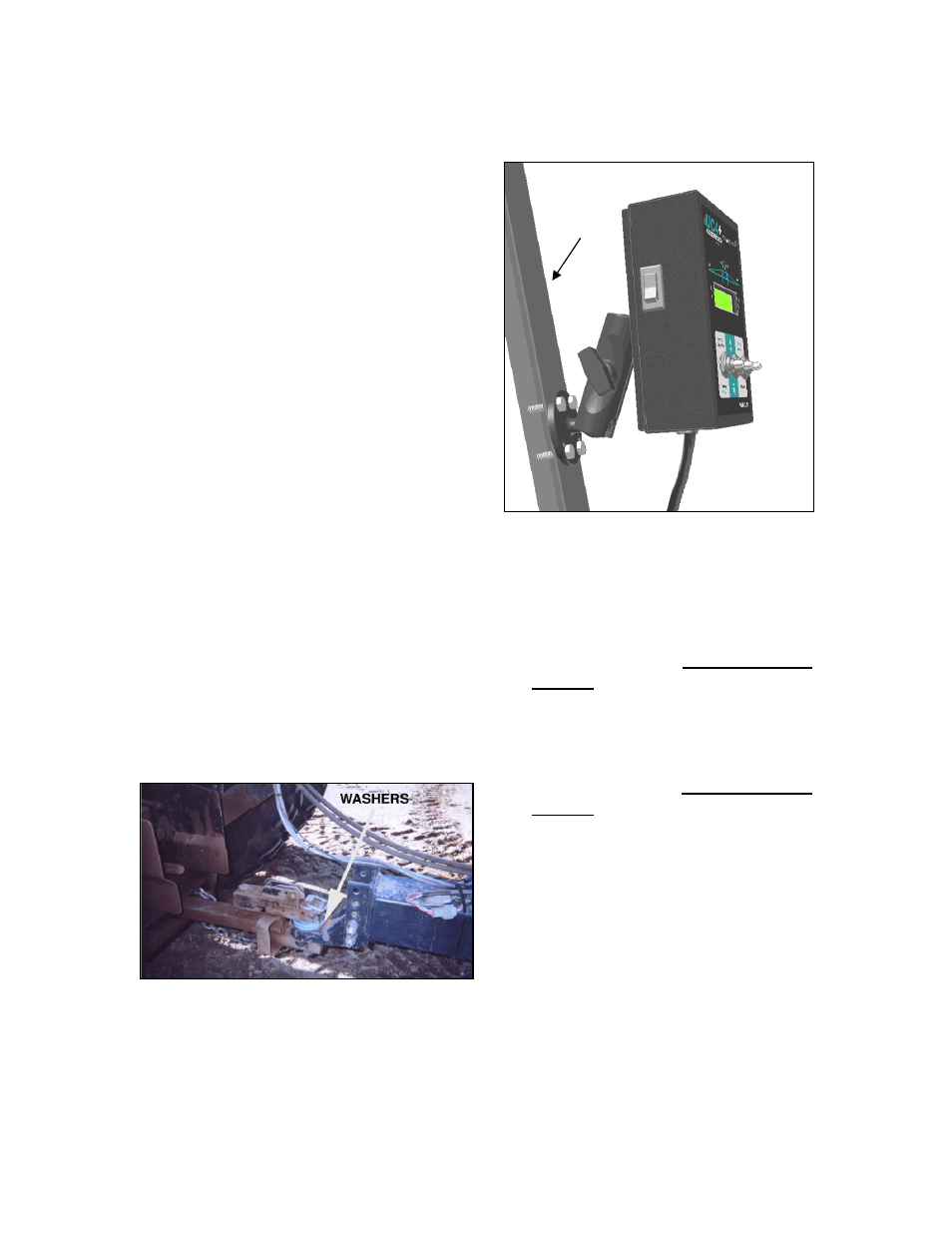
17
5.2 UC4+
I
NSTALLATION
1. Install the UC4+ control panel (E01)
in the cab of the sprayer with the
supplied mounting bracket. Mount
the panel where it will be clearly
visible and within easy reach of the
operator. The location must facilitate
connecting the 4480BC cable
harness to the bottom of the control
panel.
Generally, a good spot to mount the
UC4+ control panel is on the right
hand side of the cab to the ROP (Roll
Over Protection) Bar. Four pilot
holes for the screws need to be
drilled to mount the control panel.
2. Connect the 4480BC harness to the
UC4 Control Panel (E01) in the
tractor cab via the 24-pin AMP plug.
3. Ensure that the 4480BC and 4491BC
cables are connected at the hitch.
4. For optimal performance of the UC4
system, there should be very little
play at the hitch clevis. The addition
of polymer washers can help tighten
up this connection.
Figure 17 – Hitch Point
Figure 18 – Control Panel Mounting
5. Power on the UC4+ panel, if “OM1”
or “OM2” shows up as your sprayer
type, you can start the ReTune
process as per the UC4+ Operator
Manual. This will tune the UC4+
hydraulic parameters to your tractor
hydraulic system.
6. If no type is selected yet, start the
Install as per the UC4+ Operator
Manual.
ROP
