NORAC UC4+BC+JD8 User Manual
Page 27
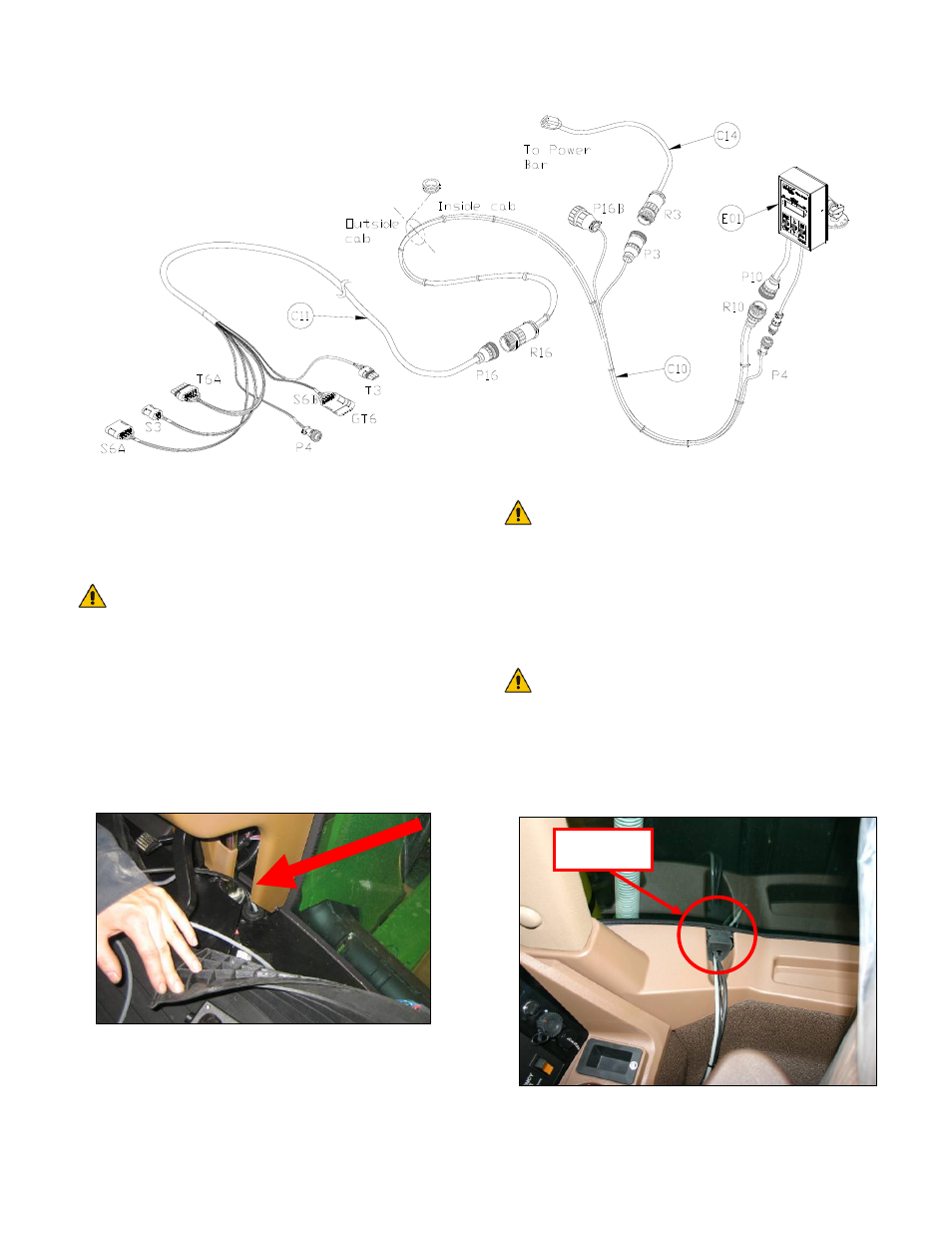
24
Figure 30: Cable Configurations: C10, C11 and C14
2. Connect R10 and P4 on the UC4+ power
cable (C10) to the mating connectors on
the UC4+ Control Panel (E01) (Figure 30).
Ensure the UC4+ Control Panel’s
power is OFF for the remaining
installation. (Bottom of switch
pressed IN).
3. Plug the 3-pin connector on C14 into the
cab’s power bar.
4. Route the free ends of C10 along the side of
the cab post and under the floor mat.
Figure 31: Hole under Floor Mat
5. Route the free end (R16) of C10 out the
hole under the floor mat (Figure 31).
The hole in the floor may be covered
by a plate, or a grommet may be
installed in the hole. They can be
reinstalled after the wiring is
complete. NORAC supplies a
grommet for the hole if one does not
exist.
The hold in the floor may be too
small for the connector. In this
situation the cable can be routed out
the back of the cab through an
opening close to the bottom of the
rear, right window (Figure 32).
Figure 32: Alternate Cab Exit for Cabling
Cab Exit
- UC4.5-BC-AP3 (35 pages)
- UC4.5-BC-AS1 (22 pages)
- UC4.5-BC-CS1 (34 pages)
- UC4.5-BC-CS2 (35 pages)
- UC4.5-BC-CS3 (36 pages)
- UC4.5-BC-CS5 (42 pages)
- UC4.5-BC-EU1 (42 pages)
- UC4.5-BC-FC1 (29 pages)
- UC4.5-BC-FC2 (32 pages)
- UC4.5-BC-FT1 (32 pages)
- UC4.5-BC-FT3 (33 pages)
- UC4.5-BC-GN1 (38 pages)
- UC4.5-BC-GN2 Part 1 (20 pages)
- UC4.5-BC-GN2 Part 2 (11 pages)
- UC4.5-BC-GN6 (22 pages)
- UC4.5-BC-HD1 (32 pages)
- UC4.5-BC-HD3 Part 1 (36 pages)
- UC4.5-BC-HD3 Part 2 (7 pages)
- UC4.5-BC-HD4 Part 1 (45 pages)
- UC4.5-BC-HD4 Part 2 (7 pages)
- UC4.5-BC-HD5 Part 1 (31 pages)
- UC4.5-BC-HD5 Part 2 (10 pages)
- UC4.5-BC-HD7 (39 pages)
- UC4.5-BC-HD9 (24 pages)
- UC4.5-BC-JD6 (37 pages)
- UC4.5-BC-JD7 (42 pages)
- UC4.5-BC-JD8 (35 pages)
- UC4.5-BC-JD8A (46 pages)
- UC4.5-BC-JD11 (33 pages)
- UC4.5-BC-MC1 (31 pages)
- UC4.5-BC-MC2 (31 pages)
- UC4.5-BC-MS1 (32 pages)
- UC4.5-BC-NT3 (31 pages)
- UC4.5-BC-NT4 (35 pages)
- UC4.5-BC-PS1 (38 pages)
- UC4.5-BC-RA1 (42 pages)
- UC4.5-BC-RA2 (27 pages)
- UC4.5-BC-RG2 (38 pages)
- UC4.5-BC-RG4 (36 pages)
- UC4.5-BC-RG5 (35 pages)
- UC4.5-BC-SC2 (33 pages)
- UC4.5-BC-SC4 (28 pages)
- UC4.5-BC-SM2 (30 pages)
- UC4.5-BC-SS1 (34 pages)
- UC4.5-BC-TA1 (36 pages)
