Using museplayer, D - optimization, E - a few more tips – Muse Research MusePlayer manual v1.0 User Manual
Page 7: English 7
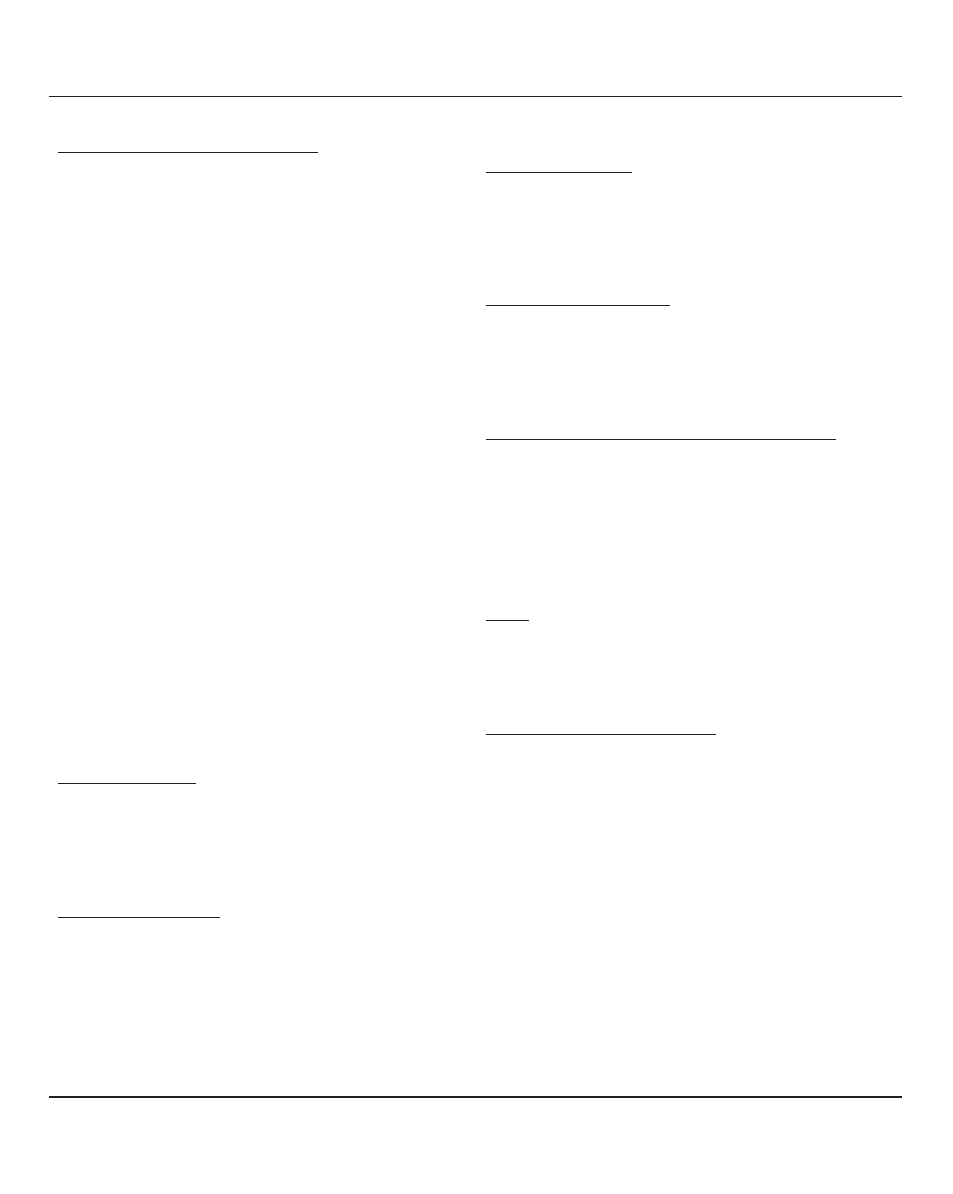
B- Common parameters to both layers :
•Velocity curve, POLY(phony) setting, OCT(ave), BEND & 32
-bit mode.
• The Master Filter and its resonance slider are common to
both layers.
• The effects settings (FX1 and FX2) are also common to
both layers.
• Each layer has a MUTE button, that mutes the correspon-
ding layer and "solos" other one. When mute is selected, the
LINK function is disabled and the position of the switch beside
it is set on the other layer.
• Two screens are dedicated to displaying values:
EDIT: shows the value of the editing currently applied to a
parameter or if no editing has been done it shows the mode
MusePlayer is in : Dual (two layers) or Single (one layer)
MEM: shows the amount of RAM memory used by the
preset.
• MIDI indicator: the round logo gets animated whenever
the plug-in receives MIDI.
D - Optimization
Using these tips can cut in two the CPU load of your plugin!
1. Disable the effects
Like all good sounding software effects, ours make the CPU
work harder. If you don’t need them on the preset you’ve loa-
ded, turn it off. To do this, turn the ON/OFF knob next to the
FX Sync switch to 0FF .
2 Reduce the polyphony
Unused voices do use a little CPU, especially at higher set-
tings. A manual setting of 40 voices for a part that really uses
16 voices wastes a lot of CPU. Evaluate how many voices your
MIDI part uses, and set the polyphony settings accordingly.
Another great way of setting it is to lower the setting and lis-
ten to missing notes: when you hear some, go back up a bit
and you’re set!
3. Enable 32-bit mode
This feature allows you to save about 15% of CPU power by
using more RAM. Depending on how many sounds you have
loaded up in your MuseBox, this can provide the benefit of
better sound with less CPU usage.
4. Disable the unused filters
Disable the multimode filter when not in use. Do this by clic-
king on “off” in the filter section of each layer. Do the same
with the Master Filter by placing the cutoff at its center detent
position. (Command-click or control-click on Mac, alt click on
PC)
5. Lower the release time of the amplitude Envelope
Make sure that notes don’t continue playing because of a long
release time. This is especially effective for parts played with
sustain pedal, as it may be that many notes continue playing
almost inaudibly, if you’ve changed the ADSR shape.
E - A few more tips...
1. Link
Use the link function to quickly adjust the overall attack and
release : turn the link on and change the Amp envelope attack
and release parameters.
2. Modwheel Morphing & Layering
Feel free to experiment with modulation to create “crossfade
morph” between two layers using mod wheel or other contro-
lers assigned to full amp modulation (just set one layer mod
positive and the other layer mod negative)
Try using the mod wheel to add a second layer to a sound by
assigning it to positive amp mod; this is very useful to add
bass range, filter, ... sound to a preset or to add warmth at your
convenience.
Using MusePlayer
English 7
