Getting familiar with musebox: overview – Muse Research Musebox manual v1.0 User Manual
Page 18
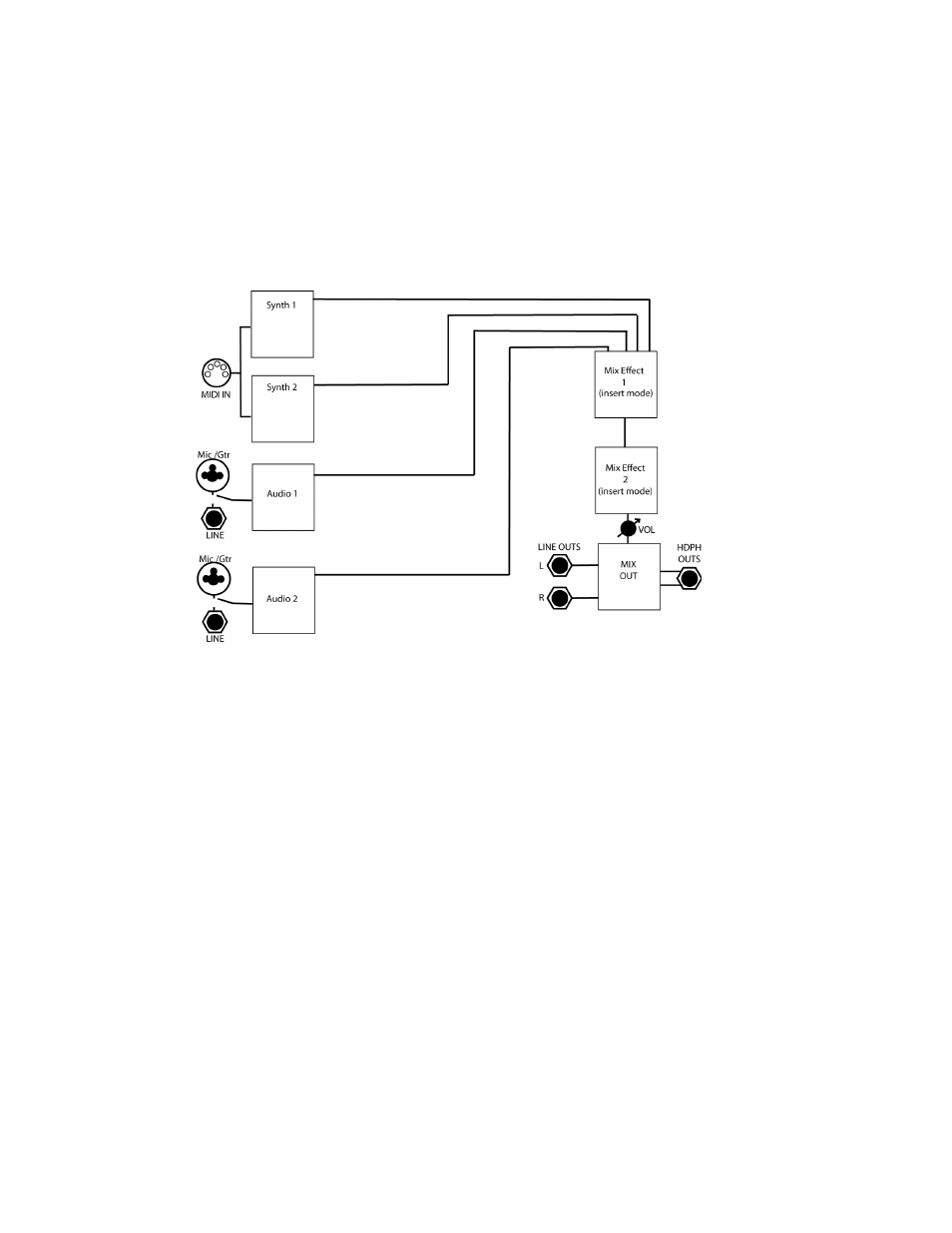
18
Getting Familiar with MuseBox: Overview
To start, here are some general concepts about MuseBox.
MuseBox is a four channel device. It has two Synth channels that produce sampled or synthesized
sounds in response to MIDI messages from your MIDI keyboard, and two Audio Input channels
that process the audio from stereo or mono analog input signals. Each Synth channel can have a
different virtual instrument program running to produce two entirely unique sounds at once, and
each Audio input channel can have a different virtual effect program running to independently
process the two incoming audio signal chains. MuseBox also has a mixer section that allows for two
additional effect programs to process any or all of the four input channels.
MuseBox is capable of doing more than one thing at a time, which makes it truly unique! For
example, you can play an acoustic piano sound using your MIDI keyboard, and simultaneously "mix
in" and process the sounds of your keyboard's internal sounds through the inputs on the back of
the unit, supplementing the sounds of your keyboard with the sounds of MuseBox!
Or, if you are a singer, you can plug your microphone in to your MuseBox and take advantage of the
vocal processing capabilities it offers. It also lets you play one of the MuseBox synth sounds using
your MIDI keyboard while processing your vocals simultaneously.
If you are a guitarist, you can process your guitar using the supplied amp-modeling and effects
processor software. And since there is a second input channel available for guitar, you can have a
friend play their guitar at the same time, or you want to sing and play guitar, you can simply plug
in a microphone and process your vocals along with your guitar!
MuseBox is an incredibly versatile device. With a little exploration on your part, your MuseBox will
become an indispensible musical tool, whether you're jamming at a friend's house, recording your
first CD, or playing at the local pub!
So let's dive right in and explore the knobs, buttons, and jacks on your MuseBox!
