Controlling color saturation (saturation), Adjusting image contrast (contrast), Specifying flash intensity (flash intensity) – Casio EXILIM EX-Z270 User Manual
Page 85
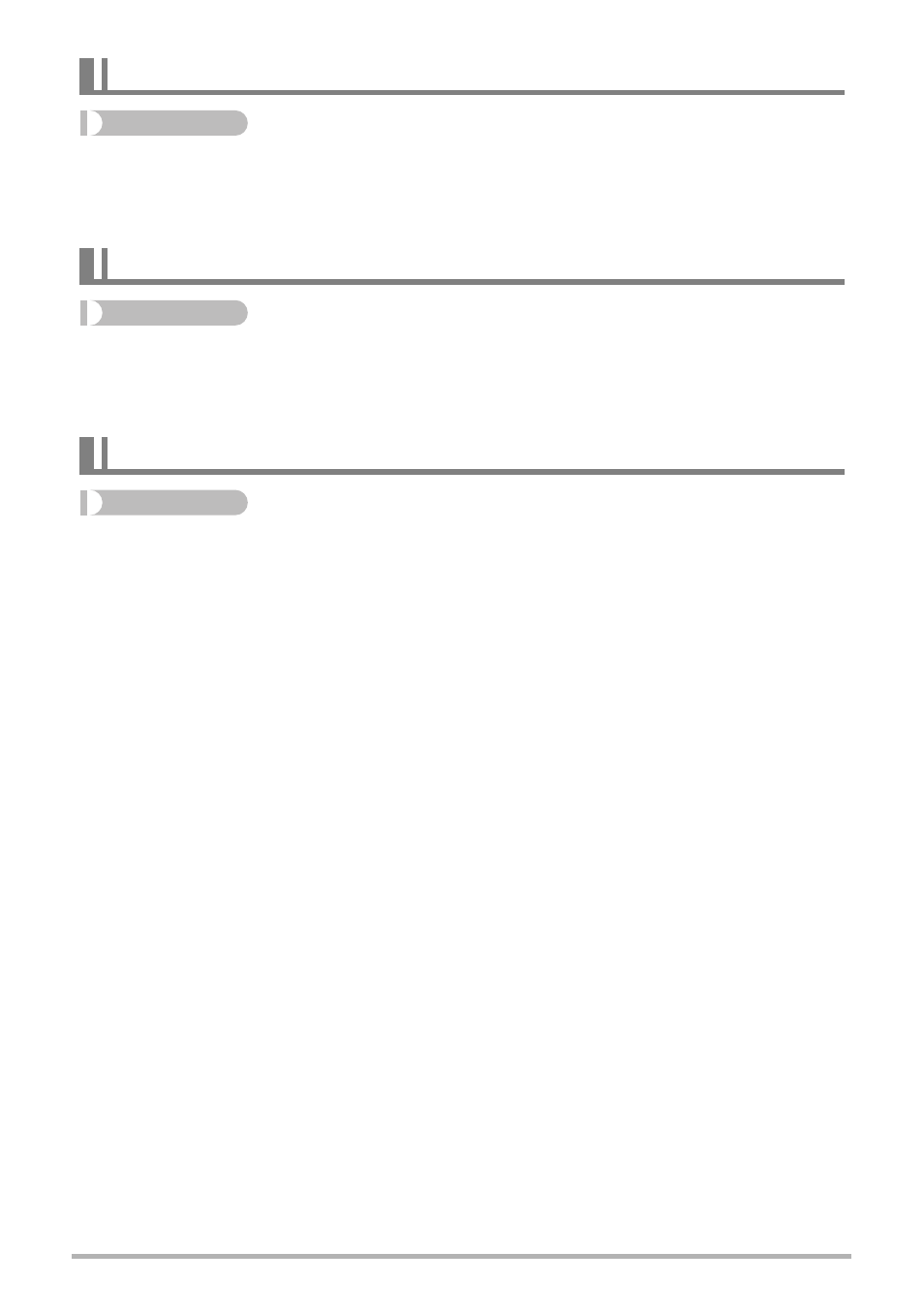
85
Advanced Settings
Procedure
[r] (REC) * [MENU] * Quality Tab * Saturation
You can specify one of five saturation settings from +2 (most saturated) to –2 (least
saturated).
Procedure
[r] (REC) * [MENU] * Quality Tab * Contrast
You can specify one of five contrast settings from +2 (most contrast between light and
dark) to –2 (least contrast between light and dark).
Procedure
[r] (REC) * [MENU] * Quality Tab * Flash Intensity
You can specify one of five flash intensity settings, from –2 (weakest) to +2
(strongest).
• Flash intensity may not change when the subject is too far away or too close.
Controlling Color Saturation (Saturation)
Adjusting Image Contrast (Contrast)
Specifying Flash Intensity (Flash Intensity)
This manual is related to the following products:
