Using the easy mode – Casio EXILIM EX-Z270 User Manual
Page 43
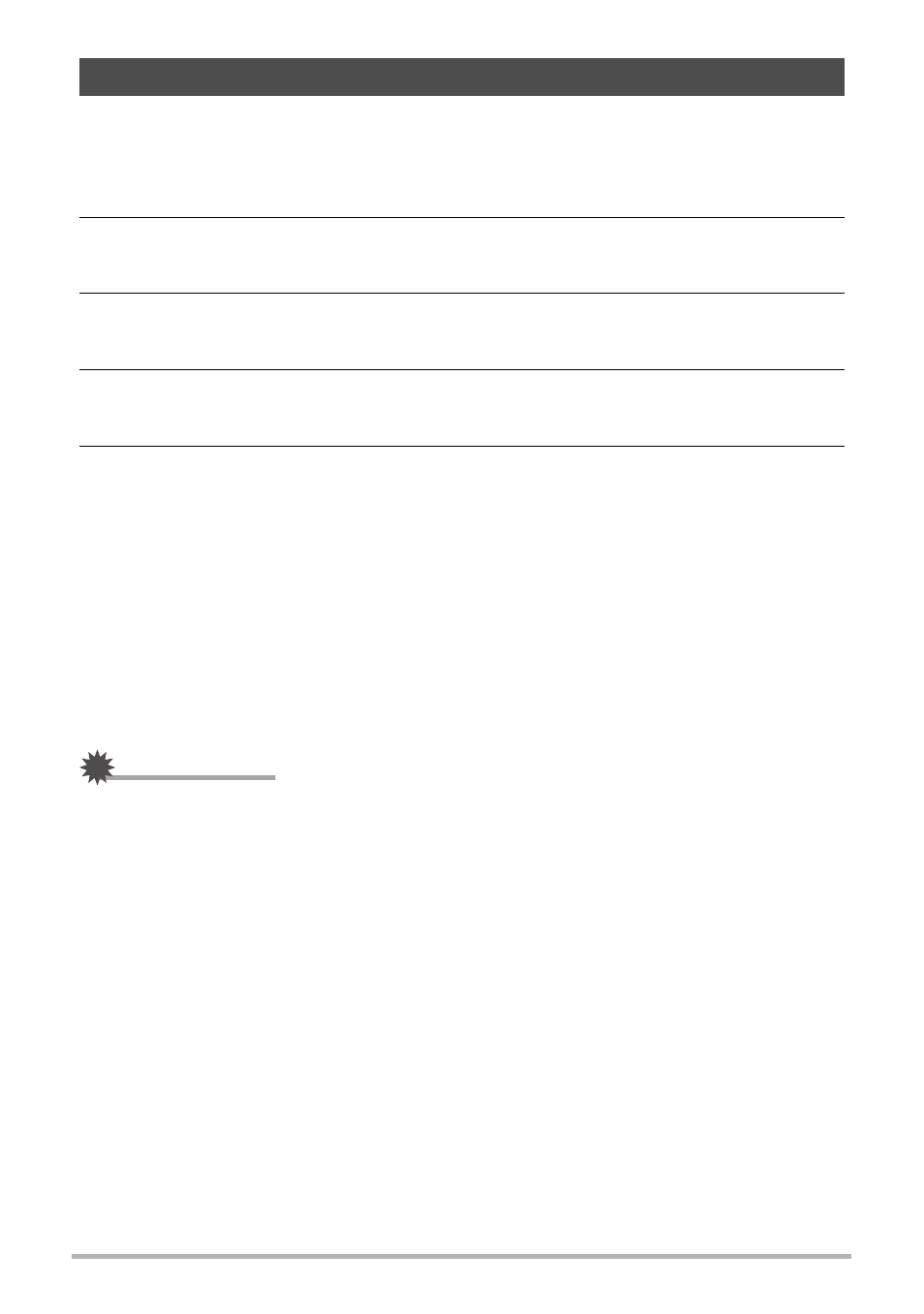
43
Snapshot Tutorial
The easy mode eliminates troublesome setups and simplifies snapshot recording.
This mode is recommended for those who are new to digital imaging.
1.
In the REC mode, press [SET].
2.
Use [
8
] and [2] to select the second Control Panel option from the
bottom (easy Mode).
3.
Use [4] and [6] to select “
|
On” and then press [SET].
This enters the easy mode.
4.
Focus the image.
While the focus frame is aligned with the subject, half-press the shutter button.
5.
Shoot the image.
When the image is focused, press the shutter button the rest of the way.
This records the snapshot.
.
Using the easy Menu
The easy menu contains flash, self-timer, and image size settings, plus an item for
exiting the easy mode.
While the camera is in the easy mode, all the other settings (besides Flash, Self-
timer, Image Size, and easy Mode) on the REC tab menu (page 164) and Quality tab
menu (page 165) are fixed at preset optimum values. Any settings you configured on
these tabs are not used in the easy mode.
IMPORTANT!
• To use the Set Up tab menu (page 165), you need to exit the easy mode. To do
this, select the “easy Mode” item in step 2 of the following procedure, and then
select
l
in step 3. After that, you can use the Set up tab menu as you normally
do.
Using the easy Mode
