Four tips for good subject cropping – Casio EXILIM EX-Z270 User Manual
Page 187
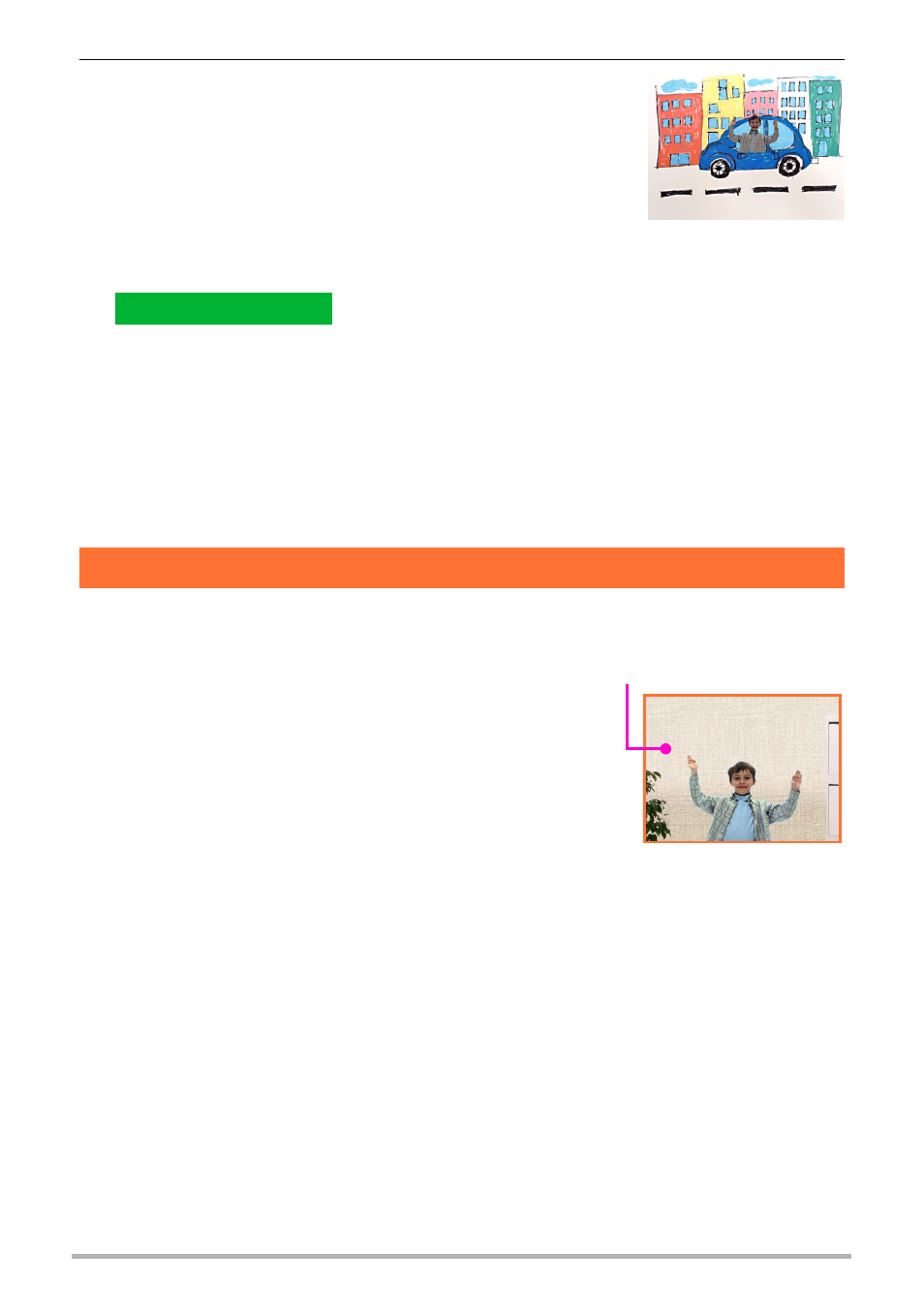
7
Creating a Dynamic Photo Image
6.
After creation of the Dynamic Photo image is
complete, the finished image with the moving
subject will appear on the monitor screen.
• Inserting a moving subject will resize it to one-fourth
the size of the background image you are inserting
into.
• The size of a moving subject inserted into a
background image cannot be change.
• The size of a Dynamic Photo image created by inserting a moving subject into
a background image is 2M. If the background image into which a moving
subject is inserted is smaller than 2M, the resulting image will be the same size
as the background image.
• The size of a Dynamic Photo image created by inserting a stationary subject
into a background image is 6M. If the background image into which a stationary
subject is inserted is smaller than 6M, the resulting image will be the same size
as the background image.
• When shooting the subject image, shoot against
a white wall or some other surface whose color is
different from that of the subject. The camera will
not be able to crop the subject image properly if
its color is the same as or similar to the
background color.
• Select a blank wall for the subject background,
not one with a complex pattern or shapes.
Complete!
Four Tips for Good Subject Cropping
Find a blank wall whose
color is different from
that of the subject.
