What you can do with your casio camera, Best shot, Make-up mode – Casio EXILIM EX-Z270 User Manual
Page 14: Dynamic photo
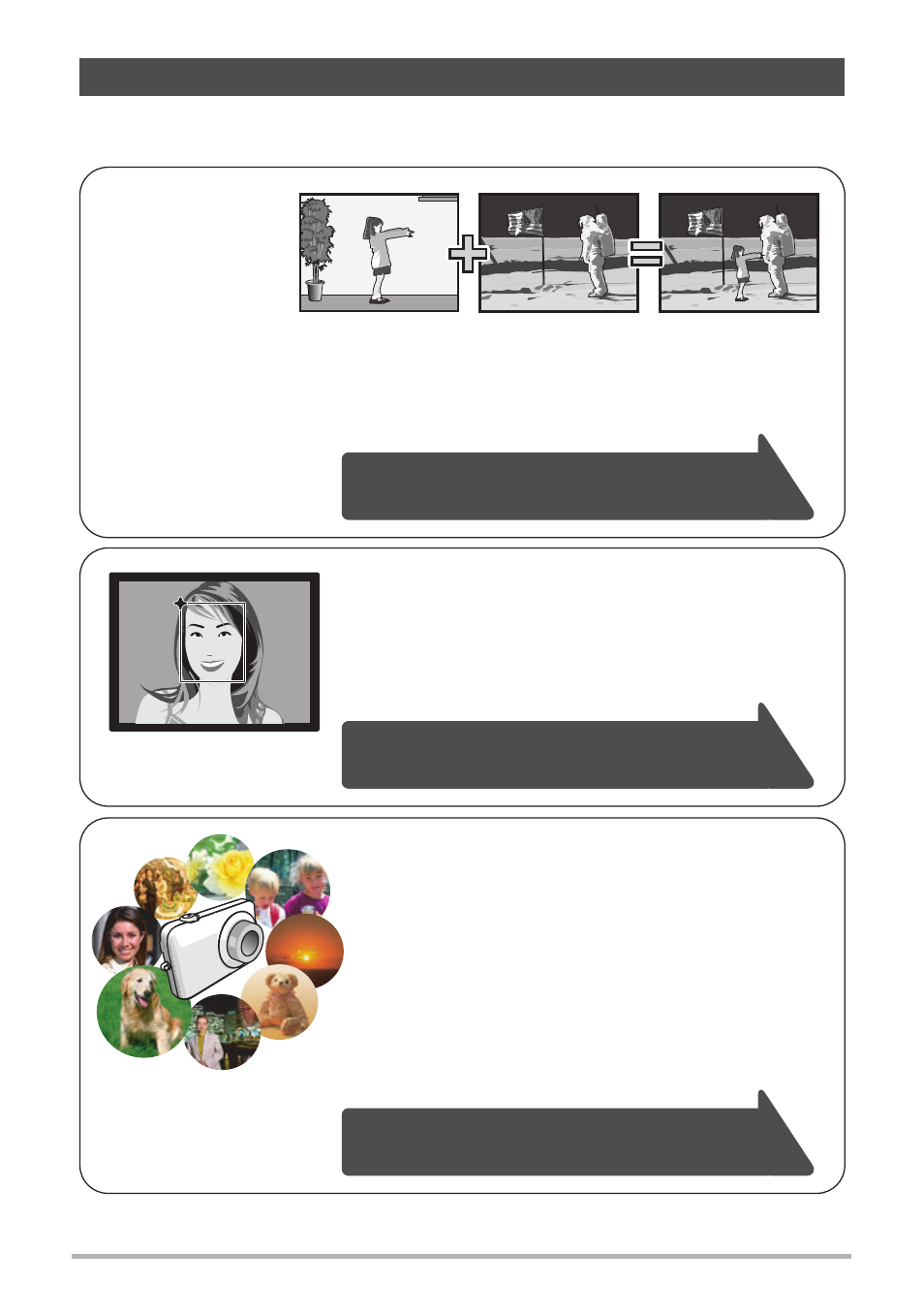
14
Quick Start Basics
Your CASIO camera is packed with a powerful selection of features and functions to
make recording of digital images easier, including the following three main functions.
What you can do with your CASIO camera
BEST SHOT
Simply select the sample scene you want and the
camera sets up automatically. Then all you need do
is press the shutter button for perfect images.
An AUTO BEST SHOT mode automatically selects
the appropriate BEST SHOT sample scene based
on current shooting conditions.
Make-up Mode
This feature smoothes the skin texture of the
subject and softens facial shadows caused by
harsh sunlight for better looking portraits.
See page
for more information.
See page
for more information.
See page
for more information.
Extract a moving subject out of a series of Continuous Shutter images you have
shot and insert them into another image to create a Dynamic Photo image that
features the moving subject.
Dynamic
Photo
