Milwaukee Tool 2216-20NST User Manual
Page 4
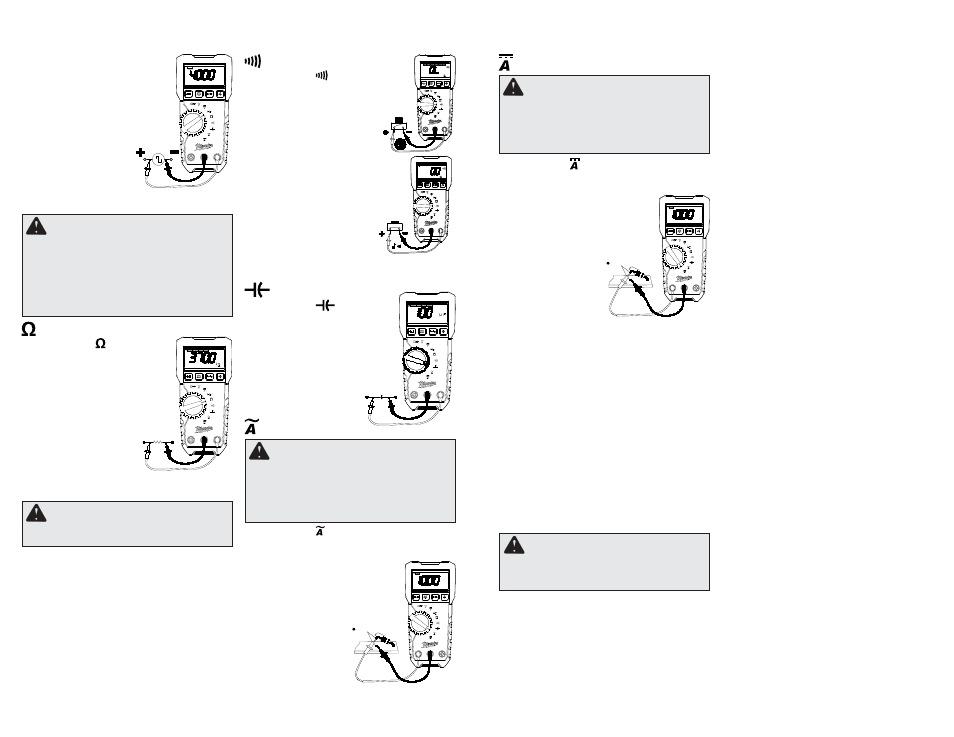
6
7
Resistance
1. Set the dial to position.
2. Connect the red test lead to the
VΩ terminal and the black test
lead to the COM terminal.
Confi rm “OL” is indicated on the
display, and then touch the tips
of the test leads together to short
circuit them to confi rm the zero
indication and to ensure the meter
is working normally.
3. Connect the test leads to
both ends of the resistor
under test.
4. The reading is displayed.
CAUTION
After shorting the test leads,
the displayed value may not be zero due to the
resistance of test leads themselves.
Continuity
1. Set the dial to
position.
2. Connect the red test lead
to the VΩ terminal and the
black test lead to the COM
terminal.
Confi rm “OL” is indicated on
the display, and then touch
the tips of the test leads
together to short circuit them
to confi rm the zero indication
(may not be zero due to the
resistance of the test leads
themselves) with a buzzer
sound to ensure the meter is
working normally.
3. Connect the test leads to the
both ends of the conductor
under test. If the resistance under test is 30 Ω
or less, the buzzer will sound.
Capacitance
1. Set the dial to
position.
2. Connect the red test lead to the
VΩ terminal and the black test
lead to the COM terminal.
3. Discharge capacitor.
4. Connect the test leads to the
both ends of the capacitor under
test.
5. The reading is displayed.
AC Current
DANGER
To reduce the risk of
electric shock for Resistance, Continuity,
and Capacitance measurements, never use
the Digital Multimeter on an energized circuit.
Make sure a capacitor is fully discharged
before touching or attempting to make a
measurement.
Do not use with the battery cover removed.
Hz
Frequency
1. Set the dial to
Hz
position.
2. Connect the red test lead to the
VΩ terminal and the black test
lead to the COM terminal.
3. Connect the test leads to the
circuit under test. The reading
is displayed.
Resistance/Continuity/Capacitance
Measurements
DANGER
To avoid electrical shock:
Never make measurement on a circuit in
which voltage over 600 volts DC exists.
Do
not use with the battery cover removed. Keep
fi ngers behind the guards and away from test
lead tips during measurements.
DANGER
To avoid electrical shock:
Never make measurement on a circuit in
which voltage over 600 volts AC exists.
Do not use with the battery cover removed.
Keep fi ngers behind the guards and away
from test lead tips during measurements.
1. Set the dial to position.
2. Connect the red test lead to the A terminal and
the black test lead to the COM terminal.
3. Turn circuit power off, disconnect
the circuit, connect the test leads
in series with the circuit under
test, and then turn circuit power
on. The reading is displayed.
DC Current
CAUTION
The Hold readings of maximum / minimum are
released when the Digital Multimeter enters
Sleep Mode.
1. Set the dial to position.
2. Connect the red test lead to the A terminal and
the black test lead to the COM terminal.
3. Turn circuit power off, disconnect
the circuit, connect the test leads
in series with the circuit under
test, and then turn circuit power
on. The reading is displayed.
MIN/MAX Button
The MIN/MAX recording mode captures the mini-
mum and maximum input values. When a new high
or low is detected, the Digital Multimeter beeps.
Put the Digital Multimeter in the desired measure-
ment function and range, then press MIN/MAX but-
ton to enter MIN/MAX mode, and present readings
and MAX and MIN are displayed.
Press MIN/MAX to step through the minimum (MIN
displayed), maximum (MAX displayed), and pres-
ent readings (both MAX and MIN are displayed).
To pause MIN/MAX recording without erasing
stored values, press HOLD button and HOLD is
displayed.
To resume MIN/MAX recording, press HOLD but-
ton again.
To exit and erase stored readings, press MIN/MAX-
button for two seconds or change the dial.
Range Button
The Digital Multimeter has both Manual and
Autorange modes. In the Autorange mode, the
Digital Multimeter selects the range with the best
resolution, and in the Manual Range mode, you
override Autorange and select the range yourself.
When you turn the Digital Multimeter on, it defaults
to Autorange and AUTO is displayed. To enter the
Manual Range mode, press RANGE button, AUTO
disappears. In the Manual Range mode, press
RANGE button to increment the range. After the
highest range, the Meter wraps to the lowest range.
To exit Manual Range, press RANGE button for two
seconds or change the dial. The Meter returns to
Autorange and AUTO is displayed.
Sleep Mode
The Digital Multimeter is automatically powered off
about 20 minutes after the last rotary dial or button
operation. To reset, rotate the rotary dial to OFF. If
the display is still blank when a new dial setting is
selected, replace the batteries.
The Digital Multimeter does use battery power in
sleep mode. Be sure to switch the tool to OFF to
conserve battery power.
Over-fl ow indication
Any time the input exceeds the measuring range
“OL” or “-OL” is displayed.
Accessory Bay
To install an accessory, slide it into the accessory
bay on the back of the Digital Multimeter. Follow the
instructions supplied with the accessory
0
0
kHz
Red
Black
Disconnect
I
0
DC
A
0
Red
Black
Disconnect
I
0
AC
A
0
0
►60
Using Bar Graph Display
The bar graph is like the needle on an analog me-
ter, it updates much faster than the digital display.
The number of segments indicates the measured
value and is relative to the full-scale value of the
selected range.
HOLD Button
Hold Function - Freezes the value on the display.
Press the HOLD button to freeze the reading. The
reading will be held regardless of subsequent varia-
tion in input. HOLD is displayed with the reading.
To exit Hold mode, press the HOLD button again
or change the dial.
SMART HOLD: The meter will beep continuously
and the display will fl ash if the measured signal is 50
counts larger than the display reading. (However,
it can not detect across the AC and DC Voltage/
Current).
