Microtel Series 1000 User Manual
Page 54
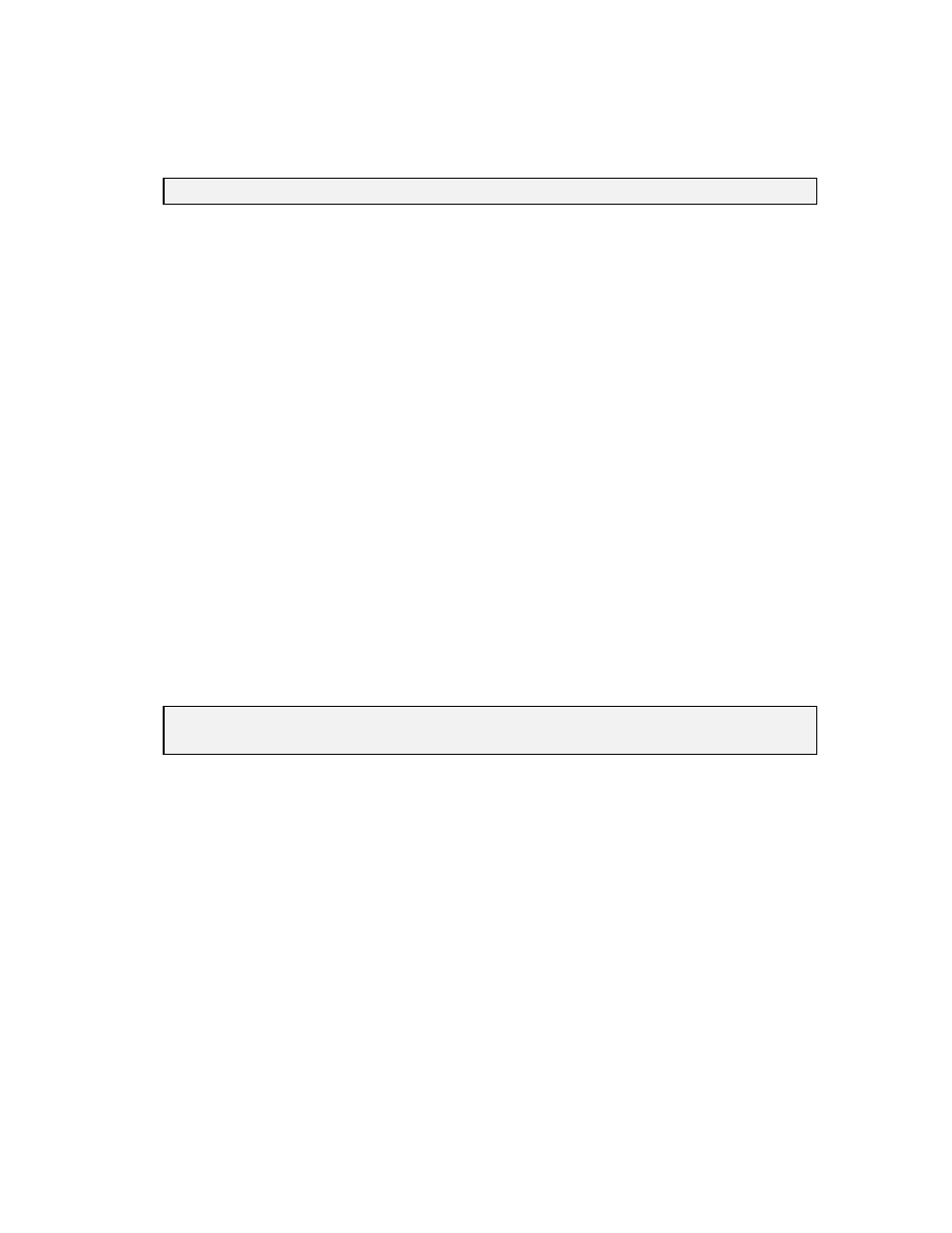
MICROTEL Series 1000 Dialer
48
A call should be terminated by the party calling the dialer. Once the dialer loses
carrier and is hung-up on, the dialer will continue to answer call-ins and make call-
outs as normal.
**058n
Program the dialer’s answer mode (n - 1=Data, 0=Voice)
Example- Command:
**0581
Response: Data mode enabled.
Note: When using a MicroWIN 2000 System to call the dialer, the dialer will need
to be put in Data Answer Mode before any call from MicroWIN 2000 will be
successful.
z Disable Timers The disable timers provide a way to temporarily prevent unwanted
alarm calls from being placed.
When disable timer zero has been set to any non-zero value, no calls will be placed
until either the timer counts down to zero or is programmed back to zero. Typical
uses of this function would include disabling false calls during planned maintenance
on equipment monitored by the dialer.
When disable timer one through nine is non-zero, then calls to that corresponding
phone number alone are disabled. An example use would be disabling phone one for
whatever time period required while the person responsible for responding to phone
calls is not available.
Use the following command syntax to review/set disable timers:
*02n
Report disable timer current value
**02nDDHHMM
Set disable timer n
DDHHMM
(00-99 Days, 00-23 Hours, 00-59 minutes)
n=0
This indicates the System Disable Timer. This setting disables all outgoing
calls while this countdown timer is non-zero.
n=1-9
This indicates telephone number n Disable Timer. This disables the dialer
from placing calls to phone number n while this countdown timer is non-
zero.
Examples-
Command:
**020000105
Response:
The system disable timer is one hour five minutes.
Command: **021010105
Response:
Telephone number one disable timer is one day one
hour five minutes.
The Following is an example of use:
