Microtel Series 1000 User Manual
Page 15
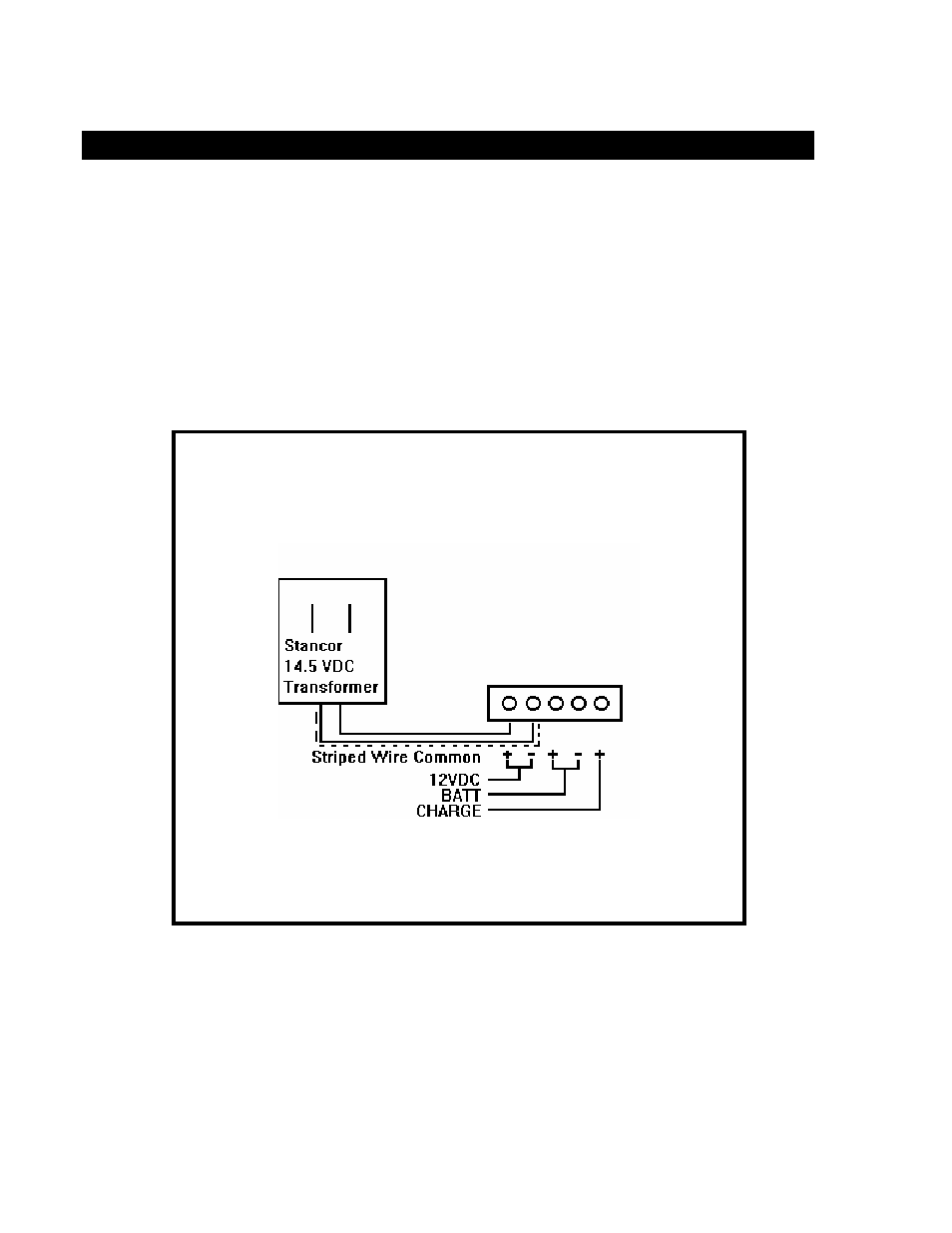
MICROTEL Series 1000 Dialer
CHAPTER 2 - Installation
nstallation of the Series 1000 involves several, simple steps. This chapter outlines
the 5 steps necessary to quickly get the dialer up and running. At the end of the
chapter is a Quick Start procedure which configures the dialer for simple call-on-
alarm operation. Refer to the appendix for outline and mounting diagrams of the
dialer.
I
Step One - Connect the Power Supply
Connect the supplied external Stancor
transformer to the 12 VDC terminals as shown in Figure 2 below. Plug the transformer
into a MicroMax Surge Suppressor (recommended with the purchase of each dialer).
Figure 2. Power Supply Connection
NOTE: Alternatively, you may connect any 12 to 16 Volt DC power (such as a solar
panel) to the dialer. Connect the positive side of the voltage source to 12VDC+, and the
COMMON lead to 12VDC- of the power supply terminal block of the dialer.
9
