Microtel Series 1000 User Manual
Page 38
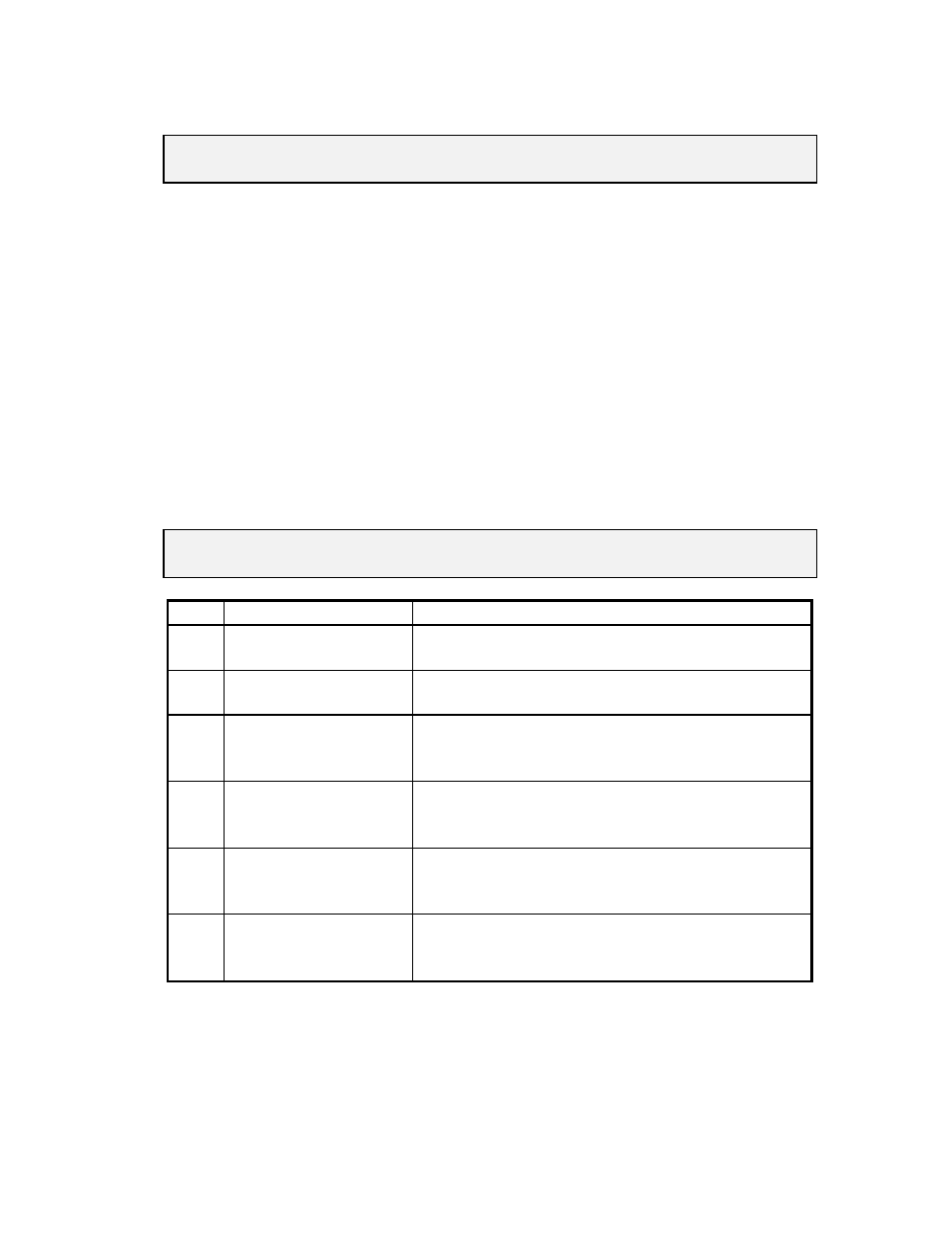
MICROTEL Series 1000 Dialer
32
z I/O Channel Voice Name An individual I/O channel’s spoken voice name.
*c1
Play I/O channel c voice name
**c1~
Record I/O channel c voice name
Sample Message- Channel one normally open digital input.
A new channel name can be recorded with the '**c1' command. Once the command
is typed and the dialer responds ‘Ready’, record your voice message. A maximum of
3.25 seconds of recording time is allowed for each I/O module. Pressing any key will
trim the recording allowing a variable length message to be saved.
z I/O Channel Report Format Selection of spoken status Report Format. This entry
selects which data is reported when playing a channel’s status message (*c0). More
than one data item can be chosen at a time by entering a value that is the sum of the
desired data items, (for example, to report the counter value and run time, use the
value of nn=06, 2 for counter plus 4 for run time). See table below.
*c3
Review I/O channel c status REPORT format
**c3nn
Program I/O channel c status REPORT format
nn Voice
Response
Spoken Status/Meaning
00
None
Channel c report format is zero none.
Will only report the name and if it’s in alarm
01
Report Current Status
Channel c report format is one status.
The current setting of the I/O Channel
02
Report Counter Value
Channel c report format is two count.
For Digital, the number of transitions from Open
to Closed
04
Report Run Time
Channel c report format is four run time.
Total length of time this channel has been in a
fault condition
08
Report Time In Alarm
Channel c report format is eight time in alarm.
Length of time this channel is currently in alarm (0
if out of alarm)
15
Report All
Channel c report format is one five status, count,
run time, time in alarm.
Combination of all Report formats
