Figure 7: cciddfutsc.sys driver installation files – Maxim Integrated 73S1217F Windows XP 32 USB CCID and DFU Drivers User Manual
Page 9
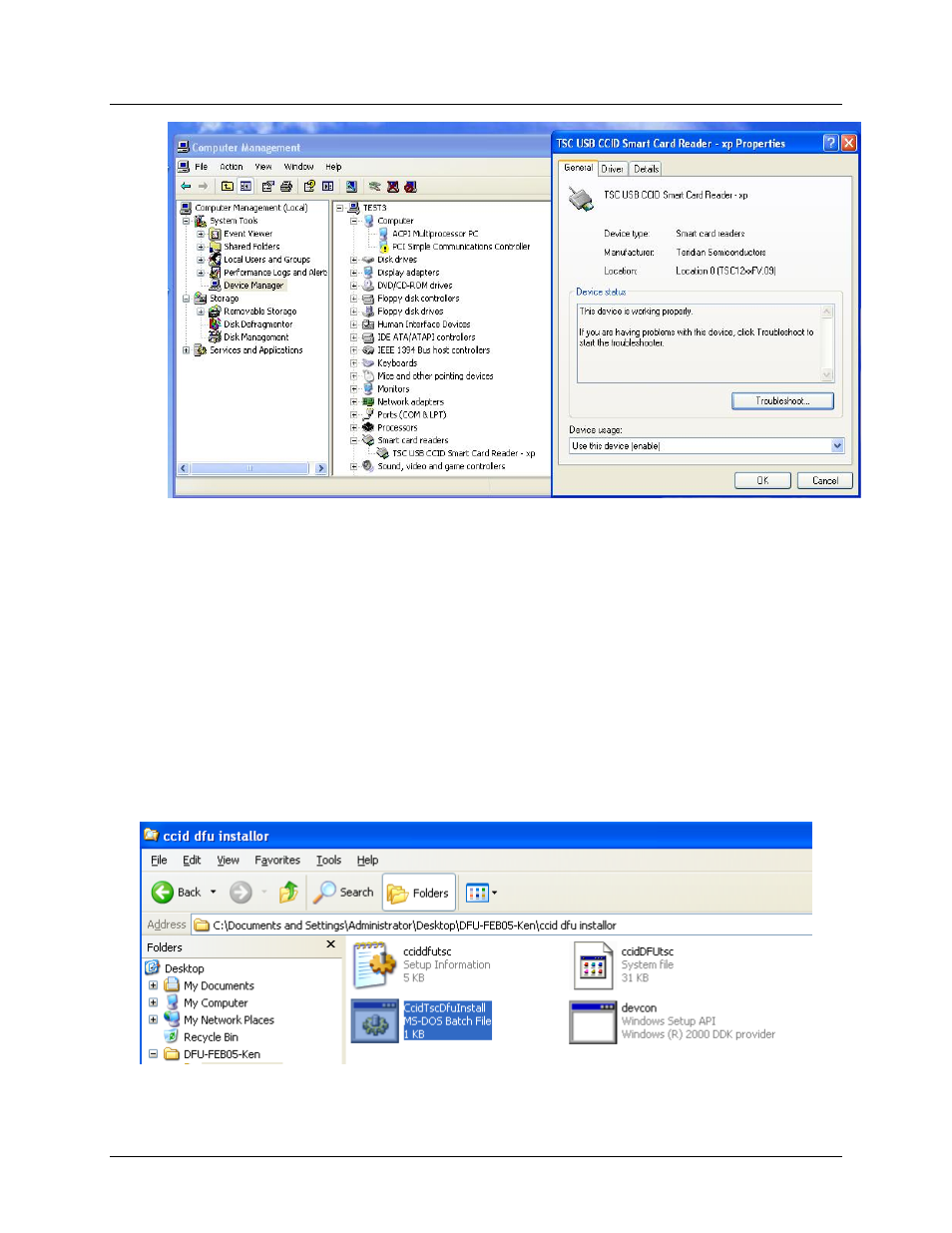
UG_12xxF_030
73S1215F, 73S1217F Windows XP 32 USB CCID and DFU Drivers Installation Guide
Rev. 1.0
9
Figure 6: Device Manger Legacy CCID Driver Installed
2.3.2 Installing CCIDDFUTSC.sys Driver for the CCID Device Type
Double click on device Teridian Semiconductor
Details, in Figure 2, and select Device Instance Id
from drop down list.
If it is USB\VID_1862&PID_0001\xxxx. This Device Instance Id shows the 73S12xxF being recognized
as the CCID device type. Follow these to install the CCIDDFUTSC.sys driver:
1. Locate CCIDDFUTSCIntall.bat in the provided CD-ROM. Make sure that all these files reside in the
same folder:
CCIDDFUTSC.sys
CCIDDFUTSC.inf
devcon.exe
CCIDTSCDFUInstall.bat
Figure 7: CCIDDFUTSC.sys Driver Installation Files
2. Invoke the CCIDTSCDFUInstall.bat by double clicking on this file.
