7b7bdevice driver installations, Device driver installations – Maxim Integrated 73S1217F Windows XP 32 USB CCID and DFU Drivers User Manual
Page 8
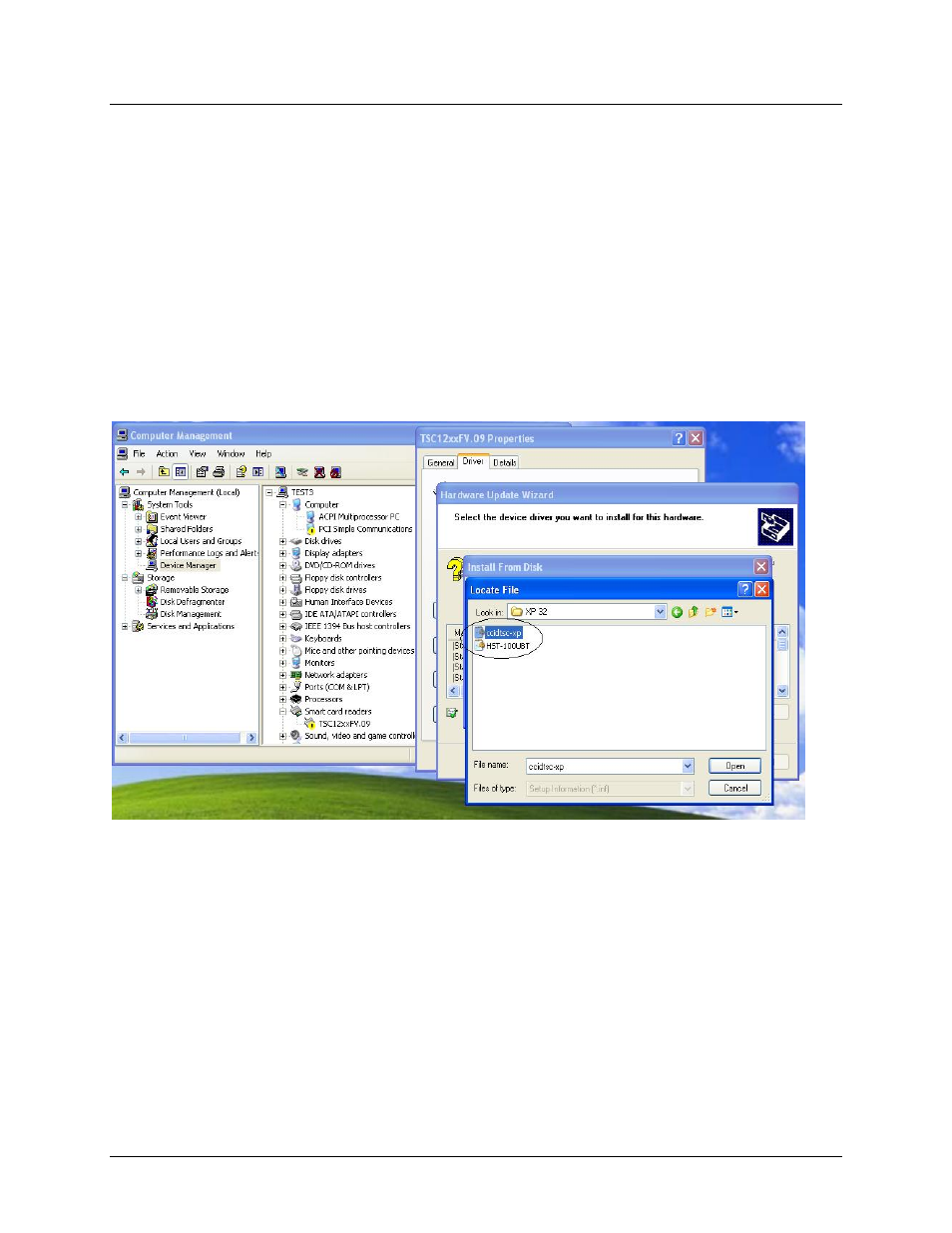
73S1215F, 73S1217F Windows XP 32 USB CCID and DFU Drivers Installation Guide
UG_12xxF_030
8
Rev. 1.0
2.3 Device Driver Installations
The following sections describe the steps to install the correct driver for each device type.
2.3.1 Installing ccidtsc.sys Driver for Legacy CCID Device Type with No DFU support
Double click on device TSC12xxFV.09
Details, in Figure 2, and then select Device Instance Id from
drop down list.
If the Device Instance ID is USB\VID_1862&PID_0000\xxxx, the 73S12xxF is recognized as the Legacy
CCID device type by Windows. Follow these steps to install the CCIDDFUTSC.sys driver:
1. In the Driver tab click on update driver.
2. Locate catalog file ccidtsc-xp.cat, ccidtsc-32.cat or ccidtsc-64.cat in CD ROM to install on Win XP 32,
Vista 32 or Vista 64 respectively. See Figure 5.
3. Click open, and windows will install driver for the device.
Figure 5: Locate Relevant .cat File for Installation
4. After successful installation, in device manager the device will be listed under Smart card readers
with name TSC USB CCID Smart Card Reader – xp. As shown in Figure 6.
