3 pattern converter – Maxim Integrated HFAN-09.5.0: Pattern Creator/Converter Software User Manual
Page 6
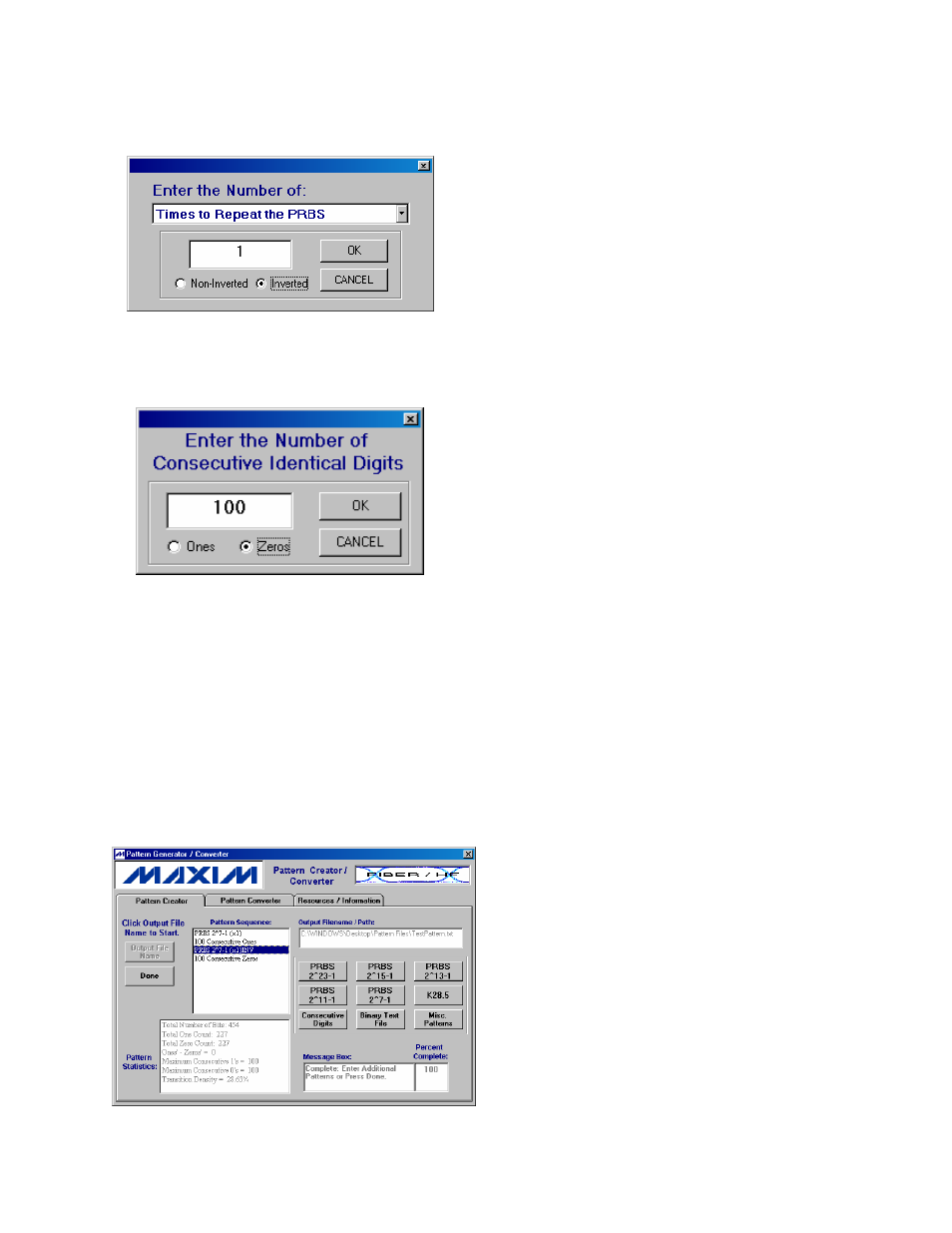
Application Note HFAN-9.5.0 (Rev.1; 04/08)
Maxim Integrated
Page 6 of 8
sequence list adds the letters INV to the end
of the PRBS sequence to indicate it was
inverted (Figure 14).
Figure 12. Creator Example Step #6
7.
Repeat Step 5 except with the Zeros option
selected (Figure 13).
Figure 13. Creator Example Step #7
8.
The pattern is now created. As seen in the
pattern statistics, the pattern is balanced
(same number of ones and zeros). Given the
long CID sequences that were added, the
transition density is much less than 50%
(Figure 14).
9.
Click the Done button to complete the
procedure. The pattern is now ready to be
used as a text file or converted to a pattern
generator test file.
Figure 14. Creator Example Step #8
3 Pattern Converter
The pattern Converter section of the software reads-
in existing patterns and converts them to one of three
formats for use with common pattern generators.
3.1 Pattern Types
3.1.1
Hex Pattern Files
HEX pattern files can be used with Agilent N4901/2
and 86130 pattern generators. The HEX files can be
opened and viewed in any text editor.
3.1.2
PTRN Pattern Files
PTRN file types can be used with Agilent N4901/2
and 86130 pattern generators. The files are binary
files so they can not be read in text editors. PTRN
files should be used for longer pattern files because
they require less disk space.
3.1.3
DAT Pattern Files
DAT file types can be used with Agilent 70843 and
70841 pattern generators. These files are also binary
files but they include different file header
information than the PTRN file type. Pattern
generators that use DAT file types have pattern store
locations 5-12 available. The pattern file name is
included in the header information of the file. If the
name is changed, the pattern generator will not
recognize the file.
3.2 Pattern Granularity
When using the Agilent 86130A, 70843 or 70841
pattern generators, the length of a user input pattern
must be a predefined multiple for a given range of
pattern lengths. As the pattern length increases, the
multiple increases as well.
Tables 2 and 3 list the pattern granularity of each
generator. This information can also be accessed
with the software by clicking the Pattern
Granularity
button.
