Maxim Integrated HFAN-09.5.0: Pattern Creator/Converter Software User Manual
Page 4
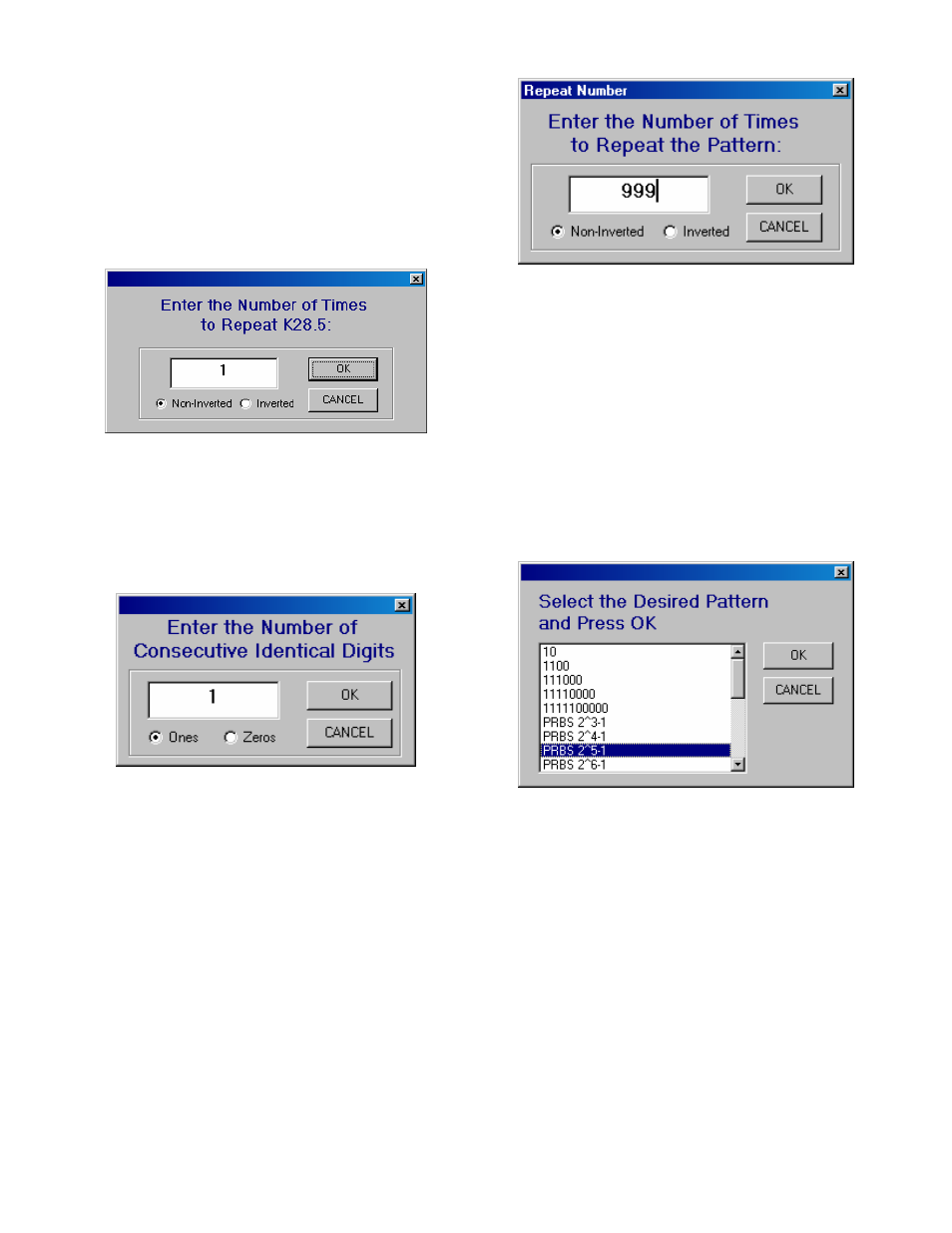
Application Note HFAN-9.5.0 (Rev.1; 04/08)
Maxim Integrated
Page 4 of 8
2.2 K28.5 Pattern
By pressing the K28.5 button, the user can add one
or multiple K28.5 sequences with the choice of
being inverted or non-inverted (Figure 4). The data
bits added for each K28.5 sequence is the entire
K28.5± pattern, where the non-inverted bits are:
1100 0001 0100 1111 1010.
Figure 4. K28.5 Options
2.3 Adding Consecutive Identical Digits
The consecutive digits button lets the user add 1 to
99999 consecutive ones or zeros to the pattern
sequence (Figure 5).
Figure 5. CID Options
2.4 Binary Text File
The pattern creator/converter software includes the
option of inserting an existing text file. The software
will read any text file and extract the “1” and “0”
text characters from the file and insert them into the
pattern being created. The file can be written
inverted or non-inverted and then be repeated up to
999 times (Figure 6)
Figure 6. Binary File Options
This feature can also be used to read in an existing
pattern/text file and determine its statistics. This can
be a useful tool in evaluating test files or actual data
in the system.
2.5 Miscellaneous Test Patterns
By pressing the Misc. Patterns button, the user can
add sections of various length repeating one/zero
patterns (10, 1100, 111000, etc.), non-standard
PRBS patterns or variable bit lengths of internally
generated random bits (Figure 7).
Figure 7. Miscellaneous Test Patterns
2.6 Pattern Creator Considerations
The following items should be considered when
creating test patterns with this software:
•
The software writes the pattern to the
selected file sequentially. It is not possible to
go back and edit the file after a pattern has
been added.
•
Pattern Granularity (see section 3.2)
•
Pattern files greater than 2 million bits can
take a couple of minutes to write.
•
The software does not allow the pattern
length to exceed 34 million bits.
