LR Baggs Mixpro User Manual
Page 2
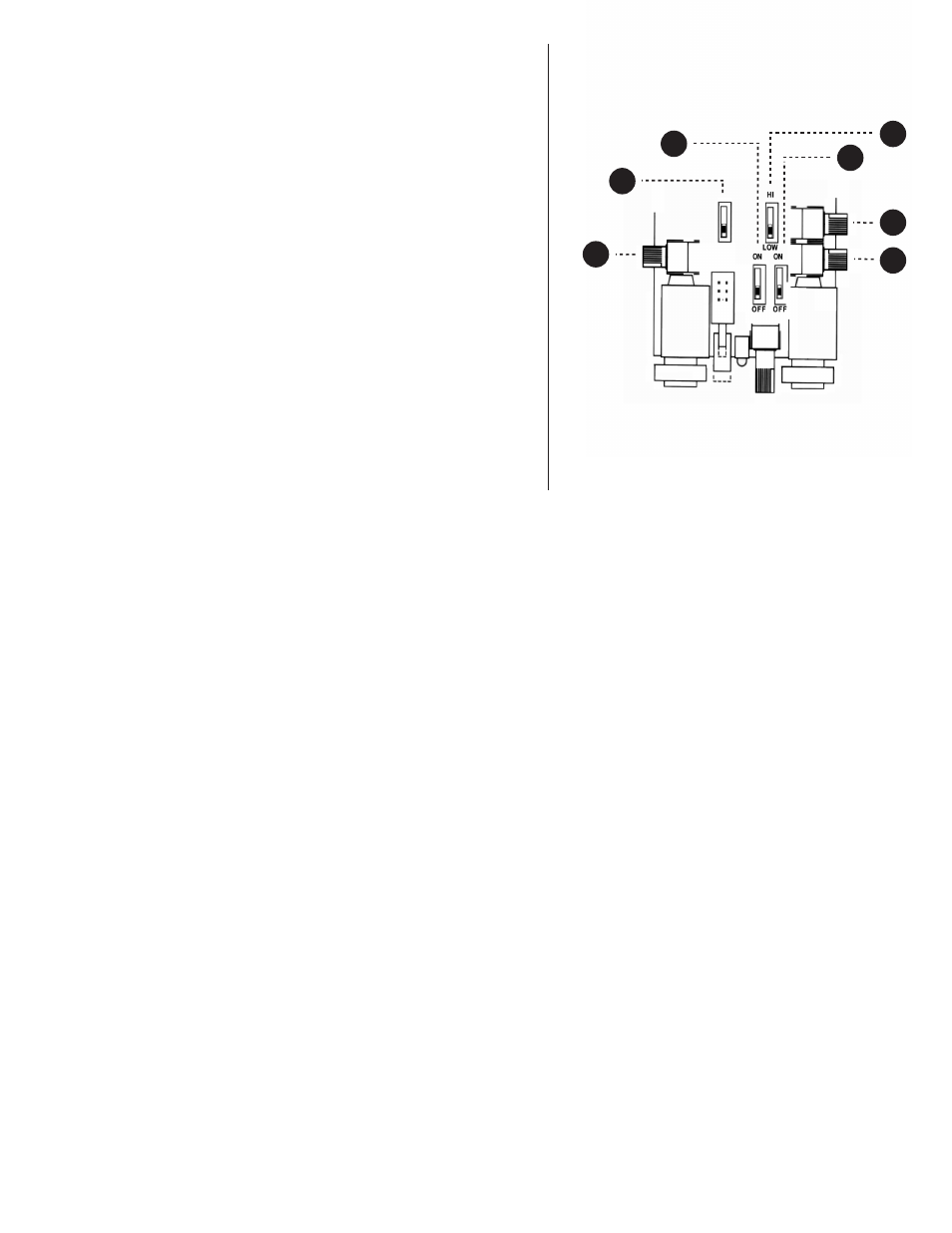
A
B
C
D
F
E
G
not be any signal on the ring channel). When installing the pickups in the guitar,
choose the primary pickup -- this is usually the one that is most stable -- to be on
the tip channel. A standard application would be a pickup such as the Ribbon
Transducer or magnetic pickup on the tip and a mini-microphone on the ring.
3 . I N T E R N A L C O N T R O L S
The Mixpro contains all of the essential controls to configure two pickups to
successfully blend or complement each other. These controls may be accessed by
removing the two large screws on the back of the unit, then sliding the preamp
out.
3.1 Tip Channel Controls:
A. Gain control: Turn the mix control completely counter-clockwise before
setting this. Please see section 4.4 (setting the gain) for more information.
B. Nine volt phantom power: The Mixpro provides phantom power for mini-mics
and devices that may be powered externally, eliminating the need for batteries
on the guitar.
Caution: Do not use phantom power with anything other than devices that
specifically require it, such as mini-mics or the L.R. Baggs Buffer Jack. Application
of phantom power reduces the input impedance to less than 20K ohms and will
render most passive pickups useless. If your passive pickup sounds thin or weak,
check to make sure phantom power is turned off.
3.2 Ring Channel Controls:
The most common use of the ring channel is for mini-microphones. The Mixpro will work with and power most mini-mics that can be configured
for a two-wire connection. Many of these mics have a third wire that must be attached to the ground connection, through a resistor, to achieve
two-wire status. We have provided a chart for some of the more popular mics, which shows the wiring and resistor value required for optimum
performance -- see section 4.1.
C. Gain control: Turn the mix control completely clockwise before setting this. It is recommended that the ring channel gain be set so that the
device attached to this channel has a similar volume to that of the tip channel. This will provide a 50/50 mix when the mixer is normalized at the
12:00 position. See section 4.4 (setting the gain) for additional information.
D. Nine volt phantom power: The Mixpro provides phantom power for mini-mics and devices that may be powered externally, eliminating the
need for batteries on the guitar.
Caution: Do not use phantom power with anything other than devices that specifically require it, such as mini-mics or the L.R. Baggs Buffer Jack.
Application of phantom power reduces the input impedance to less than 20K ohms and will render most passive pickups useless. If your passive
pickup sounds thin or weak, check to make sure phantom power is turned off.
E. Low-cut trim: This control is useful for controlling excess boominess from mini-mics and body-type pickups. As a general rule, adjust the low
end of the mic or body pickup, using this control, to
have a similar low end response to your primary pickup on the tip channel. Adjust the low end response of the ring pickup before finalizing the
gain setting, as the low end response will affect the loudness of the pickup.
F. Low-cut range switch: A wide range of low-cut adjustment has been provided. The low range should provide adequate low frequency
attenuation for mini-mics used in the standard near-soundhole mounting, or body pickups, which, being deeper in the body, require a deeper low
cut.
Mics placed deeper in the body or boomy body pickups may require more low frequency attenuation. For these, use the high range.
G. Relative phase switch: This control allows you to optimize the blend between your two sources. With the mix control at 12:00 (equal parts tip
and ring channels), there will often be one relative phase setting that sounds superior. The optimum phase will usually be obvious. If it isn't,
choose the relative phase that produces the smoothest blend as you pan from tip channel to ring channel.
4 . U S E R ' S G U I D E
4.1 Two Sources: The Mixpro will mix just about any two pickups together. Some pickups require a preamp/buffer on the guitar when mixed with
certain types of pickups; others can be run passively down one cord. The most common use of the Mixpro is to blend a piezo undersaddle pickup
with a mic.
Using a passive piezo pickup with a mini-mic down a stereo cord will cause crosstalk (see section 4.2 for more information about this). The solution
to this problem is to use an active preamp/buffer on the guitar or to replace the battery-powered preamp with our phantom-powerable Buffer
Jack.
