Programming, Setting stop points – Lippert Components Schwintek Bunk Lift User Manual
Page 6
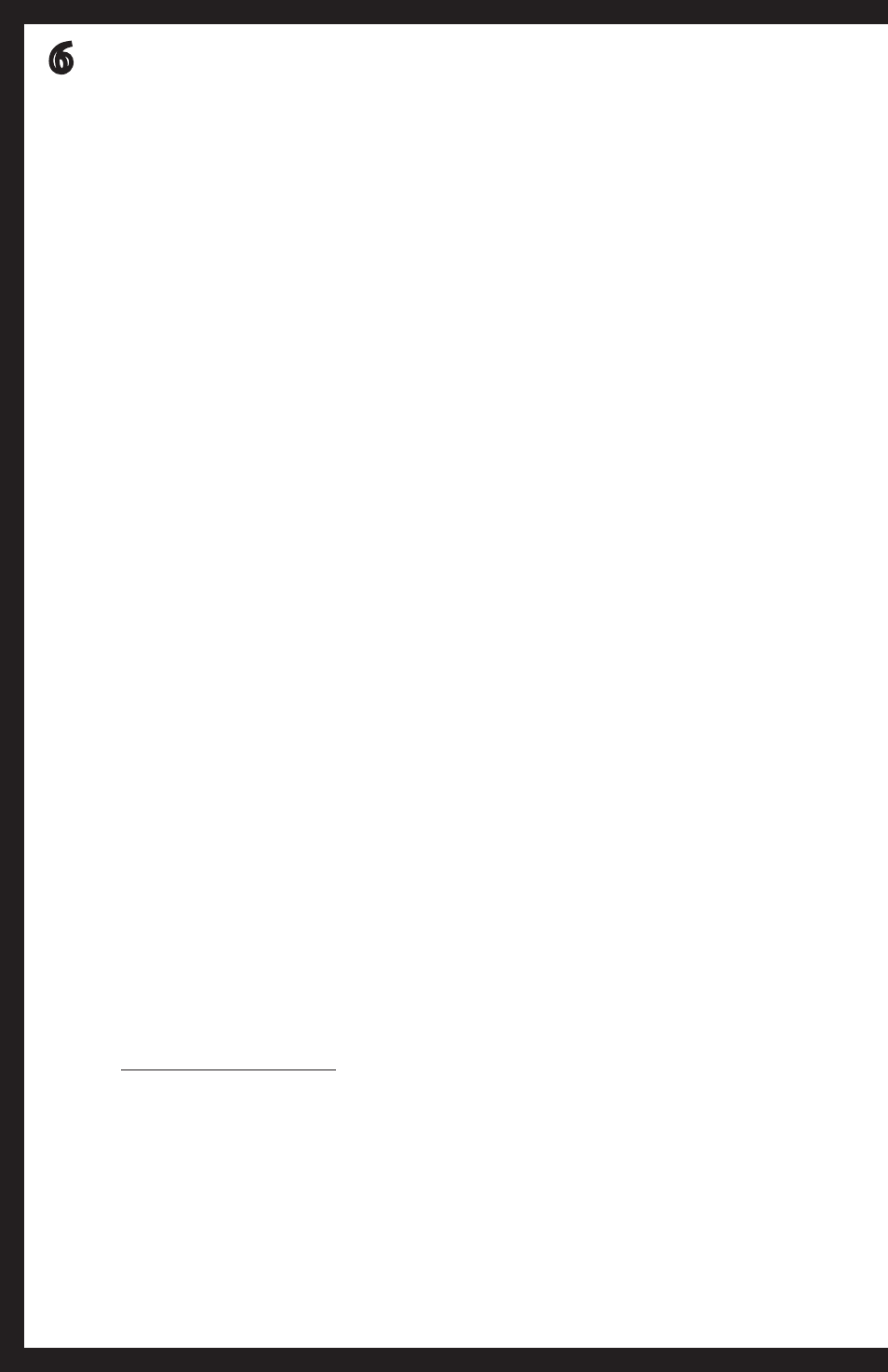
6
Rev: 08.15.2013
7. Attach bunk bed mounting brackets and bunk bed to gear racks.
NOTE: Bunk bed and method of attachment to the Bunk Lift System is responsibility of
the RV manufacturer. Bunk bed must be centered on the Bunk Lift System’s gear rack
lifting posts. Connect motors to controller and controller to 12v power source.
NOTE: Location of Raise/Lower switch to prevent unsupervised operation is
responsibility of RV manufacturer.
PROGRAMMING
1. Homing the Bunk Lift for the first time:
A. Using the wall switch, press the “IN” button.
B. Quickly verify that both motors are moving in the same direction, if not stop
immediately and remedy problem.
C. Allow the Bunk Lift to power all of the way in and continue pressing the “IN”
button until both sides have completely stopped and the motors turn off by
themselves.
D. Let off the “IN” wall switch and check the red and green LED lights on
the circuit board and confirm that both are on (they will both turn off
automatically after one minute).
E.
If only one of the LEDs is on, go back to the wall switch, press the “OUT”
button for one second and release and repeat step (a) until both LEDs are
on.
2. Using the wall switch, extend the room all of the way out until it stops. Conduct
the following inspections:
A. Verify the room did full stroke and that the interior seals are evenly
compressed.
B. Verify the vertical wipe seals are in uniform contact with the side walls of
the slide box.
C. Verify the upper and lower wipe seals are in uniform contact with the floor
and ceiling.
D. Verify that all of the floor rollers are in constant contact with the slide box
floor.
E.
Verify the lower wipe seal is of proper length and is clear of all of the rollers.
F.
Verify the exterior top wipe seal is overlapped and glued at each corner to
the vertical wipe seal.
3. (Optional) Connect an amp meter to the incoming power to the control board
and extend and retract the room. The slide should operate at a consistent amp
load through out it’s entire stroke. Unusually high amps, or amp spikes during
the stroke are a sure sign of a troubled installation.
SETTING STOP POINTS
1. Lower the Bunk Lift into the desired position and press the white calibration
button on the receiver once.
2. Raise the Bunk Lift into the desired position and press the white calibration
button on the receiver once.
3. Test receiver's programming by lowering and raising the Bunk Lift.
