Canon PSC 2000 User Manual
Page 28
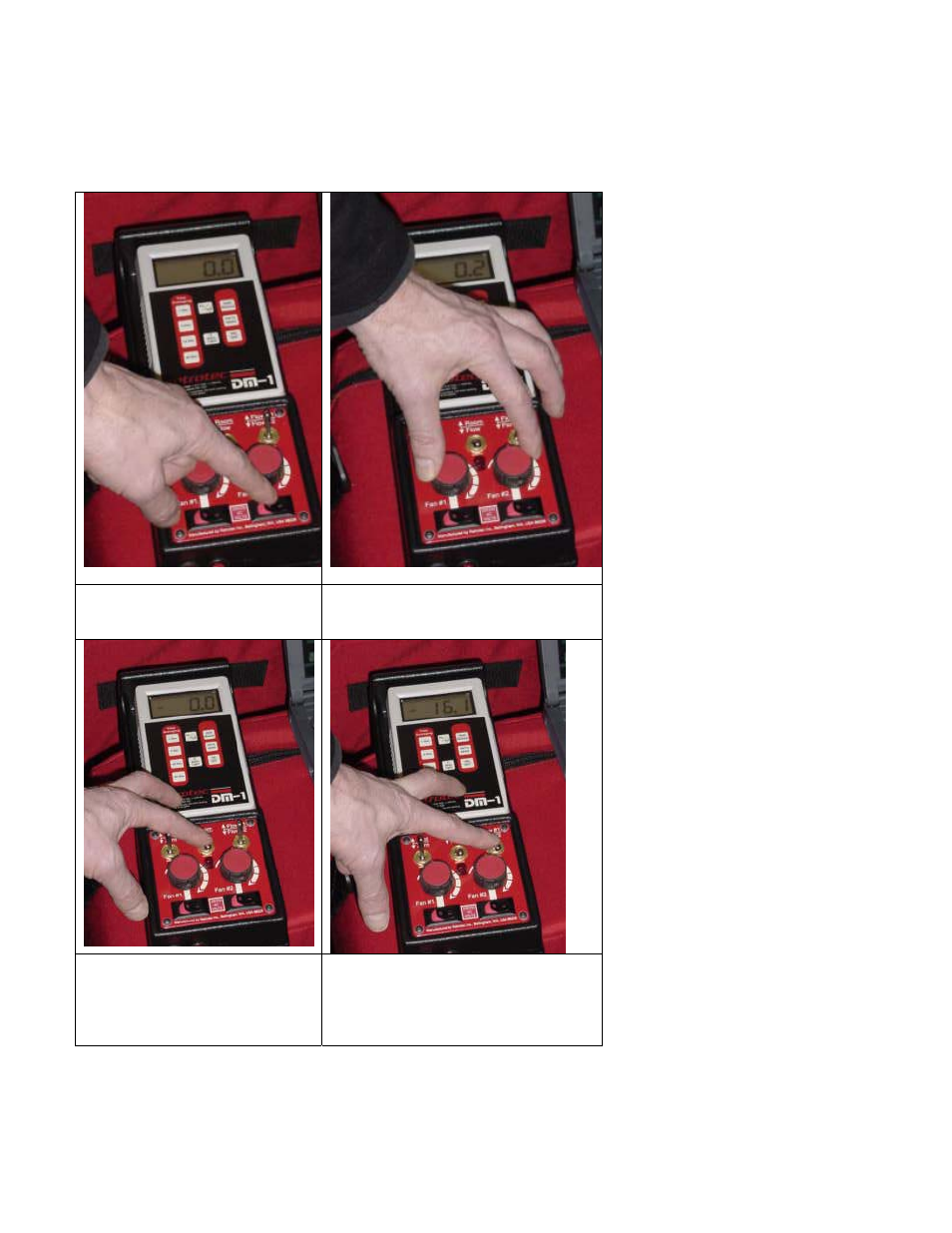
2000 Fire Door-Fan Manual
updated 2002-05-28
Page 28 of 58
Two blowers for large rooms, (see also section on flex-duct testing)
Use the second control cord for blower #2. Install while the blower is on the ground, and then install the
blower in the panel.
Complete steps 1 to 3 on the previous page first. Then go to step 7.
7. Turn on the power to blower
#1 and #2.
8. Adjust the speed controls to get
the required room pressure. Read
the room pressure for 30 seconds.
9. When the desired room
pressure is achieved, flip the
toggle up to “Flow”. Read the
flow pressure (Flow #1) for 30
seconds.
10. Read the flow pressure (Flow #2)
for 30 seconds. Turn the blower OFF
with the rocker switches and turn
the blowers around to test the other
direction. Go to Step 6.
