Single boiler set up, continued, Low water temp, Max outdoor temp – LAARS NeoTherm NTV (Sizes 080–850 MBTU/h) - Start Up Guide User Manual
Page 8: Min outdoor temp, Warm weather shut down
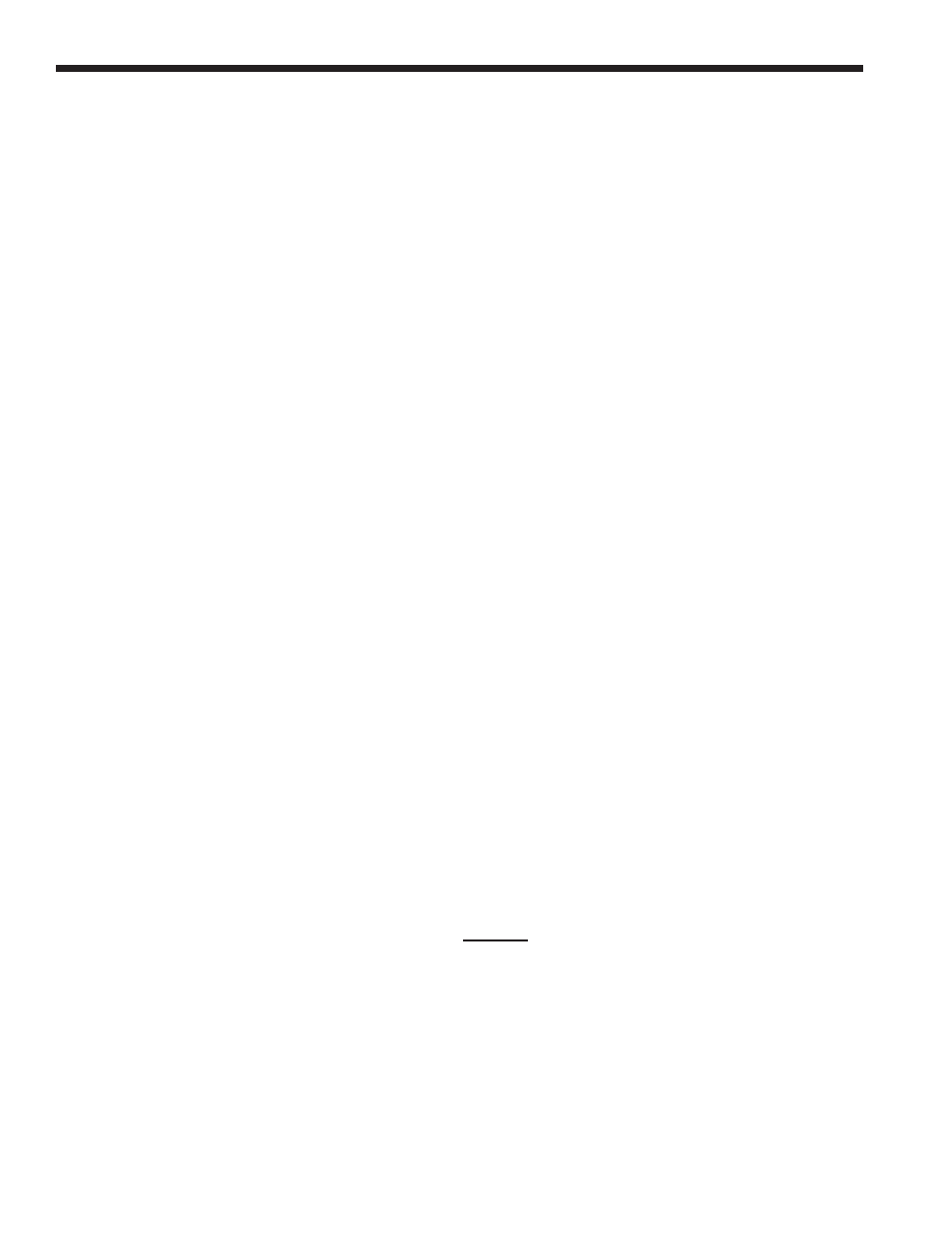
Page 8
LAARS Heating Systems
Single Boiler Set Up, continued
Low Water Temp
Navigation
•
Starting at the “Quick Start” screen, use the Down arrow button to Highlight “Low Water
Temp”
•
Press OK
•
Using the arrows and OK button, adjust the set point. (see the bottom of page 5).
Max Outdoor Temp
Navigation
•
Starting at the “Quick Start” screen, use the Down arrow button to Highlight “ Max
Outdoor Temp”
•
Press OK and adjust the set point. (If needed, see the bottom of page 5).
Min Outdoor Temp
Navigation
•
Starting at the “Quick Start” screen, use the Down arrow button to Highlight “ Min Outdoor
Temp”
•
Press OK and adjust the set point. (If needed, see the bottom of page 5).
Warm Weather Shut Down
Navigation
•
Home Screen, press “I” Info/Install button
•
Scroll to “Advanced Set Up”, press OK
•
Scroll to CH Configure, press OK
•
Scroll to “Warm Weather Shutdown”, press OK
•
Scroll to highlight “Warm Weather Shutdown Setpoint”, press OK
•
Adjust setpoint, press OK. (If needed, see bottom of page 5)
Page 8
