Navigating the password and setpoint screens, Password is lnt in lower case (lnt), Password screen – LAARS NeoTherm NTV (Sizes 080–850 MBTU/h) - Start Up Guide User Manual
Page 5: Set point screen
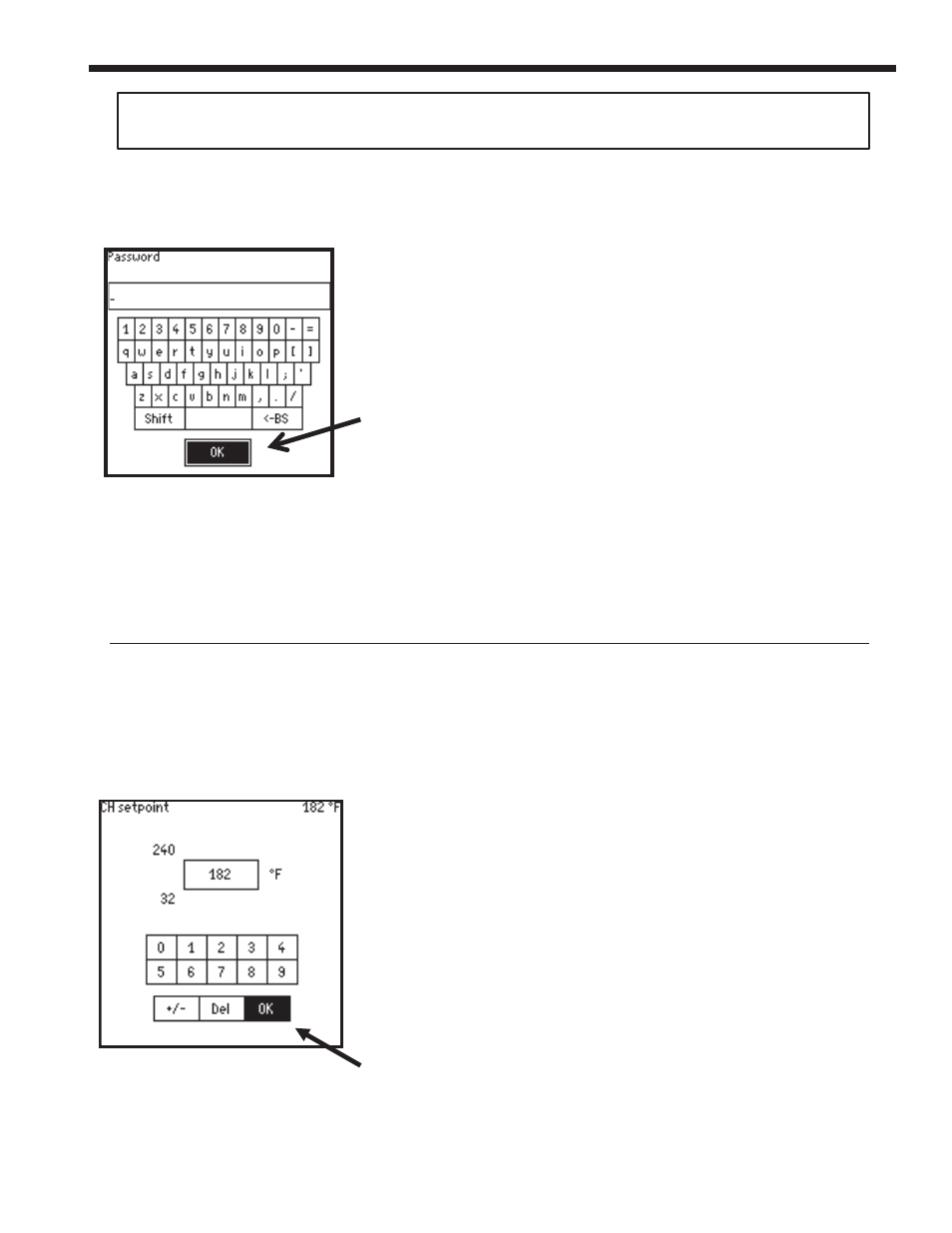
Page 5
N
eo
T
herm
Boilers and Water heaters
Navigating the Password and Setpoint Screens
•
Navigation
•
Home Screen, Press “I” Info/Install button
•
Use Arrow buttons to highlight “Login”
•
Press OK
•
Use the Left/Right and Up/Down arrow buttons to navigate
through the screen.
•
Highlight the desired letter, then press the round OK button,
(on touch pad). Repeat the steps until the password is typed in.
•
Next use the arrow buttons and scroll to highlight the (ok) button
on the screen.
•
Now press the round OK button, (on touch pad)
•
Navigation
•
Home Screen, Press “I” Info/Install button
•
Use Arrow buttons to highlight “Quick Start”
•
Press OK
•
Select “CH Setpoint”
•
Press OK
•
You can use the UP or Down buttons to change the set point.
Then press “OK”.
Or use the left arrow button and scroll to highlight the +/- tab on
the screen.
•
With the +/- tab Highlighted use the Up or Down buttons to
adjust the set point.
•
Next, use the Right arrow button to scroll and highlight the (ok)
button on the screen.
•
Now press the round OK button, (on touch pad).
Password Screen
Password is LNT in lower case (lnt)
Set Point Screen
Page 5
