Sub menu screen – LAARS NeoTherm NTV (Sizes 080–850 MBTU/h) - Start Up Guide User Manual
Page 4
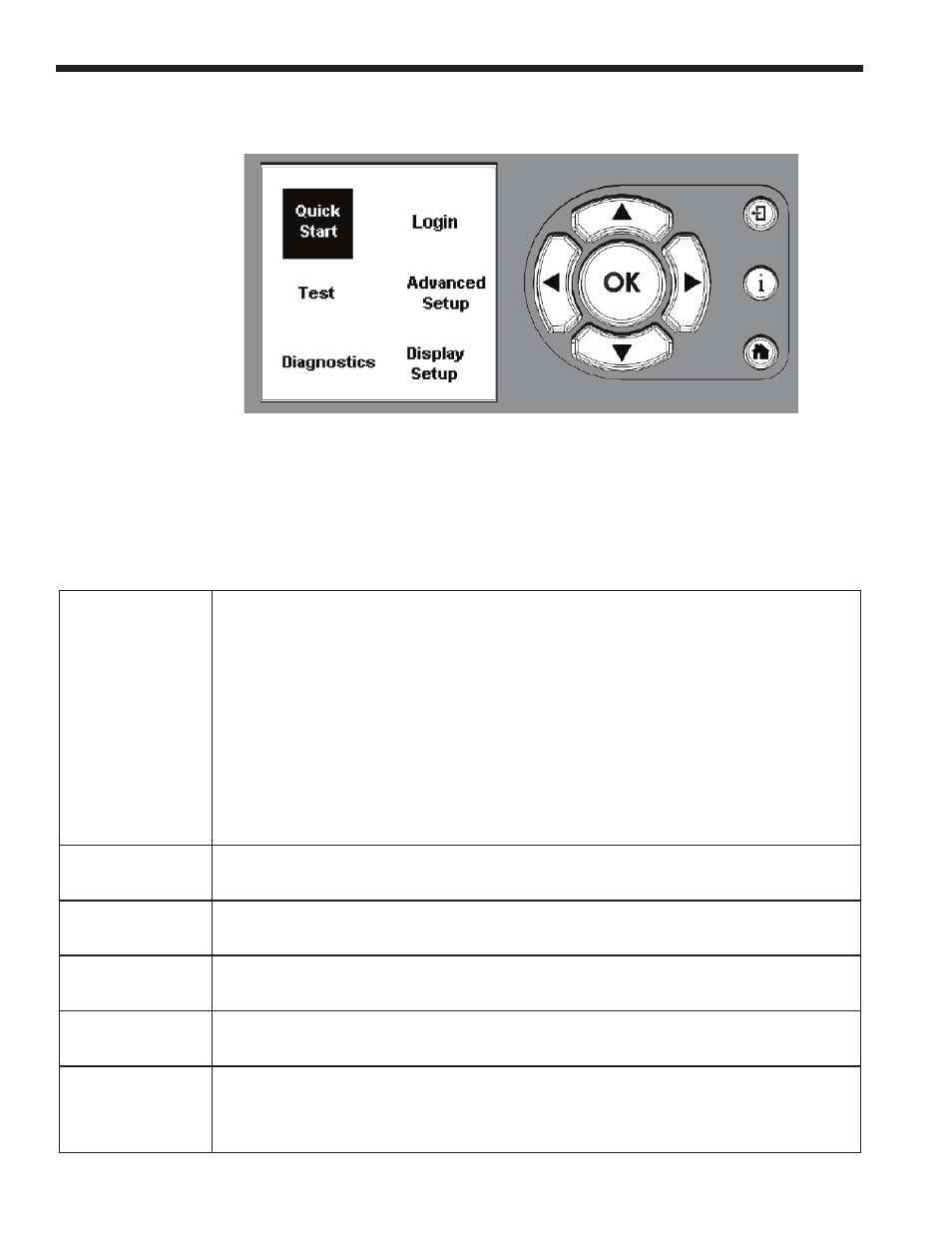
Page 4
LAARS Heating Systems
Sub Menu Screen
Quick Start
This menu gives you an easy way to check or change the most common settings on
the unit
• CH set point
• DHW set point
• Outdoor reset
• Low water temperature
• Maximum outdoor temperature
• Minimum outdoor temperature
• Adjustable high limit
• Adjustable Stack limit
Login
If you want to change a setup value or function, and the system requires a
password, enter it here. Password is LNT in lower case, (lnt).
Test
Allows you to choose Forced Firing, Manual Burner or Manual Pump Operation.
Advanced Setup
Allows you to configure the system settings.
Diagnostics
Used to check the recorded Lock Out and Alert history, Sensors, and Digital IO.
Display Setup
Used to adjust the contrast of the display or change how the items are displayed on
the Home screen.
To move from one choice to another, use the Left and Right arrow
buttons or the Up and Down arrow buttons. Once you have highlighted
the choice you want, press the OK button.
Page 4
