Adjustment – KERN & SOHN HFB 600K200 User Manual
Page 25
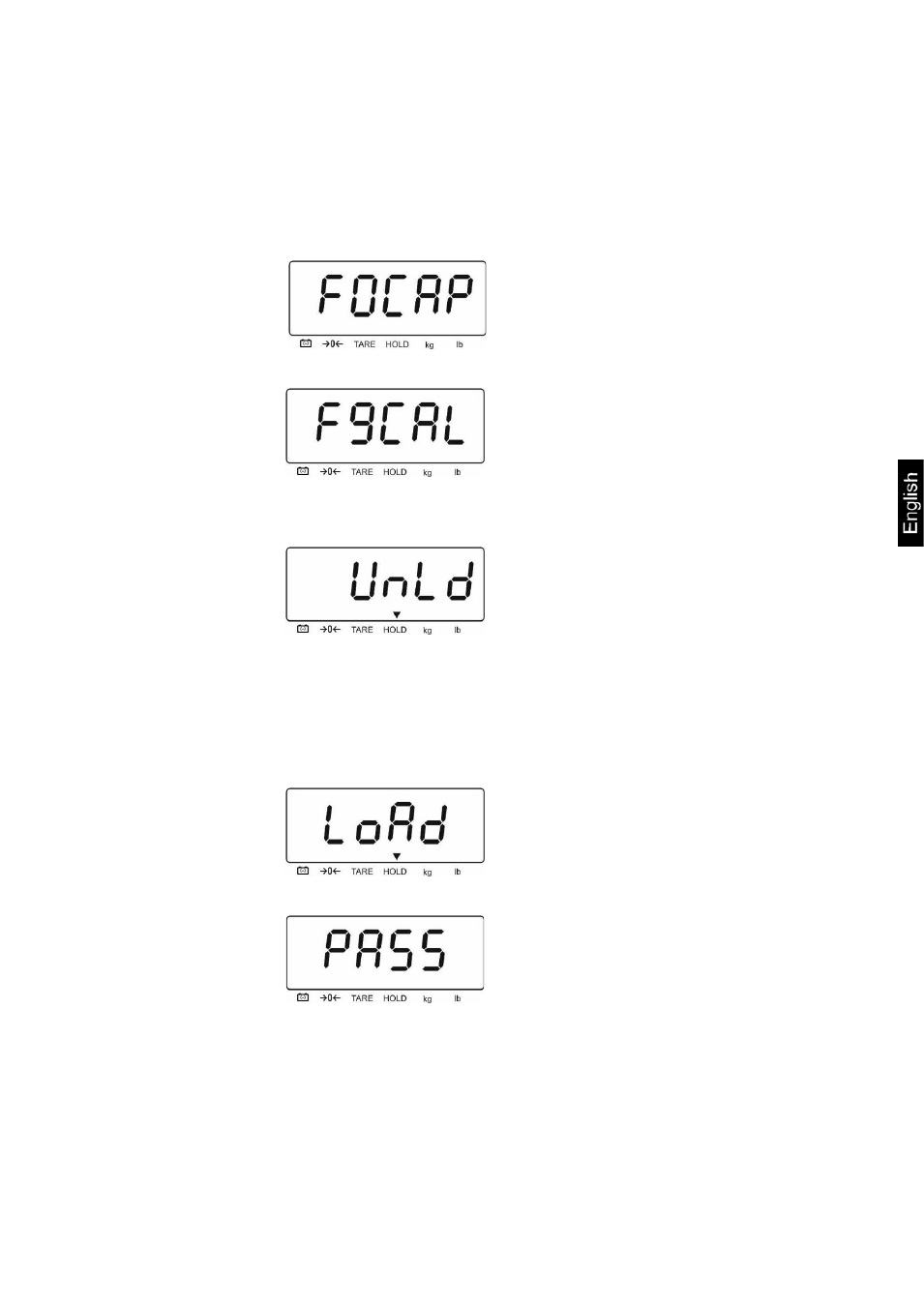
HFB-BA-e-1212
25
7. Adjustment
Switch-off balance and attach a carrying help if necessary.
Switch-on balance with attached carrying help and during the selftest press the
TARE button. The first function “F0CAP“is displayed.
Press the TARE button repeatedly until „F9 CAL“ will be displayed.
Press the ZERO button, „UnlD“ is displayed.
Unload the balance, wait until the [] symbol above HOLD appears.
Press the ZERO button, the currently set adjustment weight is displayed.
In order to change, select the number to be changed by the HOLD button and set
the desired value using the TARE button, the active digit flashes.
Confirm by the ZERO button, „Load“ will be displayed.
Attach the adjustment weight and wait until the [] symbol above HOLD appears
Press the ZERO button.
After successful adjustment the balance carries out a selftest, then it
automatically returns to weighing mode.
An adjusting error or incorrect adjusting weight will be indicated by the error
message; repeat adjustment procedure
