3 keyboard, 4 numerical input via the navigation buttons – KERN & SOHN HFB 600K200 User Manual
Page 11
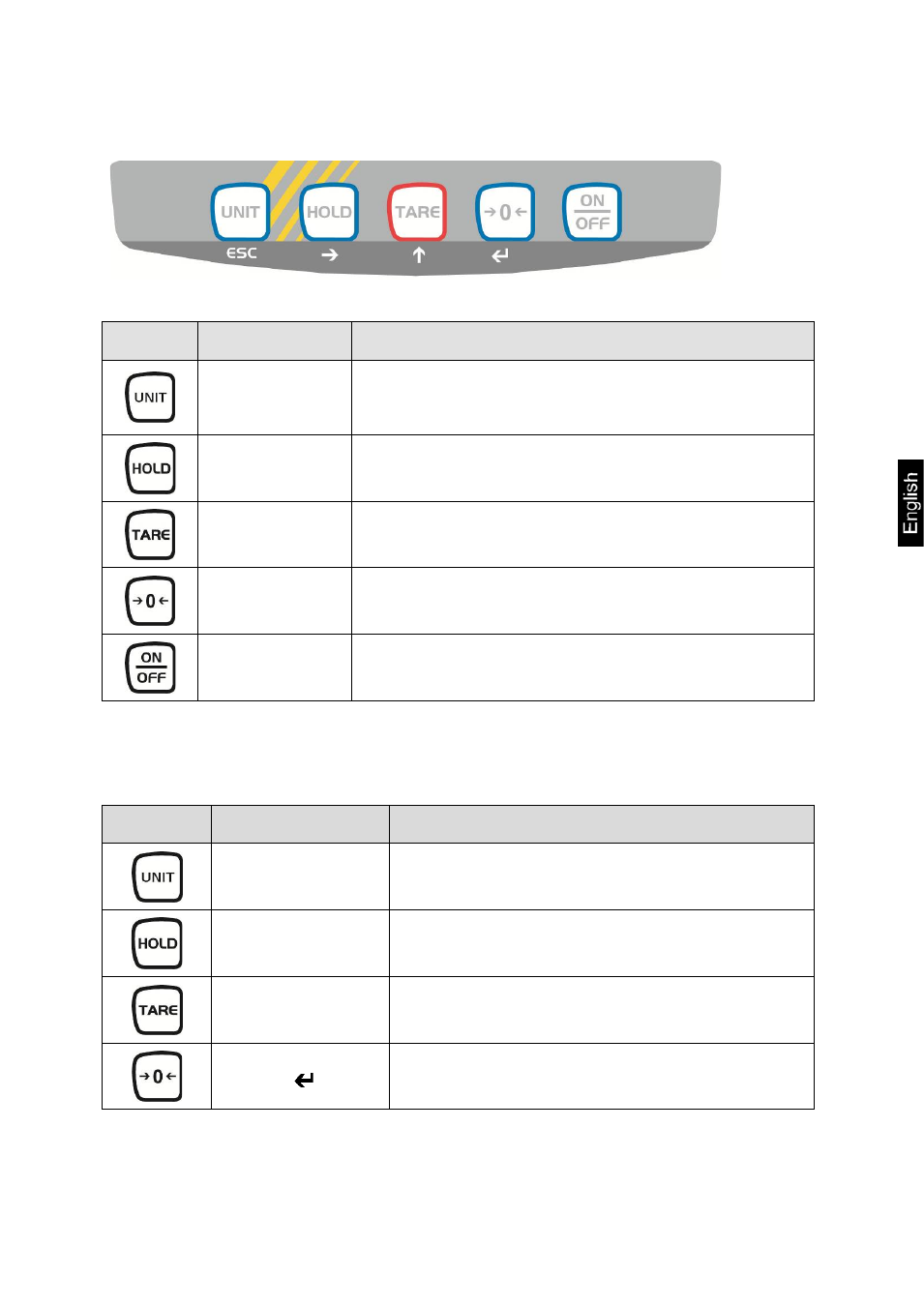
HFB-BA-e-1212
11
3.3
Keyboard
Button
Designation
Description of function
UNIT button
Switch-over weighing unit.
Exit menu, back to weighing mode.
HOLD button
The weight display is „frozen“ via the HOLD button
until the HOLD-button is pressed anew.
TARE button
Taring
ZERO button
Corrects the zero point of the balance. The display is
set to zero.
ON/OFF key
Turn on or off the balance
3.4
Numerical input via the navigation buttons
Button
Navigation button Function
ESC
Delete
Digit selection
Increase flashing digit
Terminate input
This manual is related to the following products:
