5 plus/minus weighings, 6 net/gross weighings, 7 auto off mode – KERN & SOHN FOB 30K10LM User Manual
Page 19: 8 unit change, Plus/minus weighings, Net/gross weighings, Auto off mode, Unit change
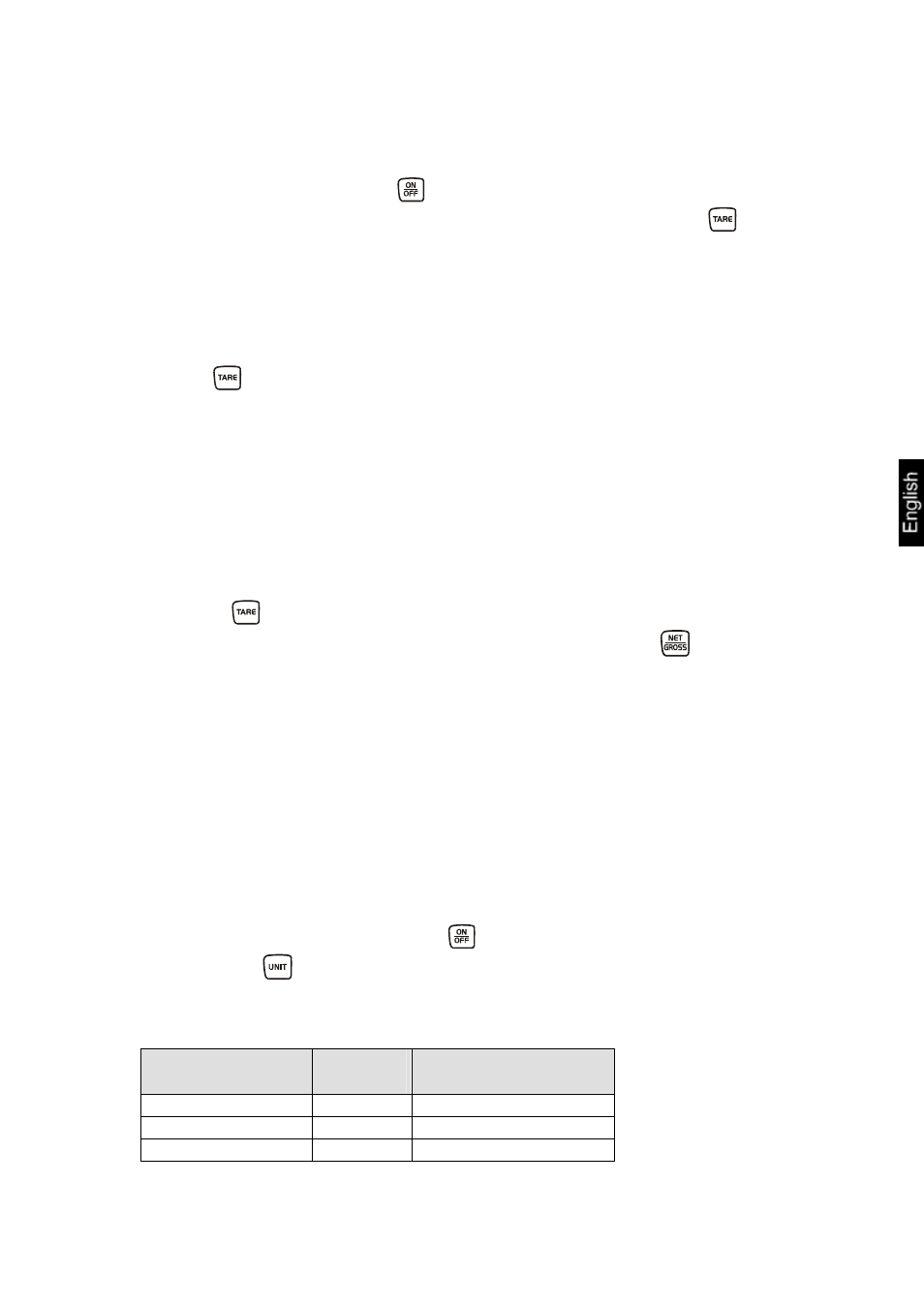
6.5 Plus/minus weighings
For example in order to check a single weight or for production control, etc.
Switch the balance on using the
key and wait until “0” appears on the display.
Place the target weight on the weighing plate and tare to “0” using the
key.
Remove the target weight.
Place the test samples on the weighing plate in succession. The respective target
weight deviation is displayed as ”+“(*) and ”-“ .
(A preceding sign does not appear in the case of a ”+“ reading).
The same procedure can also be used to produce packages of the same weight in
relation to a target weight.
Press the
key to return to weighing mode.
6.6 Net/gross weighings
This is useful when weighing in merchandise to be weighed in a tare container.
To control the total weight, the value of the tare container may be retrieved. This
way it is possible to control to what extent the loading area of the balance is util-
ized. (gross, i. e. incl. weight of tare container).
Example:
Tare container (>2% of max) on weighing pan.
Tare by key
, the display shows "0".
Place merchandize to be weighed on weighing pan, use the key
to change be-
tween gross weight (incl. tare container) and weight value of tare load.
Notice:
The tared load must be > 2% of weighing area (max.).
Values < 2% of max are not shown when using this function.
6.7 Auto OFF mode
For battery indulgence the balance is equipped with an auto-off function.
This automatically switches the balance off 120 seconds after the last weighing
procedure or after a key has been operated.
6.8 Unit change
(only at models FOB 1.5K0.5; FOB 3K1; FOB 6K2)
Switch the balance on by pressing the
key, then wait for the “0” indication.
By pressing the
key, the units set in the balance can be selected between the
different units.
The following units are available:
Display
Conversion factor
1 g =
Gramm *
g
1.
Pound lb
0.0022046226
Unze oz
0.035273962
FOB-BA-e-1118
19
