0 hardware and software operating requirements, 0 specifications, 1 unit dimensions – Keri Systems LC-208 Proximity Elevator Control User Manual
Page 2: 2 operating temperature and humidity range, 3 power requirements, Proximity elevator control panel
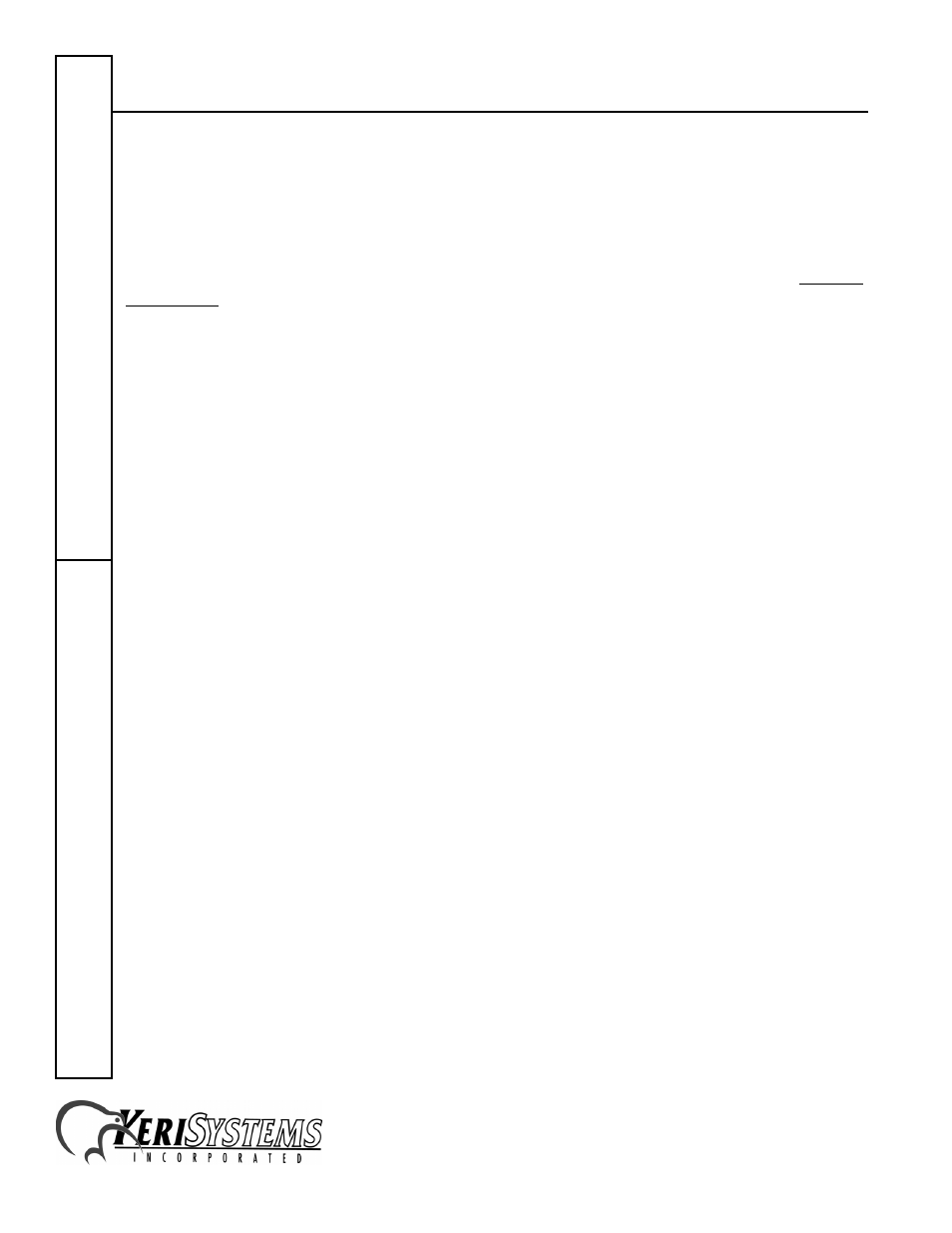
Proximity Elevator Control Panel
1530 Old Oakland Road, Suite 100
01879-001 Rev. E
San Jose, CA 95112 USA
(800) 260-5265 (408) 451-2520 FAX (408) 441-0309
Web: http://www.kerisys.com E-mail: [email protected]
Page 2 of 22
Quick Start Guide
LC-202P/LC-208P
•
The reader's LED and beeper are used to indicate correct card presentation only, and does not
indicate if all controllers have recognized the card or if access has been granted or denied (as
done by a standard PXL-250 Tiger Controller).
2.0
Hardware and Software Operating Requirements
All standard hardware and software requirements for Doors32 software apply (refer to the Doors32
Users Guide – P/N 01821-002). To support elevator control, the following additional software and
firmware requirements must be met.
•
The Doors32 software must be at revision 3.42 or greater.
•
The controller firmware must be at revision 6.3.42 or greater.
3.0
Specifications
3.1
Unit Dimensions
•
LC-200P Controller PCB with or without SB-200 Satellite Board
-
7.00 inches high by 6.00 inches wide by 1.75 inches deep, including wiring connectors
-
(178 mm by 152 mm by 45 mm)
•
LC-200P Controller PCB with an LCD-1 Alpha/Numeric Display
-
8.25 inches high by 6.00 inches wide by 1.75 inches deep, including wiring connectors
-
(209 mm by 152 mm by 45 mm)
•
LC-202P Enclosure
-
9.70 inches high by 8.20 inches wide by 2.60 inches deep
-
(246 mm by 208 mm by 66 mm)
•
LC-208P Enclosure
-
18.50 inches high by 15.25 inches wide by 4.00 inches deep
-
(470 mm by 387 mm by 101 mm)
3.2
Operating Temperature and Humidity Range
•
0°F to 140°F (-18°C to 60°C)
•
0% to 90% Relative Humidity, non-condensing
3.3
Power Requirements
•
12 VDC @ 750 mA for the LC-202P panel
•
12 VDC @ 3 A for the LC-208P panel
