K-Edge K13-602 User Manual
Page 5
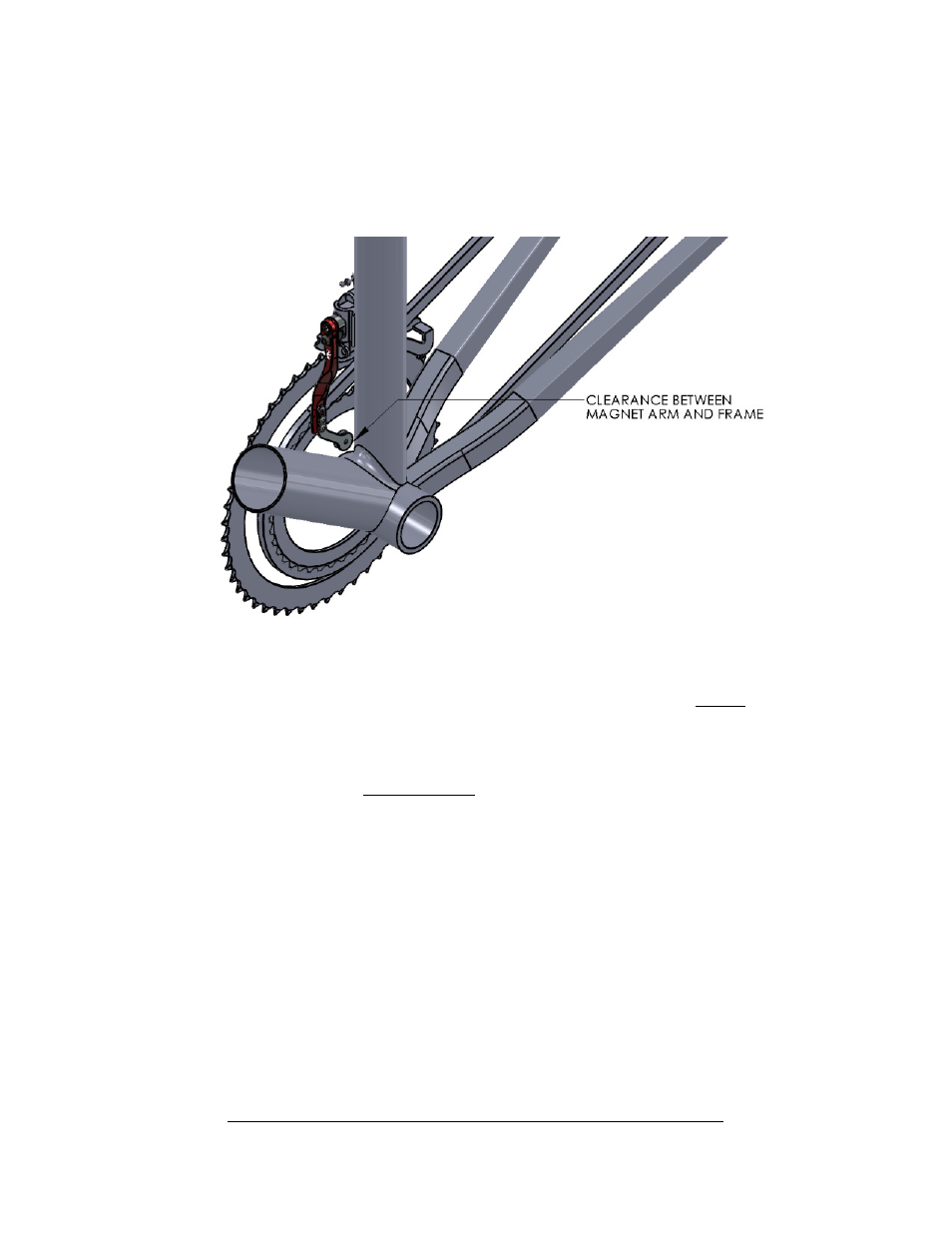
WARNING: IT IS STRONGLY RECOMMENDED THAT YOU PERIODICALLY CHECK ALL BOLTS FOR PROPER TORQUE!!!
Page 5 of 7
5. Adjust the position of the MAGNET ARM as necessary by removing the K-EDGE SRM PRO
CHAIN CATCHER and adjusting the MAGNET ARM by the 2x M3 MOUNTING BOLTS and
reinstalling back onto the M5 MOUNTING BOLT.
6. Check and ensure there is clearance between the MAGNET ARM and the FRAME, in very few
cases and depending on frame design, slight bending of the magnet arm may be necessary.
7. Check and ensure there is clearance between the MAGNET ARM and the BACKSIDE OF THE
POWERMETER.
8. Carefully torque the 2x M3 MOUNTING BOLTS using a 2mm Allen socket to 2-3N-m.
Recheck for clearance between the FRAME, MAGNET ARM, and POWERMETER.
9. Install the M4 LOCKING BOLT through the K-EDGE SRM PRO CHAIN CATCHER and into the
PRO RADIUS WASHER, lightly tighten bolt allowing for adjustment and sensor check.
10. Position the K-EDGE SRM PRO CHAIN CATCHER as close to the CHAIN as possible without
contacting (Approximately 0.5mm). See image below:
11. Check for clearance between the chainring bolts and the K-EDGE SRM PRO CHAIN
CATCHER. (Some chainring bolts protrude further than others.)
