Verykool i280 User Manual
Page 80
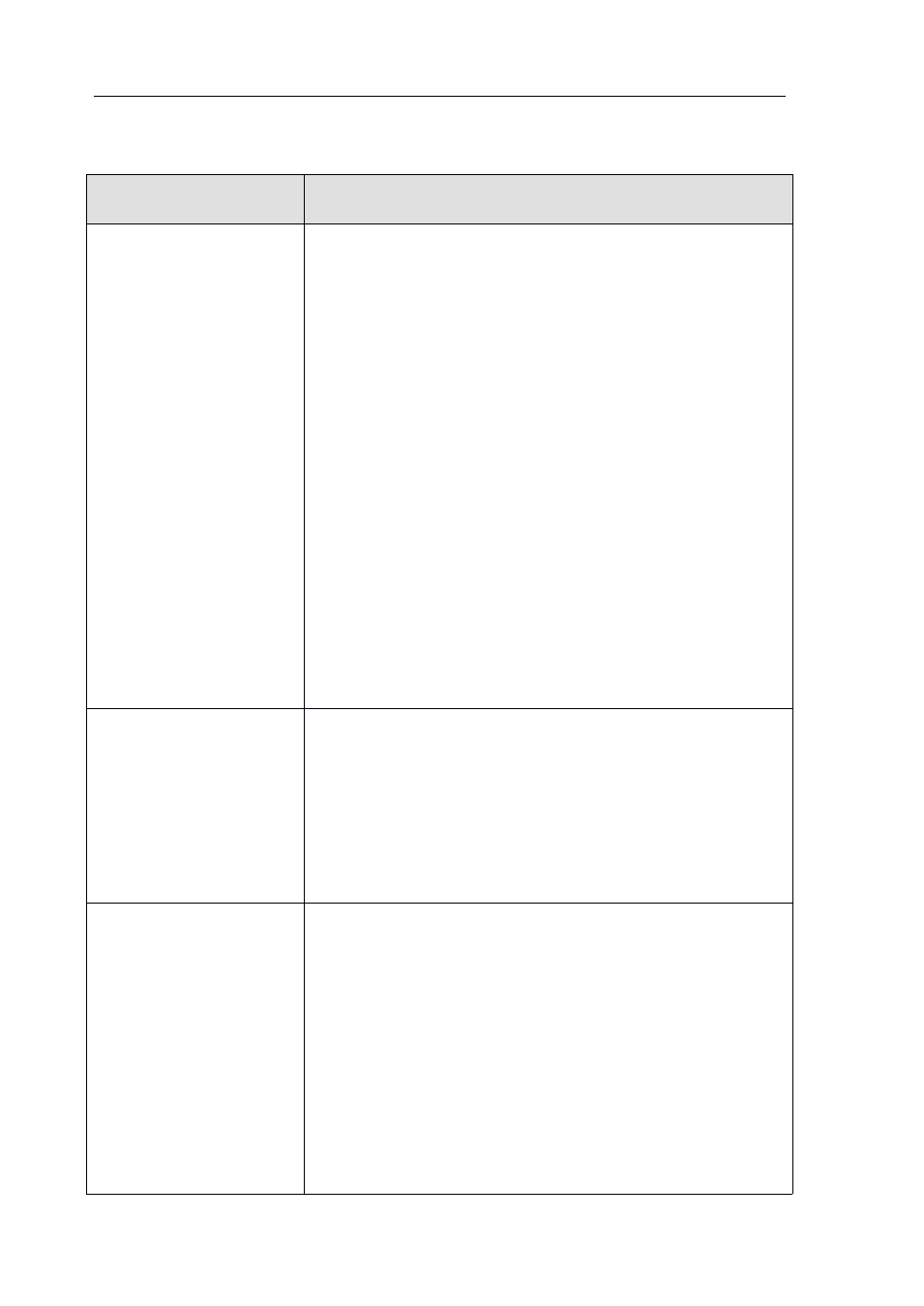
verykool™ i280 User Manual
80
FAQ
Causes and solutions
Battery
discharges
quickly in standby
mode
� Standby time depends on the network
system settings;
� If you are in a place with poor signal, your
phone will aggressively seek network
connections, and the standby time may be
reduced. Please move to a place with better
signal or turn your phone off in areas with
poor signal.
� You may need to replace the battery with a
new one.
SIM Card failure
� Clean the surface of the SIM card.
� No SIM card installed.
� Damaged SIM card, contact your network
provider.
Unable to dial
� Make sure to press the Send button.
� Verify your payments to your network
provider are up to date.
� Check validity of the SIM card.
� Check if there are any call limits set up.
� Check if fixed dial is enabled.
- i117 (47 pages)
- i119 (43 pages)
- i122 (21 pages)
- i125 (29 pages)
- i125 (30 pages)
- i130 (21 pages)
- i277 (26 pages)
- i270 (67 pages)
- i285 (46 pages)
- i310 (27 pages)
- i315 (44 pages)
- i315N (35 pages)
- i320 (28 pages)
- i410 (61 pages)
- i600 (46 pages)
- s758 (57 pages)
- i604 (69 pages)
- i605 (73 pages)
- i610 (28 pages)
- R623 (24 pages)
- R623 (20 pages)
- i625 (35 pages)
- i650 (57 pages)
- RX2 (22 pages)
- i672 (37 pages)
- i674 (26 pages)
- i675 (25 pages)
- i705 (42 pages)
- i720 (40 pages)
- i800 (75 pages)
- R13 (33 pages)
- R16 (21 pages)
- R23 (41 pages)
- RS76 (43 pages)
- R620 (43 pages)
- R80 (41 pages)
- s5012 (28 pages)
- R800 (29 pages)
- s135 (25 pages)
- s635 (25 pages)
- s700 (87 pages)
- s700 (35 pages)
- s728 (50 pages)
- s757 (32 pages)
