Verykool i280 User Manual
Page 20
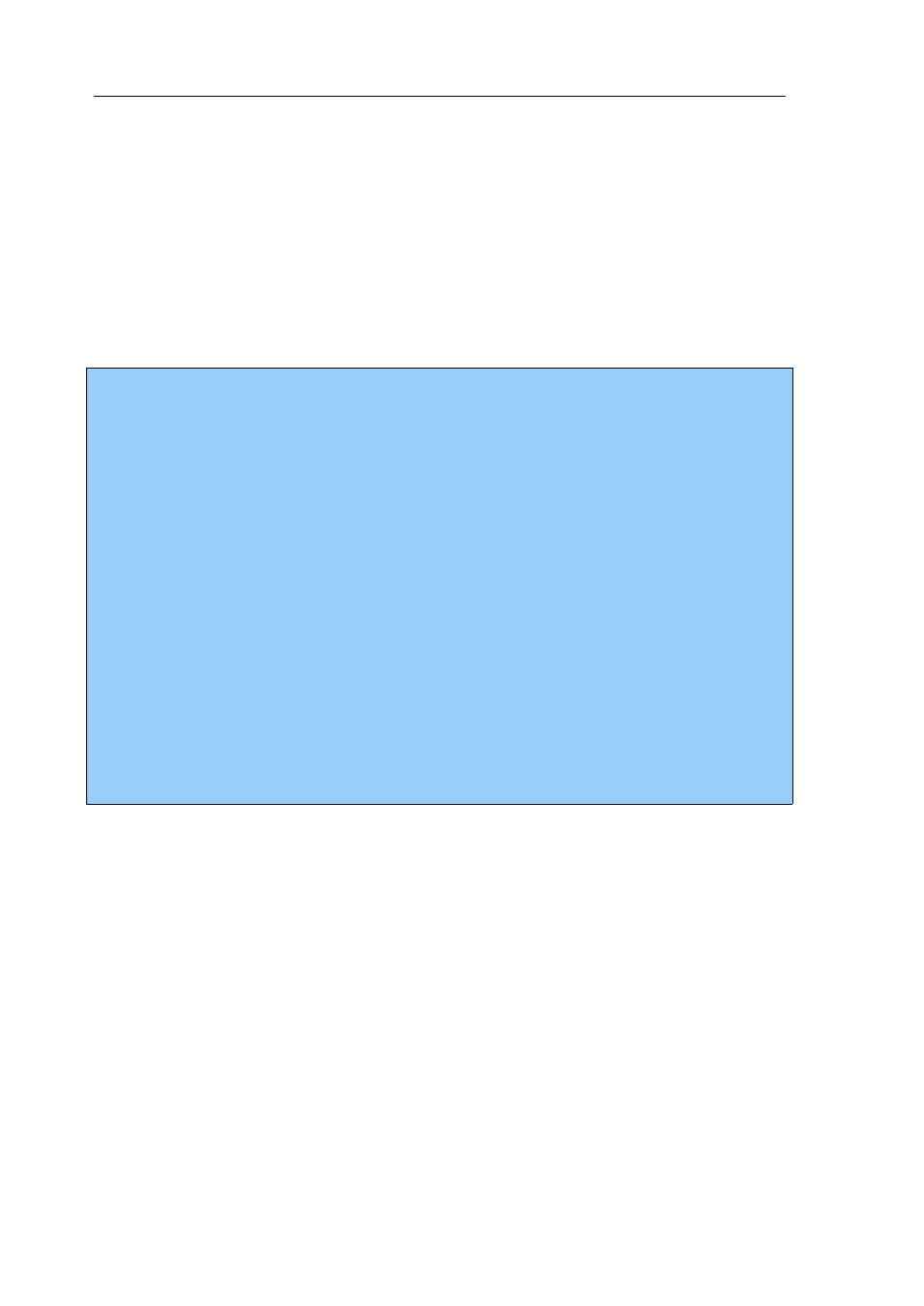
verykool™ i280 User Manual
20
cable/charger/earphones/memory card can unlock the keypad and
screen directly.
� The keypad and the screen also can be unlocked by some events
such as a new message box, or an alarm.
Note:
Note:
Note:
Note:
�
When the screen is locked, nothing happens if you touch it.
�
The touch keypad is visible only when the screen is unlocked. In
unlocked status, only on standby and on the main menu screen,
the three touch keys on the top can respond to a key press.
�
If there is an incoming call or outgoing call, the screen will be
locked automatically. Press the SIDE UP/DOWN key to unlock.
In unlock status, only the SIDE UP/DOWN key, Send key and
End key can be used.
See also other documents in the category Verykool Phones:
- i117 (47 pages)
- i119 (43 pages)
- i122 (21 pages)
- i125 (29 pages)
- i125 (30 pages)
- i130 (21 pages)
- i277 (26 pages)
- i270 (67 pages)
- i285 (46 pages)
- i310 (27 pages)
- i315 (44 pages)
- i315N (35 pages)
- i320 (28 pages)
- i410 (61 pages)
- i600 (46 pages)
- s758 (57 pages)
- i604 (69 pages)
- i605 (73 pages)
- i610 (28 pages)
- R623 (24 pages)
- R623 (20 pages)
- i625 (35 pages)
- i650 (57 pages)
- RX2 (22 pages)
- i672 (37 pages)
- i674 (26 pages)
- i675 (25 pages)
- i705 (42 pages)
- i720 (40 pages)
- i800 (75 pages)
- R13 (33 pages)
- R16 (21 pages)
- R23 (41 pages)
- RS76 (43 pages)
- R620 (43 pages)
- R80 (41 pages)
- s5012 (28 pages)
- R800 (29 pages)
- s135 (25 pages)
- s635 (25 pages)
- s700 (87 pages)
- s700 (35 pages)
- s728 (50 pages)
- s757 (32 pages)
