Videorecorder, Videoplayer, 3 video recorder – Verykool i280 User Manual
Page 63: 4 video player
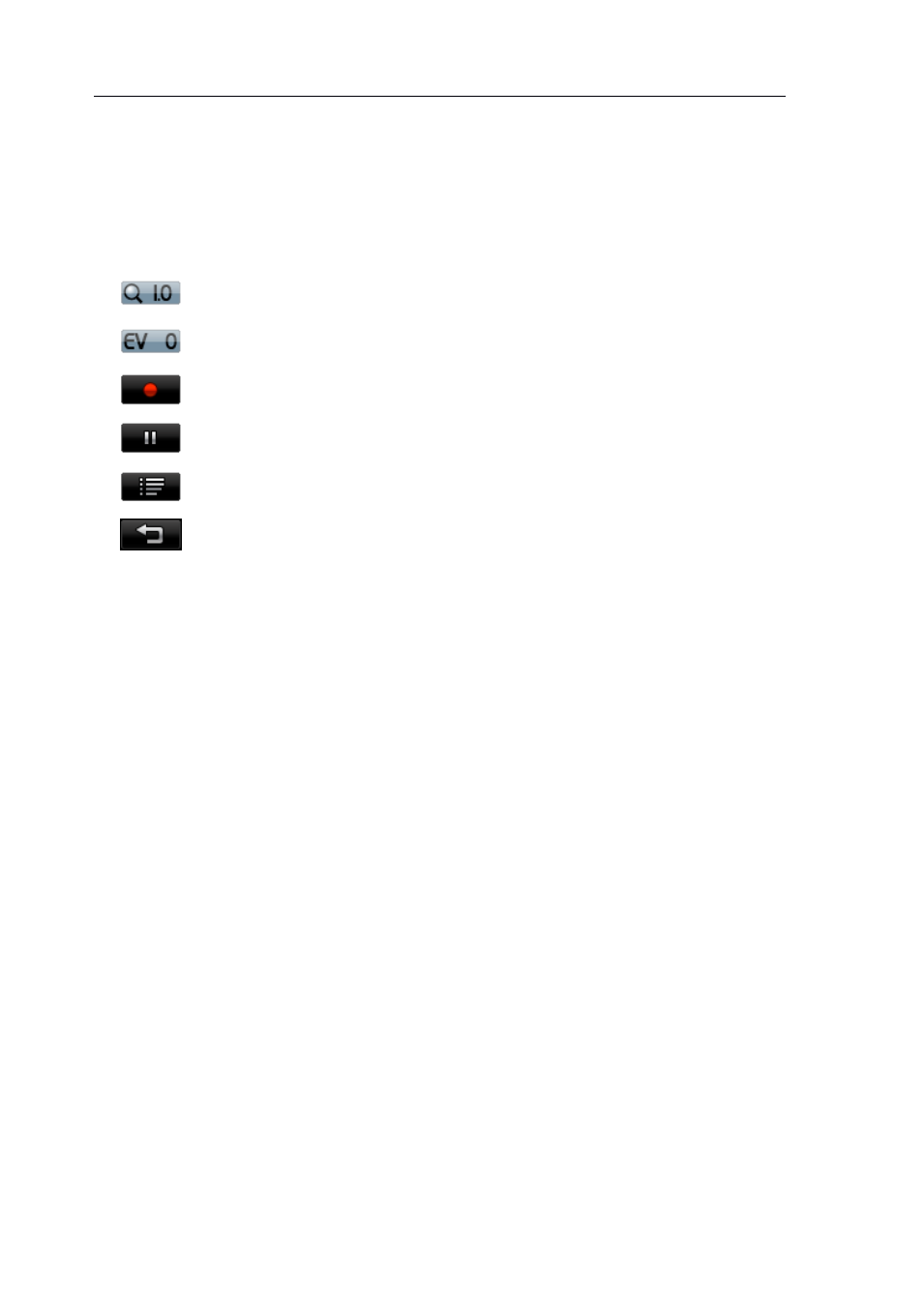
verykool™ i280 User Manual
63
9.3
9.3
9.3
9.3
Video
Video
Video
Video Recorder
Recorder
Recorder
Recorder
With this function you can easily create your own video clips.
� On the view finder screen, the available operations are:
: Digital zoom.
: Exposure compensation.
: Begin recording.
: Pause.
: Setting.
: Back to camera menu.
� The Video Recorder settings include:
�
Run VideoPlayer: Switch to the Video Player.
�
Camcorder Settings: Set White Balance, EV, Night Mode,
Banding.
�
Video Setting: Set Video Size, Video Quality, File Size Limit,
Recording Time Limit, Record Audio, and Encoding Format.
�
Effect Settings: Set special effects.
�
Storage: Select the location for storing the videos, phone or
memory card.
�
Restore Default: Revert to default settings.
9.4
9.4
9.4
9.4
Video
Video
Video
Video Player
Player
Player
Player
The video player can be used to play video clips in MP4 or 3GP
- i117 (47 pages)
- i119 (43 pages)
- i122 (21 pages)
- i125 (29 pages)
- i125 (30 pages)
- i130 (21 pages)
- i277 (26 pages)
- i270 (67 pages)
- i285 (46 pages)
- i310 (27 pages)
- i315 (44 pages)
- i315N (35 pages)
- i320 (28 pages)
- i410 (61 pages)
- i600 (46 pages)
- s758 (57 pages)
- i604 (69 pages)
- i605 (73 pages)
- i610 (28 pages)
- R623 (24 pages)
- R623 (20 pages)
- i625 (35 pages)
- i650 (57 pages)
- RX2 (22 pages)
- i672 (37 pages)
- i674 (26 pages)
- i675 (25 pages)
- i705 (42 pages)
- i720 (40 pages)
- i800 (75 pages)
- R13 (33 pages)
- R16 (21 pages)
- R23 (41 pages)
- RS76 (43 pages)
- R620 (43 pages)
- R80 (41 pages)
- s5012 (28 pages)
- R800 (29 pages)
- s135 (25 pages)
- s635 (25 pages)
- s700 (87 pages)
- s700 (35 pages)
- s728 (50 pages)
- s757 (32 pages)
