2 mms – Verykool i280 User Manual
Page 47
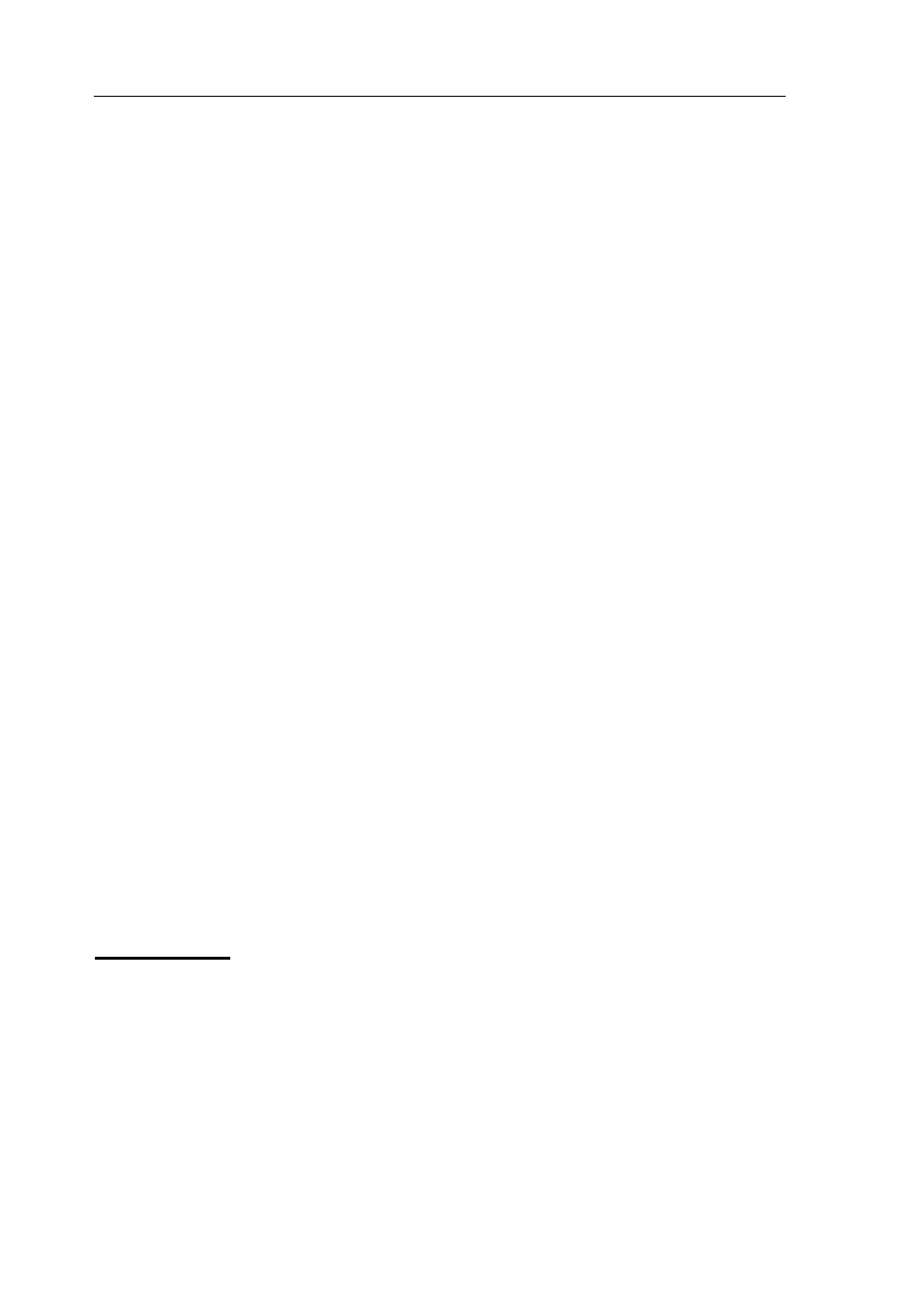
verykool™ i280 User Manual
47
SC Address: Set the default SMS center code.
Valid Period: Select the retention time the messages will be stored in
the SMS center.
Delivery Report: Requires a status report to verify whether a message
has been delivered (depends on the network).
Memory Status: Displays memory usage and capacity in the SIM card
and the phone memory.
Preferred Storage: Set the default location for saving the created or
edited messages.
2.2
2.2
2.2
2.2
MMS
MMS
MMS
MMS
MMS messages, which contain text, pictures, images and ringtones,
are sent through the MMS center to another mobile phone or an e-
mail account.
This phone supports sending and receiving MMS by GPRS.
The MMS menu includes 6 options: Write
Write
Write
Write MMS
MMS
MMS
MMS, Inbox
Inbox
Inbox
Inbox, Outbox
Outbox
Outbox
Outbox,
Drafts
Drafts
Drafts
Drafts, Template
Template
Template
Template and M
M
M
MMS
MS
MS
MS Settings
Settings
Settings
Settings.
Write
Write
Write
Write M
M
M
MMS:
MS:
MS:
MS:
1. Press “Write MMS” to begin a new MMS message, the following
information needs to be filled in: To, CC, BCC, Subject, Edit
Content.
�
To/CC/BCC: Insert the phone number or e-mail of the
