Zoom H4n User Manual
Page 151
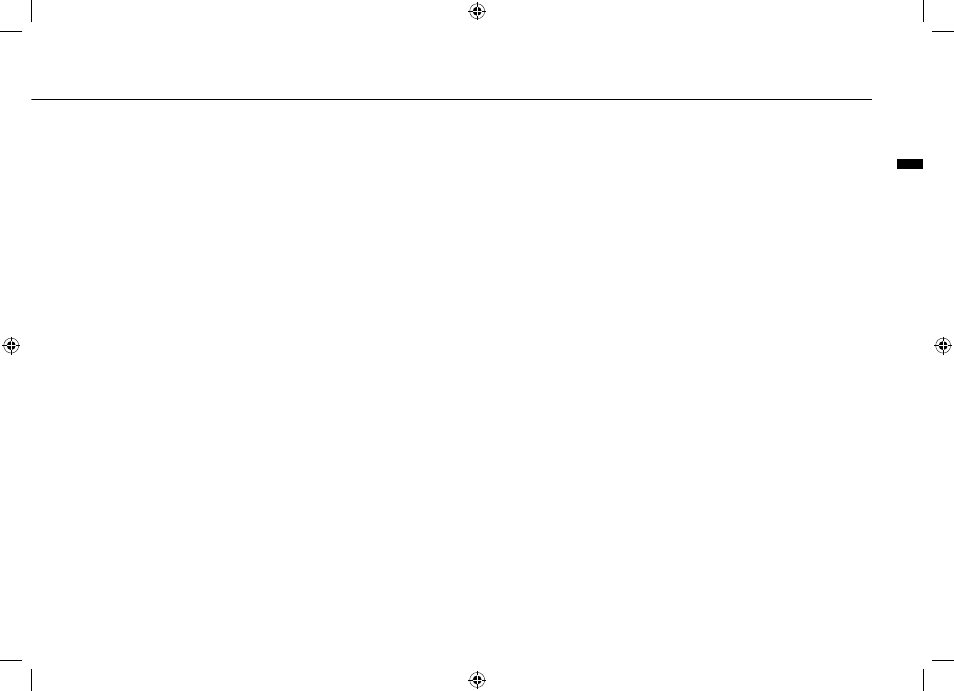
Index
150
[I]
IMPORT/EFFECT
u
P89
INPUT [MIC][1][2] buttons operations
u
P23
INPUT/TUNER
u
P78
[K]
[KARAOKE]
Preparation
u
P91
Recording
u
P93
Setting/TRACK MENU
u
P59
[L]
LEVEL/EFFECT
u
P87
LEVEL/TRACK MENU
u
P59
Locator buttons operations
u
P21
LO CUT
u
P68
[M]
Manual PUNCH IN/OUT
u
P63
MARK
u
P96
MARK LIST
u
P115
[MENU]
MAIN MENU
u
P43
[MENU] button operations
u
P25
METRONOME
u
P79
MIXER
u
P100
Mixing
u
P59
MODE
u
P37−44
MONITOR
u
P71
MONO MIX
u
P72
MOVE
u
P117
MP3 ENCODE
u
P111
MP3 file format
u
P51
MS STEREO MATRIX
u
P73
[MTR MODE]
Always new recording mode
u
P58
Mode and top screen
u
P42
Mode selection
u
P38
Over write recording mode
u
P57
Playback operations
u
P101
Recording operations
u
P55
TRACK MENU
u
P59
[N]
NEW PROJECT
u
P118
NORMALIZE
u
P112
[O]
Off-mic recording
u
P31
On-mic recording
u
P31
Over write recording mode
u
P57
[P]
PATCH EDIT/EFFECT
u
P84
Patch List
u
P145
PAN/TRACK MENU
u
P59
Phantom power
u
P32
PLAY MODE
u
P95
Plug-in power
u
P31
POWER switch
u
P19
Power On and Off
u
P19
PRE AMP/EFFECT
u
P85
PRE REC
u
P67
[PROJECT]
BOUNCE
u
P123
COPY
u
P122
DELETE
u
P120
NEW PROJECT
u
P118
RENAME
u
P121
PROTECT
u
P125
SELECT
u
P119
PUNCH IN/OUT
(Auto)
u
P61
PUNCH IN/OUT
(Manual)
u
P63
