16 edit / output : Page 121
Page 121
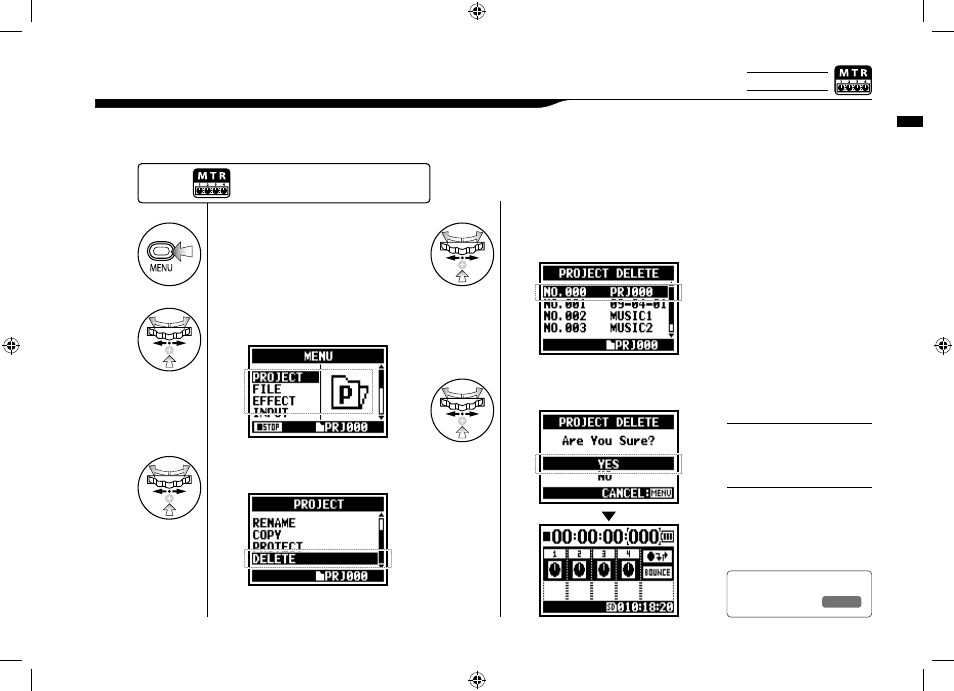
Edit / Output :
120
This function will delete a project.
5-16 Edit / Output :
1
Press.
Once deleted, you cannot
retrieve the project.
NOTE:
You cannot delete a project
under protection. You need
to release it from protection
before delete operation.
HINT:
Ref.
☞
P.125
2
4
Select a project to be
deleted and press.
3
Select
press.
Select
press.
5
Select
Press the [MENU] button for
more than 2 seconds, and start
operation from the top screen.
Only on MTR MODE
